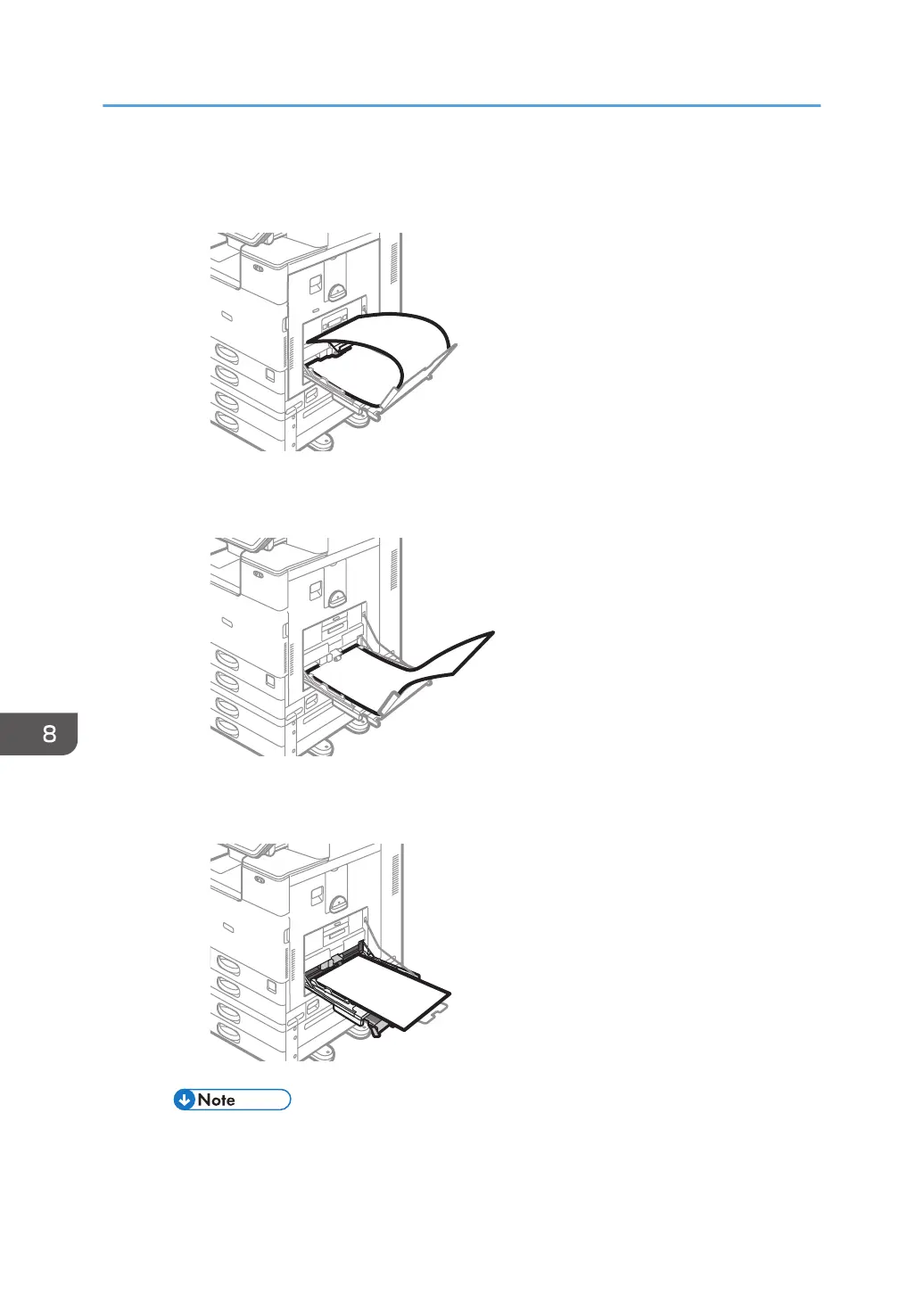• When using paper that has a horizontal width of 900 mm (35.5 inches), curl the paper
so that its leading edge touches the side of the machine.
• When using paper that has a horizontal width of 457.2–900 mm (18.00–35.5 inches),
set the paper so that its leading edge protrudes from the banner paper guide tray.
• When using paper that has a horizontal width of 148–457.2 mm (5.83–18.00 inches),
set the paper as loading paper into the bypass tray.
• You can load up to 10 sheets of paper that has a horizontal width of 457.2–1,260 mm
(18.00–49.60 inches) into the banner paper guide tray. When loading multiple sheets
8. Adding Paper and Toner
188
