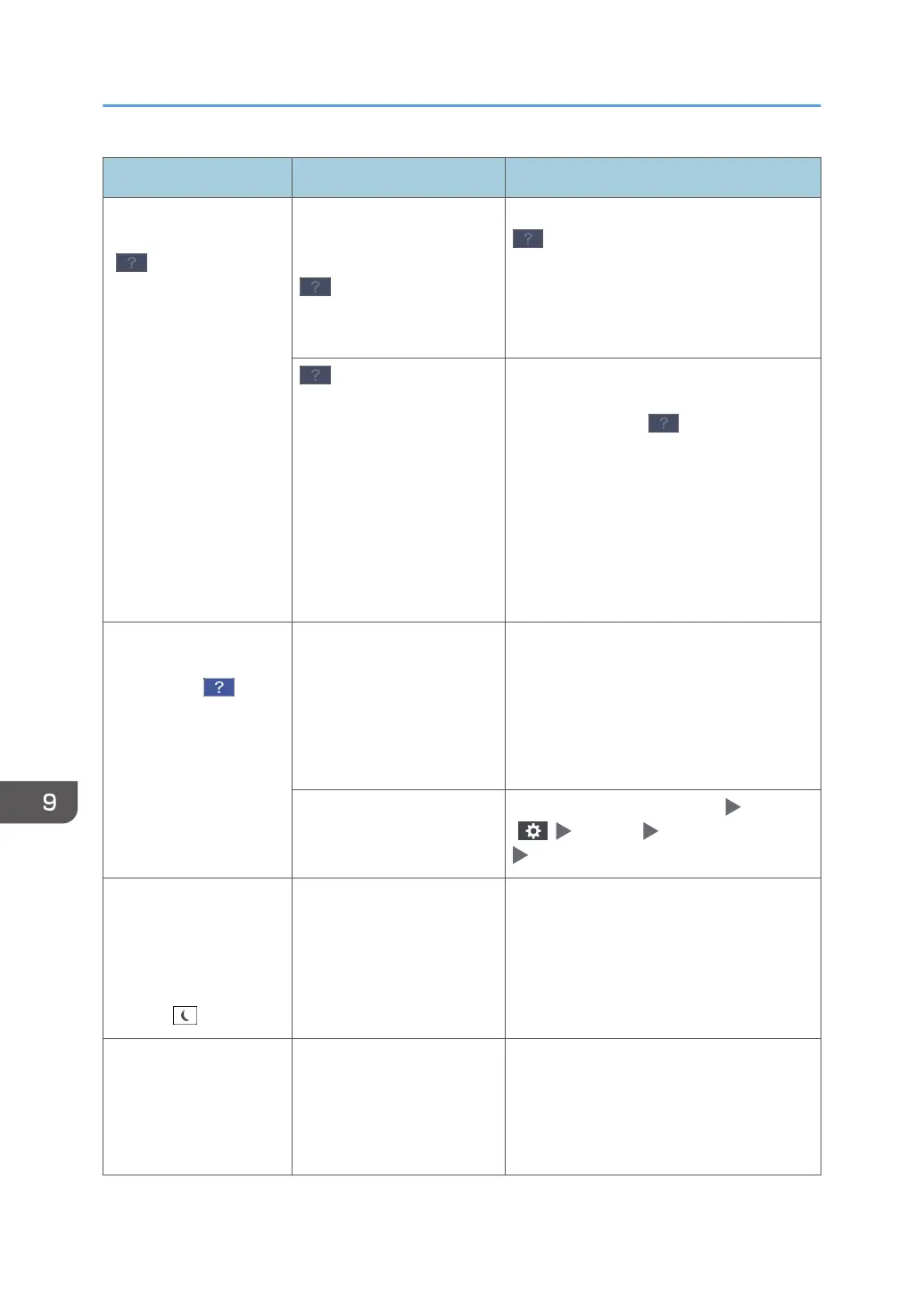Condition Cause Solution and reference
Help is not displayed
when you press [Help]
( ).
The application that is
currently in use does not
support the help function, or
is grayed out because
"Paper Misfeed" or another
message is being displayed.
The help function cannot be used when
is grayed out. Close the application or
message, and then try again.
is grayed out because
the user does not have
permission to use the
browser function.
The help function cannot be used if the user
does not have permission to use the
browser function. If is always grayed
out, consult the user administrator to check
whether you have permission to use the
browser function. The user administrator
can change the access permissions in the
address book.
See "Confirming the Available Functions",
User Guide (Full Version).
The screen changes to
Web Browser when you
press [Help] ( ), but
the help content is not
displayed.
The machine is not
connected to the network
correctly.
Check if you can display a web page in
[Web Browser]. If a web page cannot be
displayed, check that the machine is
connected to the network correctly.
See "Selecting the Network Connection
Method", User Guide (Full Version).
The browser is configured
not to save cookies.
Check that the [Web Browser] [Menu]
( ) [Settings] [Privacy & security]
[Accept cookies] check box is selected.
The screen remains
turned on and the
machine does not enter
the sleep mode when
you press [Energy
Saving] ( ).
The machine is in a
condition that does not
allow the machine to enter
the sleep mode.
Check the conditions in which the machine
does not enter the sleep mode.
page 11 "Turning On and Off the Power"
The machine does not
shut down when more
than five minutes have
passed after you press
the main power switch.
The shutdown operation
could not be performed
normally.
Press the main power switch again.
9. Troubleshooting
232
