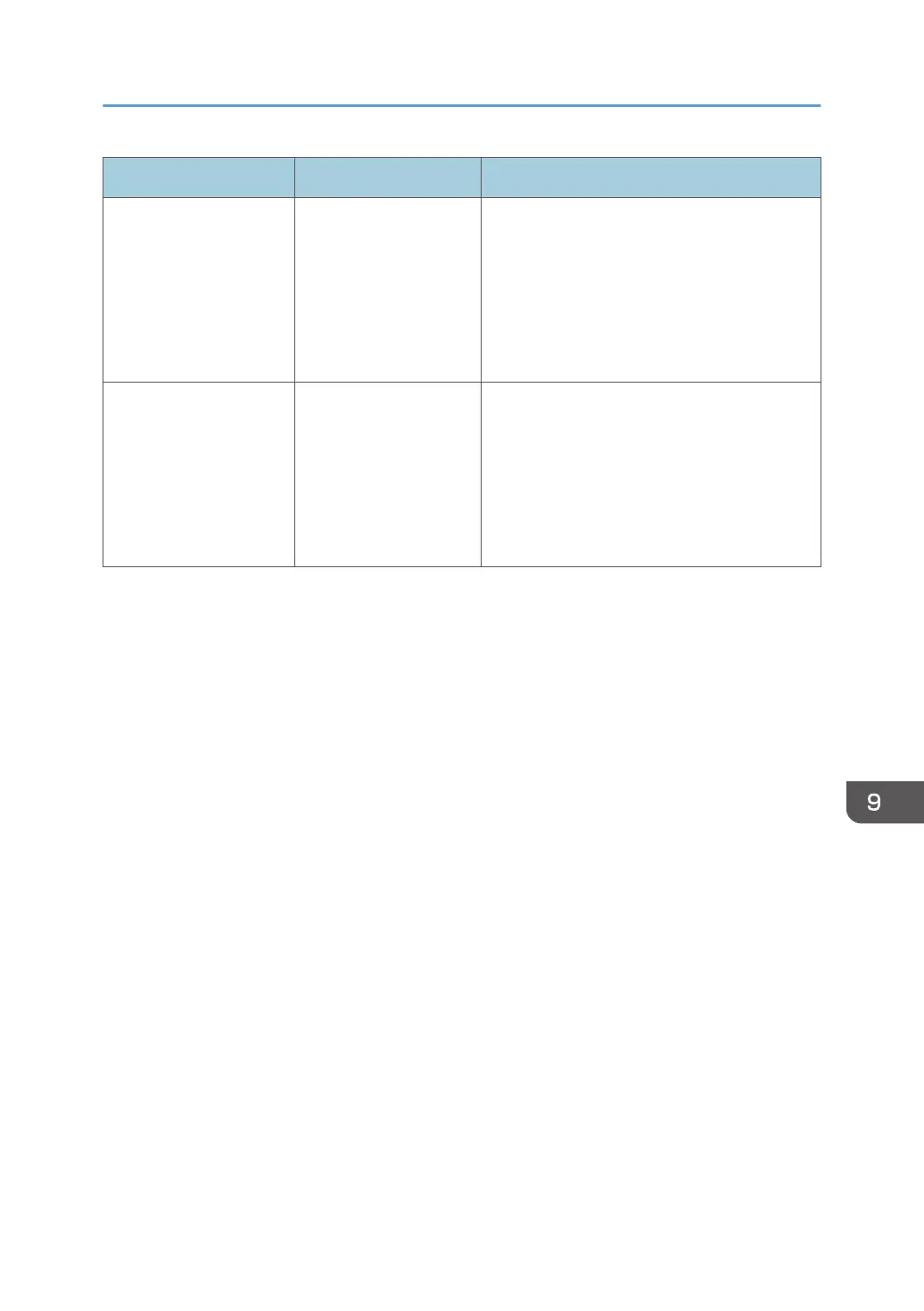Message Condition Solution and reference
"Magazine or Booklet
mode is not available
due to mixed image
mode."
A document scanned in
the copy function and a
document stored in the
printer function are
selected together, and
[Booklet] or [Magazine]
is specified.
You cannot specify [Booklet] or [Magazine] to
the document comprising data stored in the
different functions.
"The selected folder is
locked. Please contact
the file administrator."
The wrong password
was entered 10 times
while performing
operation on a
password-protected
folder, and the folder is
locked.
Request the file administrator to unlock the
folder. The file administrator can unlock
folders.
See "Managing Folders as a File
Administrator", User Guide (Full Version).
When a Message Is Displayed While Using Document Server
241
