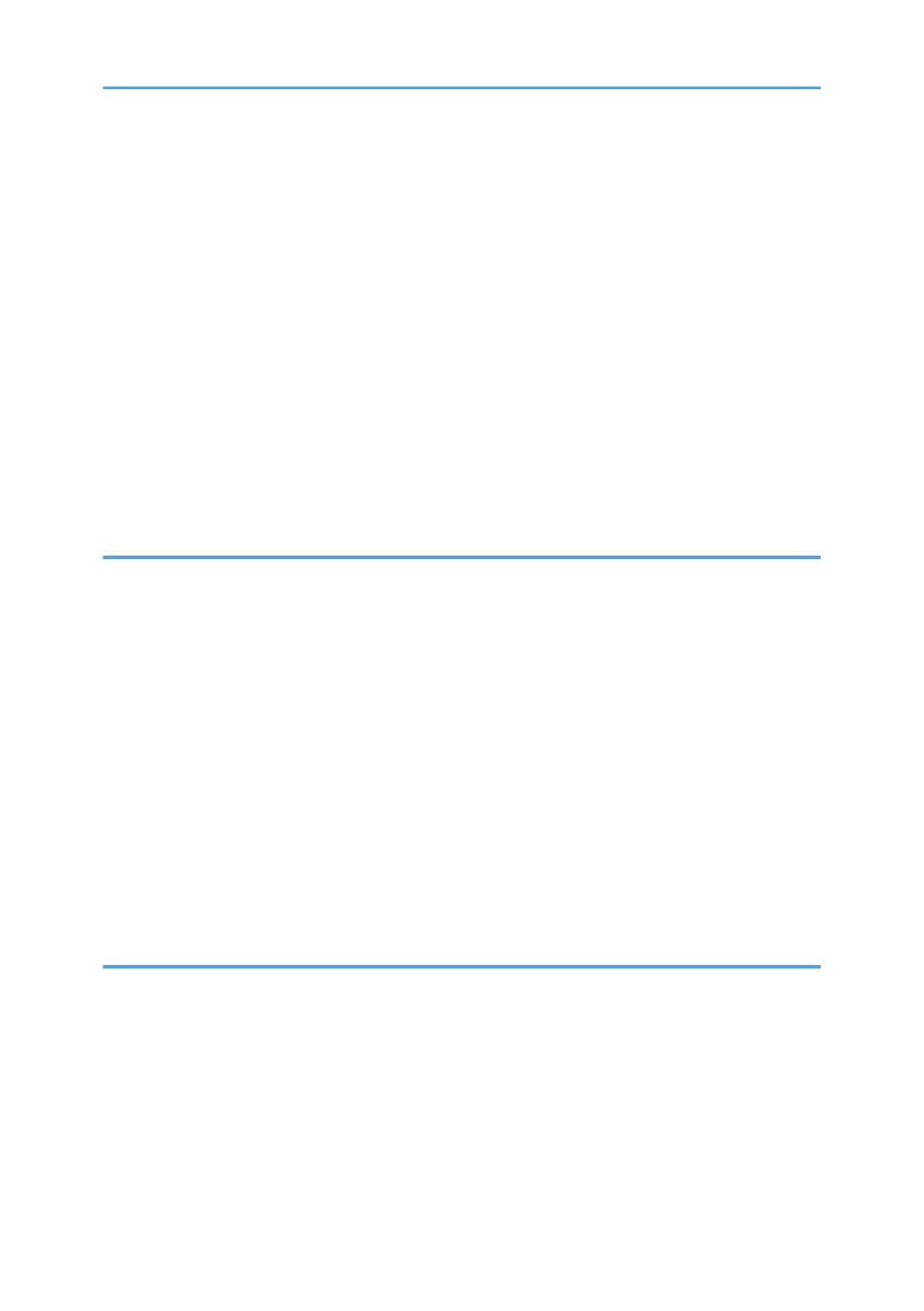Registering Settings as a Program.............................................................................................................. 47
Changing the Contents of the Program......................................................................................................48
Logging In from the Control Panel.................................................................................................................. 51
Logging In by Entering the User Name and Password.............................................................................52
Logging In Using an IC Card......................................................................................................................53
Logging In Using a Mobile Device.............................................................................................................54
Authenticating Using the User Code.......................................................................................................... 55
Changing the Login Password.................................................................................................................... 55
Placing an Original on the Exposure Glass................................................................................................... 58
Placing an Original in the Auto Document Feeder (ADF).............................................................................60
Placing Originals in the ARDF.....................................................................................................................61
Placing Originals in the One-pass Duplex Scanning ADF....................................................................... 63
2. Copy
Basic Procedure for Copying Documents...................................................................................................... 67
Reserving a Copy Job While Executing Another Copy Job.....................................................................68
Making Enlarged or Reduced Copies............................................................................................................70
Specifying a Copy Ratio or Size................................................................................................................ 70
Enlarging or Reducing According to the Paper Size................................................................................ 72
Reducing Slightly to Increase the Margins................................................................................................ 74
Duplex Copying............................................................................................................................................... 76
Combining and Copying a Multi-page Original onto a Single Sheet of Paper.........................................79
Copying Onto Envelopes................................................................................................................................ 82
Copying Onto Envelopes in the Bypass Tray............................................................................................ 82
Copying Onto Envelopes in the Paper Tray.............................................................................................. 83
Copying in Page Order or for Each Page Number...................................................................................... 85
3. Fax
Basic Procedure for Transmitting Faxes..........................................................................................................89
Registering Fax Numbers in the Address Book..............................................................................................92
Registering a Fax Number and Send Conditions......................................................................................92
Changing/Deleting the Registered Data Such as Fax Number.............................................................. 94
Displaying a Preview before Sending a Fax..................................................................................................95
Viewing the Transmission Result of Sent Faxes.............................................................................................. 97
Confirming the Information on the Fax Screen..........................................................................................97
3
