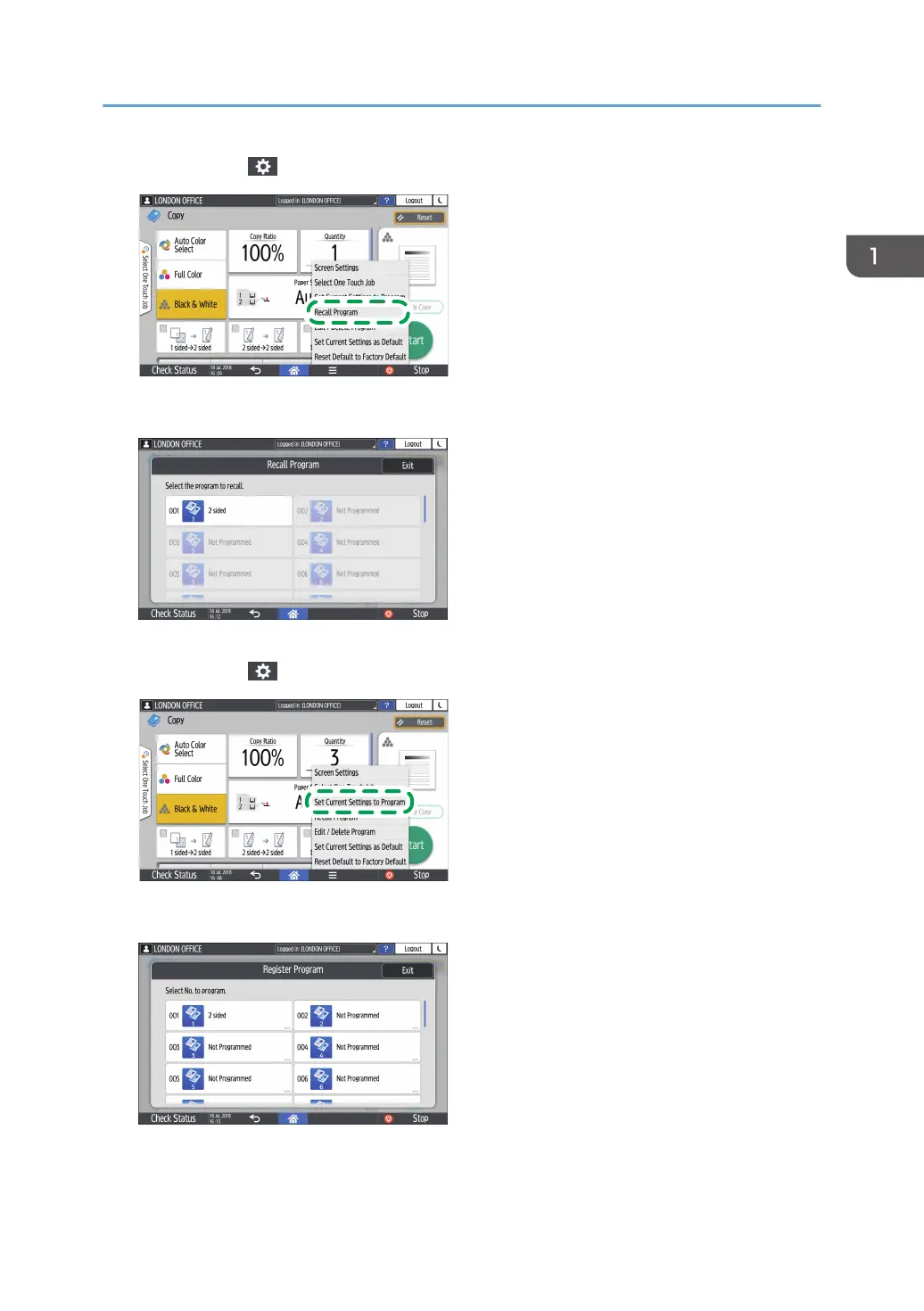2. Press [Menu] ( ), and then press [Recall Program].
3. Press the program number to be changed.
4. Change the scan and output settings.
5. Press [Menu] ( ), and then press [Set Current Settings to Program].
6. Select a program number to register the changed settings.
• To overwrite the program, select the number of the loaded program.
• To register the contents as a new program, select a number that is not programmed.
Registering Frequently Used Settings as a Program
49
