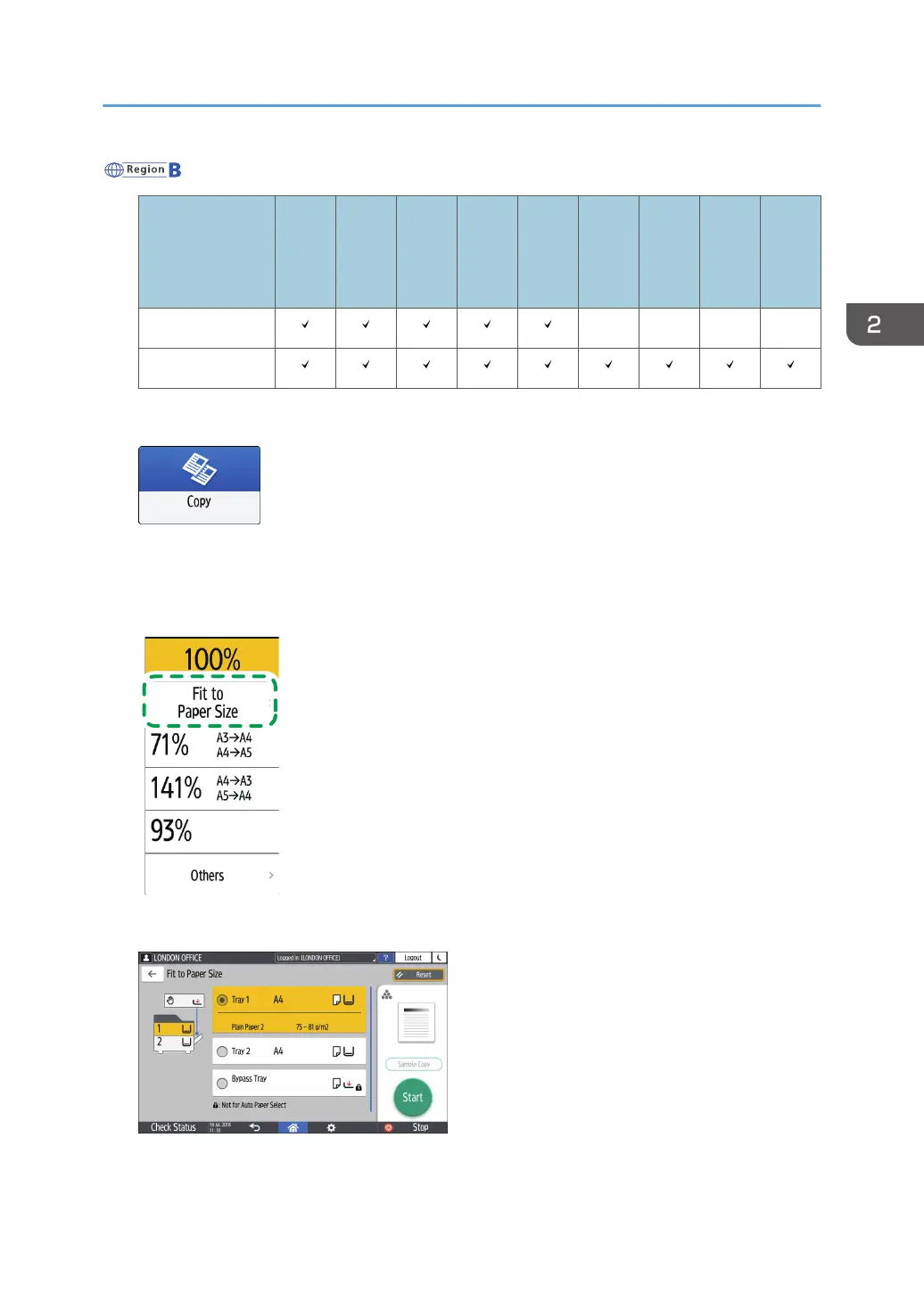(mainly North America)
Original size
11 ×
17
8
1
/
2
× 14
8
1
/
2
×
13
2
/
5
8
1
/
2
× 11
5
1
/
2
×
8
1
/
2
10 ×
14
7
1
/
4
×
10
1
/
2
A3 A4
Exposure glass - - - -
ADF
1. Press [Copy] on the Home screen.
2. Place the original.
See "Placing an Original on the Scanner", User Guide (Full Version).
3. On the Copy screen, press [Copy Ratio] and [Fit to Paper Size].
4. Select the tray loaded with the paper to use.
Making Enlarged or Reduced Copies
73
