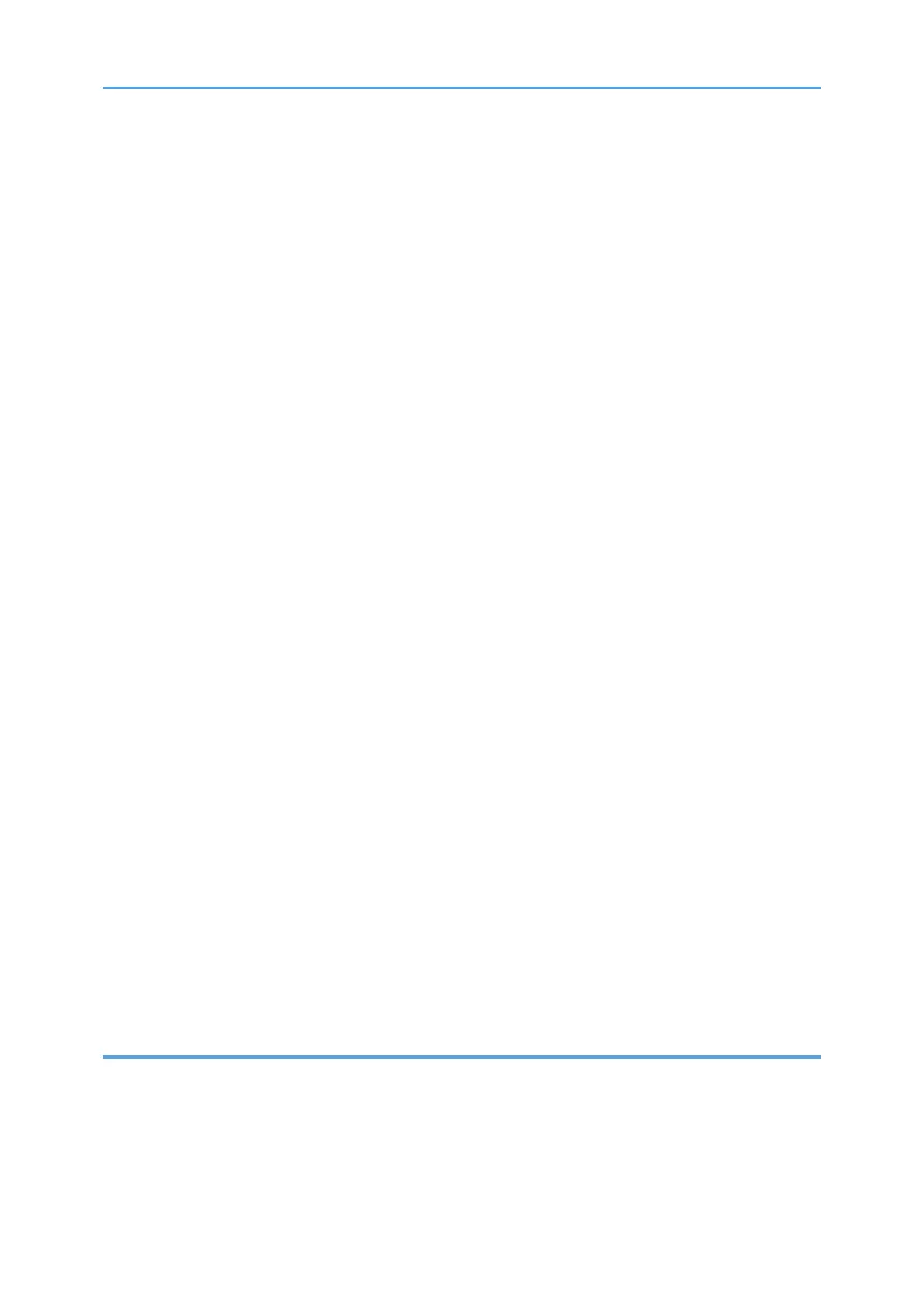Recommended Paper Sizes and Types........................................................................................................194
Tray 1......................................................................................................................................................... 194
Tray 2......................................................................................................................................................... 195
Lower Paper Trays (Trays 3, 4)................................................................................................................196
Bypass Tray................................................................................................................................................198
Tray 3 (LCT)............................................................................................................................................... 200
Large Capacity Tray (LCT)........................................................................................................................201
Notes on Special Paper............................................................................................................................201
Paper Thickness for Each Paper Weight..................................................................................................202
Unusable Paper......................................................................................................................................... 202
Paper Storage............................................................................................................................................204
Saving Printouts......................................................................................................................................... 204
Thick Paper Orientation and Recommended Status................................................................................... 205
Envelope Orientation and Recommended Status....................................................................................... 206
Using the Copy Function...........................................................................................................................207
Using the Printer Function..........................................................................................................................207
Loading Orientation-fixed Paper or Two-sided Paper............................................................................... 209
Copying onto Letterhead Paper...............................................................................................................209
Printing onto Letterhead Paper Using the Printer Driver..........................................................................210
Recommended Original Size and Weight.................................................................................................. 212
Sizes Detectable with Auto Paper Select.....................................................................................................214
Replacing the Toner.......................................................................................................................................216
Precautions When Storing Toner..............................................................................................................217
Precautions When Replacing the Toner.................................................................................................. 218
Disposing Exhausted Toners.....................................................................................................................219
Replacing the Waste Toner Bottle................................................................................................................ 220
Precautions When Replacing the Waste Toner Bottle............................................................................220
Disposing the Used Waste Toner Bottle.................................................................................................. 222
9. Troubleshooting
Alert Sounds...................................................................................................................................................223
Checking the Indicators, Icons, and Messages on the Control Panel.......................................................225
When an Icon is Displayed with a Message.......................................................................................... 225
When the [Check Status] Indicator is lit or flashing................................................................................227
6
