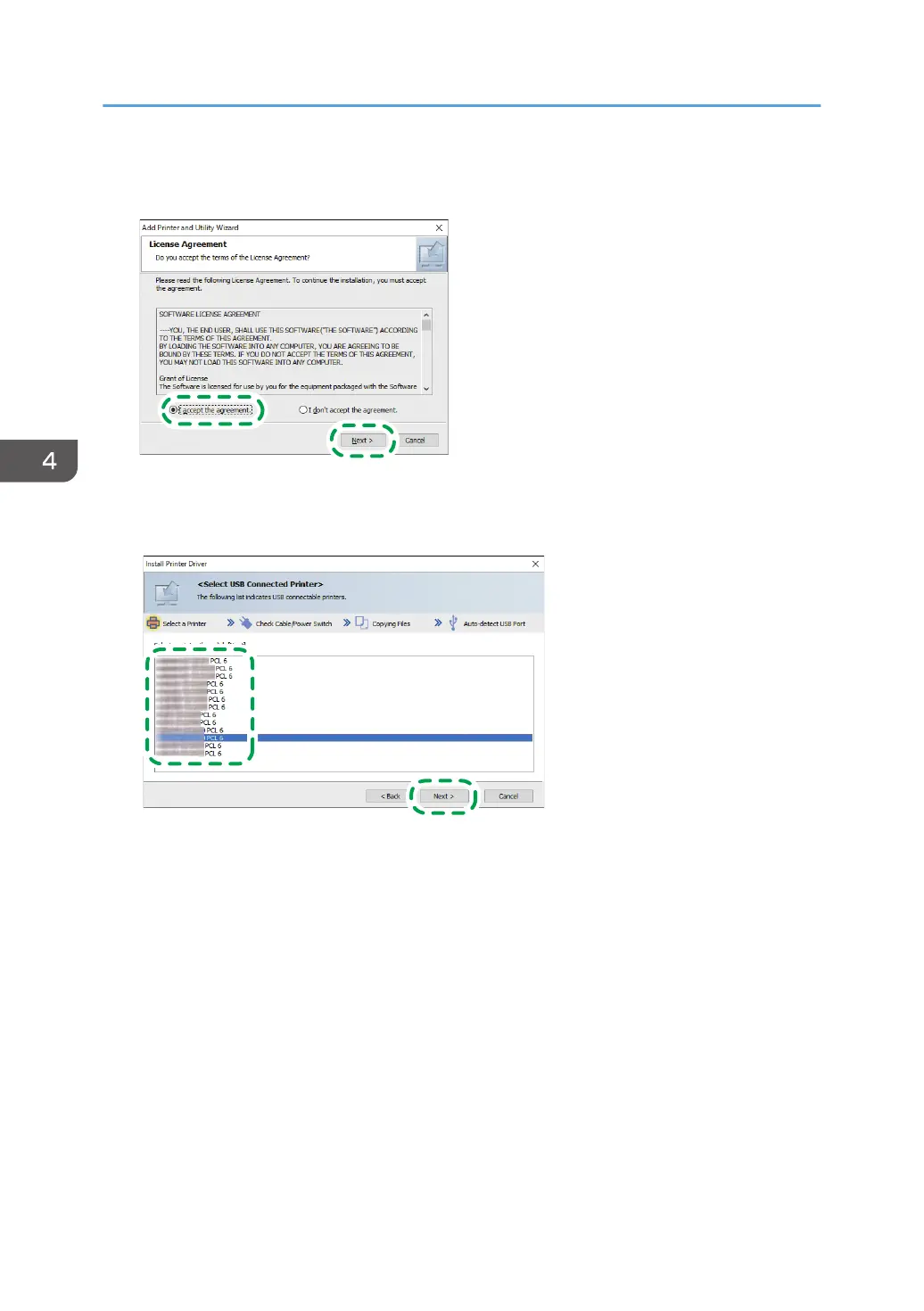5. On the "License Agreement" screen, select [I accept the agreement], and then click
[Next].
6. Select [Add a new printer], and then click [Next].
7. Select this machine from among the devices, and then click [Next].
8. Disconnect the USB cable from the machine and turn off the power of the machine, and
then click [Next].
Printer driver installation starts.
4. Print
128
