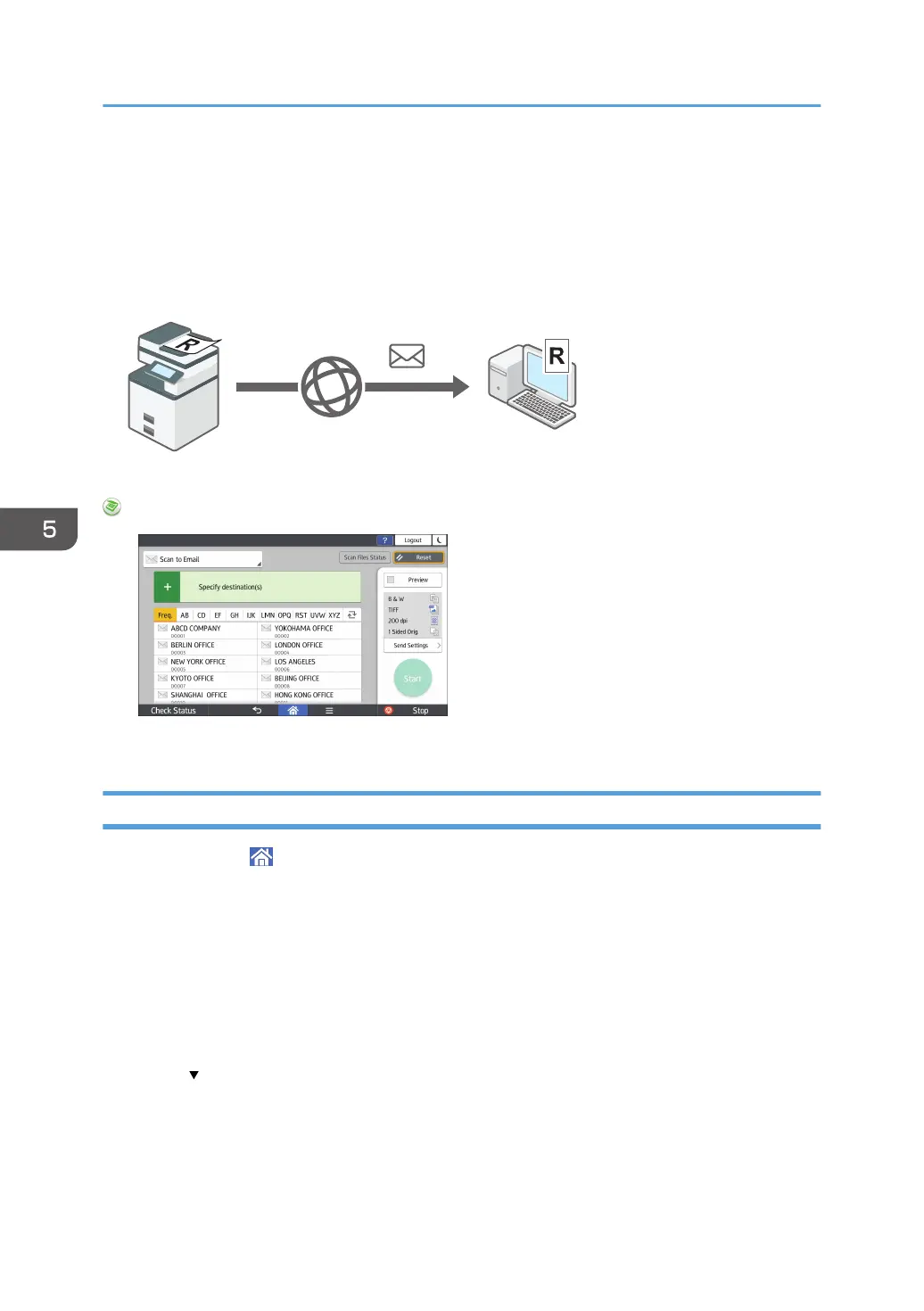Basic Procedure for Sending Scan Files by E-
mail
This section explains how to send scanned documents as an e-mail attachment.
When Using the Scanner Application
About how to use the application's screen, see page 82 "[Scanner] (standard) Screen".
Registering an E-mail Destination
1. Press [Home] ( ) at the bottom of the screen in the center.
2. Flick the screen to the left, and then press the [Address Book Management] icon.
3. Check that [Program / Change] is selected.
4. Press [New Program].
5. Press [Change] under "Name".
The name entry display appears.
6. Enter the name, and then press [OK].
7. Press [ Next].
5. Scan
156
