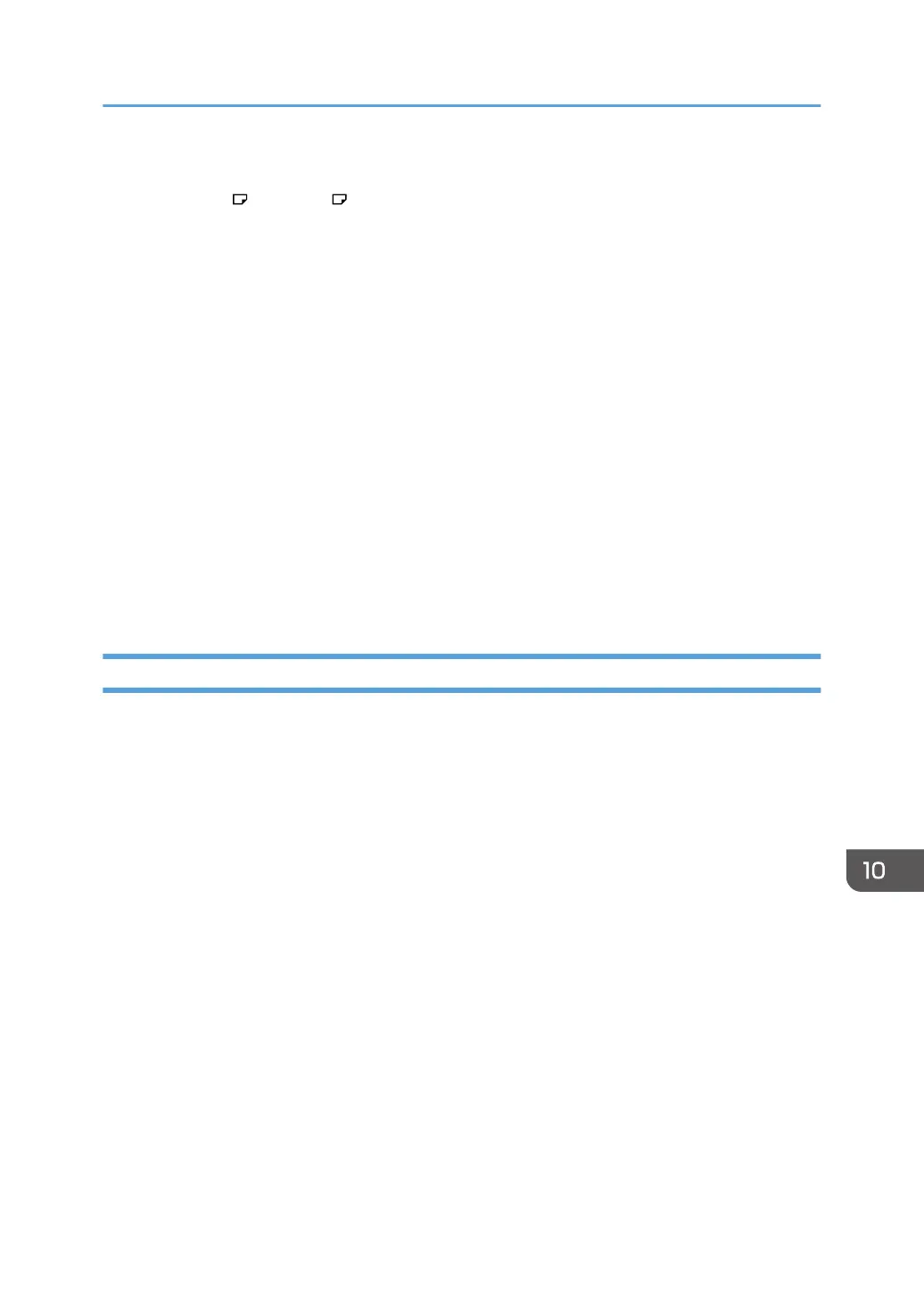Maximum original size:
Standard: A4 , 8
1
/
2
× 14
Custom: 216 × 600 mm (8.5 × 23.6 inches)
Maximum scanning size:
216 × 600 mm (8.5 × 23.6 inches)
Transmission protocol:
Recommendation: T.38, TCP, UDP/IP communication, SIP (RFC 3261 compliant), H.323 v2
Compatible machines:
IP-Fax compatible machines
IP-Fax transmission function:
Specify an IP address and send faxes to an IP-Fax compatible fax through a network.
Also capable of sending faxes to a G3 fax connected to a telephone line via a VoIP gateway.
IP-Fax reception function:
Receive faxes sent from an IP-Fax compatible fax through a network.
Also capable of receiving faxes from a G3 fax connected to a telephone line via a VoIP gateway.
Internet Fax Transmission and Reception
Network:
• Standard: Ethernet interface (1000BASE-T/100 BASE-TX/10 BASE-T). The maximum length
for the cable is 100 meters.
• Optional: IEEE 802.11a/b/g/n wireless LAN interface
Transmit function:
E-mail
Scan line density:
200 × 100 dpi (Standard character)
*1
, 200 × 200 dpi (Detail character)
Original size : Scanning width:
A4
Communication Protocols:
• Transmission
SMTP, TCP/IP
• Reception
POP3, SMTP, IMAP4, TCP/IP
Specifications for Facsimile
287
