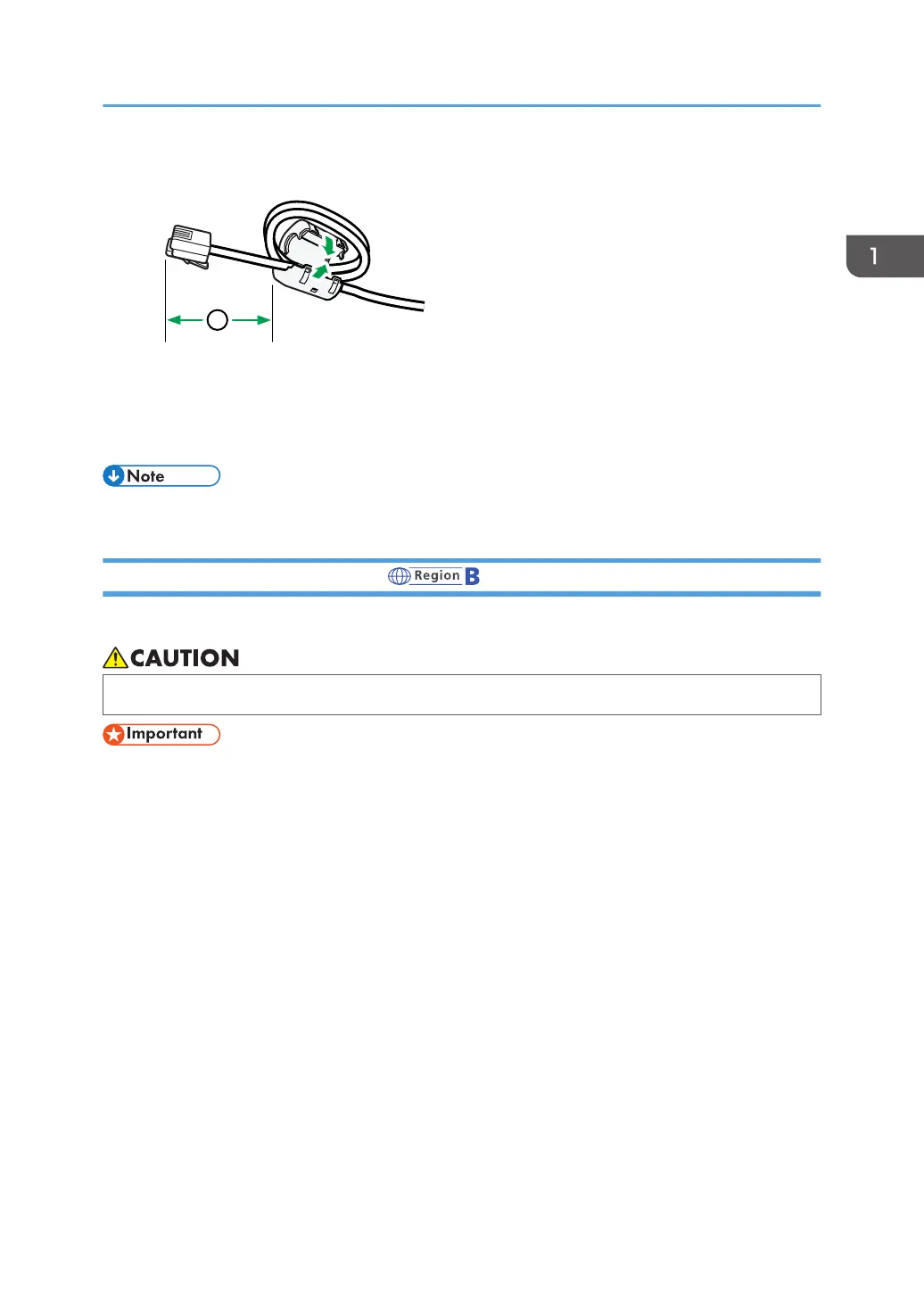2. TEL (External telephone connector)
Connect the optional handset or an external telephone.
• If a cap has been inserted in the "TEL" connector, remove it before starting to use this connector.
Connecting the Telephone Line (mainly North America)
To connect the machine to a telephone line, use a snap-in modular type connector.
• A telephone line cable with a ferrite core must be used for RF interference suppression.
• Make sure the connector is the correct type before you start.
• Connect the public switched telephone network (PSTN) to Line. Connecting lines other than PSTN
to this machine may cause it to malfunction.
Connecting the Machine to a Telephone Line and Telephone/Handset
33
