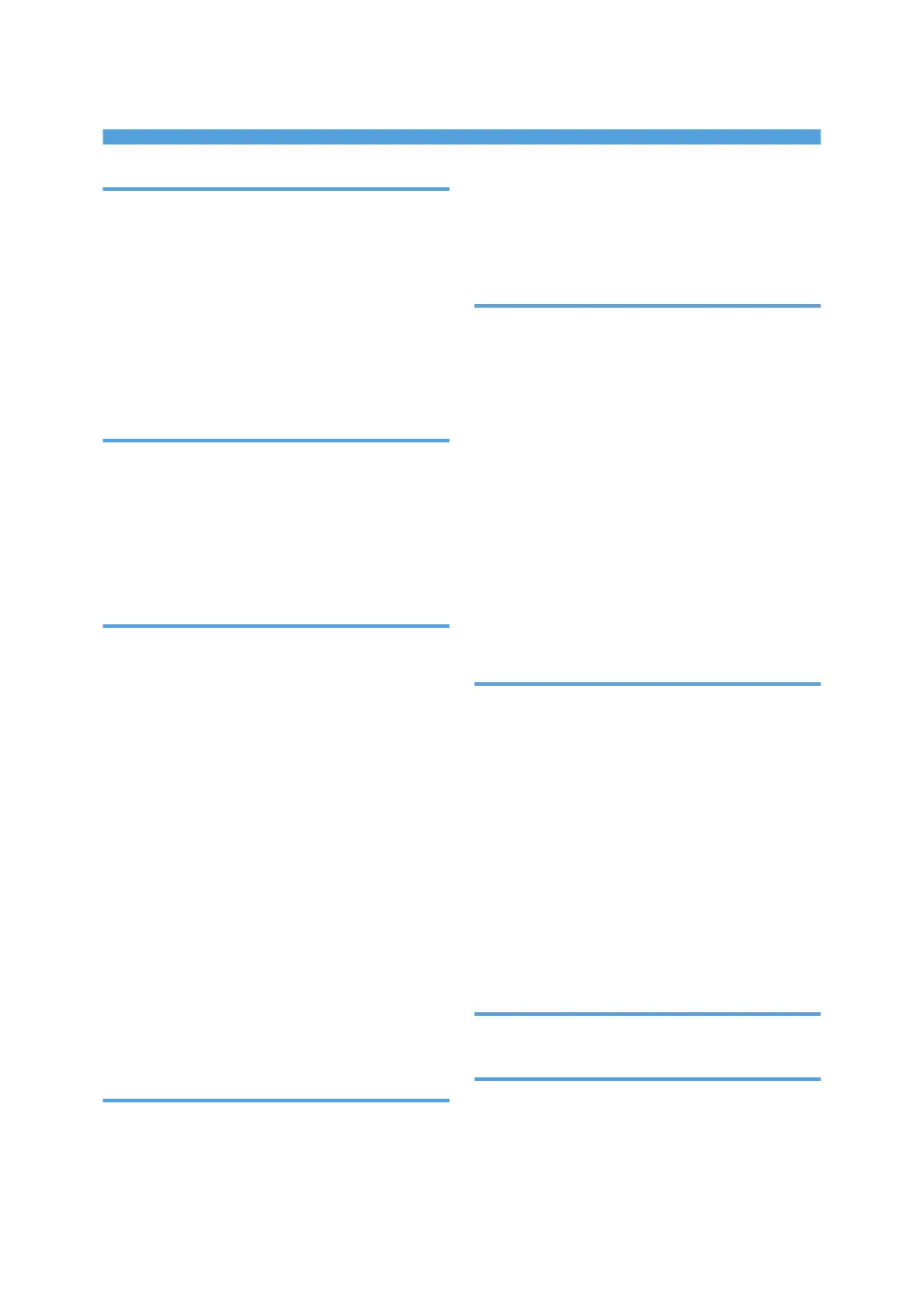INDEX
A
Ad hoc Mode........................................................ 23
Adding toner........................................................196
Address Book.111, 114, 150, 152, 153, 154, 156,
158, 254
ADF.....................................................................9, 12
ADF cover.............................................................. 12
ADF cover open lever........................................... 12
Auto Document Feeder...................................9, 300
Auto Reduce / Enlarge.........................................98
B
Basic procedure......................................... 131, 167
Basic procedure (Copy)....................................... 97
Basic procedure (Fax)........................................ 111
Basic procedure (Scanner)........................147, 156
Beeping pattern...................................................204
Bypass tray..........................13, 106, 178, 183, 186
C
Canceling a transmission....................................117
Caster table..................................................... 37, 38
Changing the display language.......................... 66
Checking a stored file.........................................162
Classic Application................................................73
Combine.............................................................. 102
Combine 1 Side.................................................. 103
Combine 2 Sides.................................................104
Combine printing.................................................136
Computer............................................................. 248
Control panel.................................................. 13, 65
Copier.................................................................. 213
Copy................................................................ 74, 97
Copy orientation................................................. 100
Cover for installing an offline stapler...................13
Cover for the exposure glass................................13
Creating a shared folder.................................... 147
Custom size paper.............................................. 106
D
Data In indicator....................................................65
Destination........................................................... 254
Direct Connection Group Owner Mode.............27
Direct Connection Mode...................................... 26
Display panel.........................................................65
Document Server.... 109, 139, 140, 167, 170, 213,
285
Drum unit................................................................ 15
Duplex....................................................................99
E
E-mail address................................... 156, 158, 159
E-mail destination...............................156, 158, 159
ENERGY STAR Program.....................................271
Envelope....................................107, 138, 186, 193
Environmental advice for users.......................... 277
Ethernet...................................................................18
Ethernet port...........................................................15
Expansion card slots............................................. 15
Exposure glass.......................................................13
Extended USB board............................................ 50
Extender for the ADF tray..................................... 13
Extender for the bypass tray.................................14
External options...............................................37, 38
External telephone connector...............................14
F
Faceplate............................................................... 17
Facsimile......................................................215, 286
Fax..........................................................................76
Fax destination............................................111, 114
Fax indicator..........................................................65
File Format Converter............................................57
File type................................................................164
Folder destination.............150, 152, 153, 154, 155
Front cover............................................................. 13
Front cover open button........................................13
Function Compatibility........................................ 212
Fusing unit.............................................................. 16
G
G3 interface unit connector..................................14
H
Handset............................................................38, 60
Handset slit.............................................................14
Home screen..........................................................67
How to Read the Manuals......................................7
303
