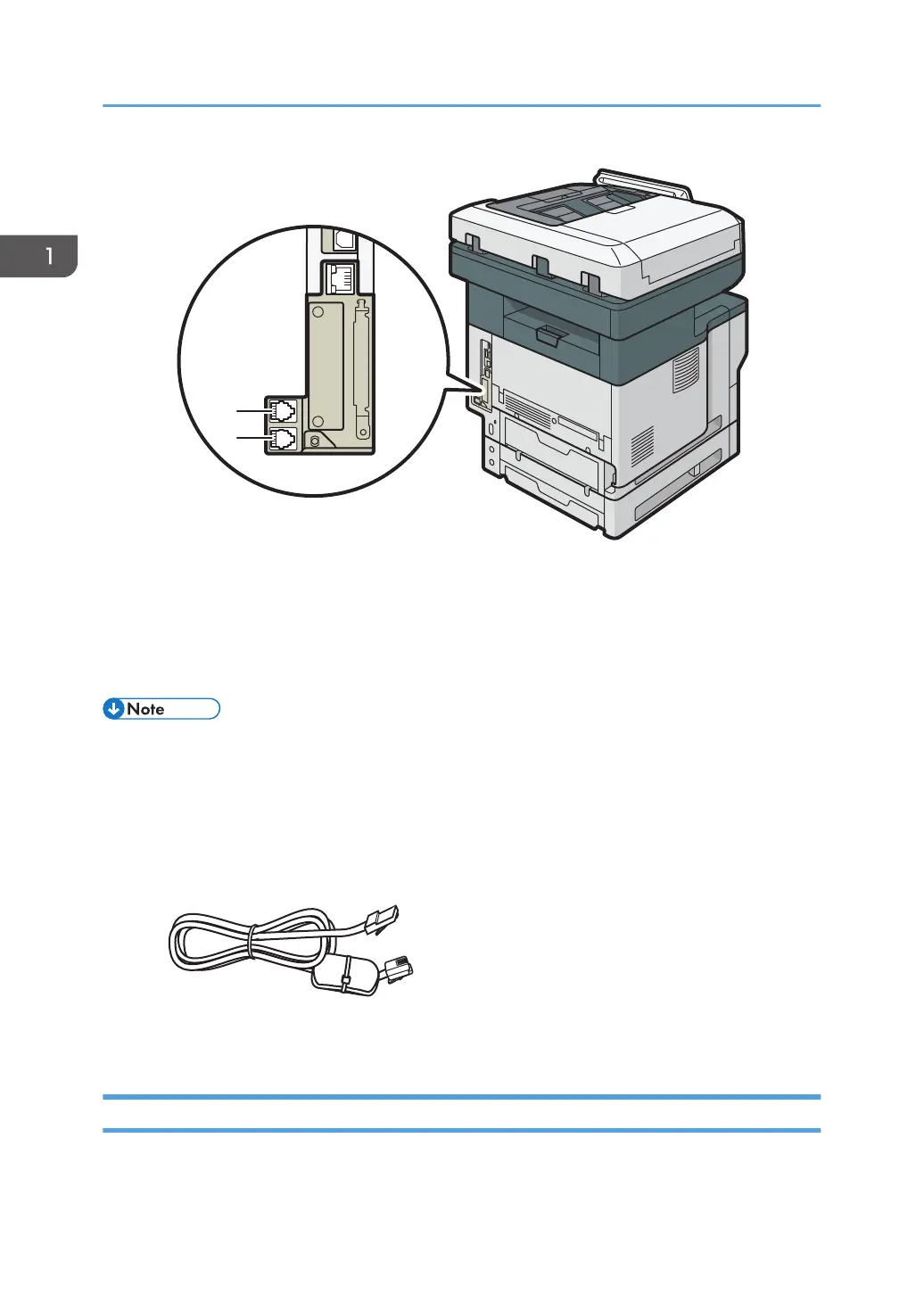1. G3 interface unit connector
Connect a telephone line.
2. External telephone connector
Connect the optional handset or an external telephone.
• If a cap has been inserted in the "TEL" connector, remove it before starting to use this connector.
• Use the supplied modular cable with a ferrite core. Connect the end of the cable with the ferrite
core to the machine.
Selecting the Line Type
Select the line type to which the machine is connected. There are two types: tone and pulse dial.
1. Getting Started
34
