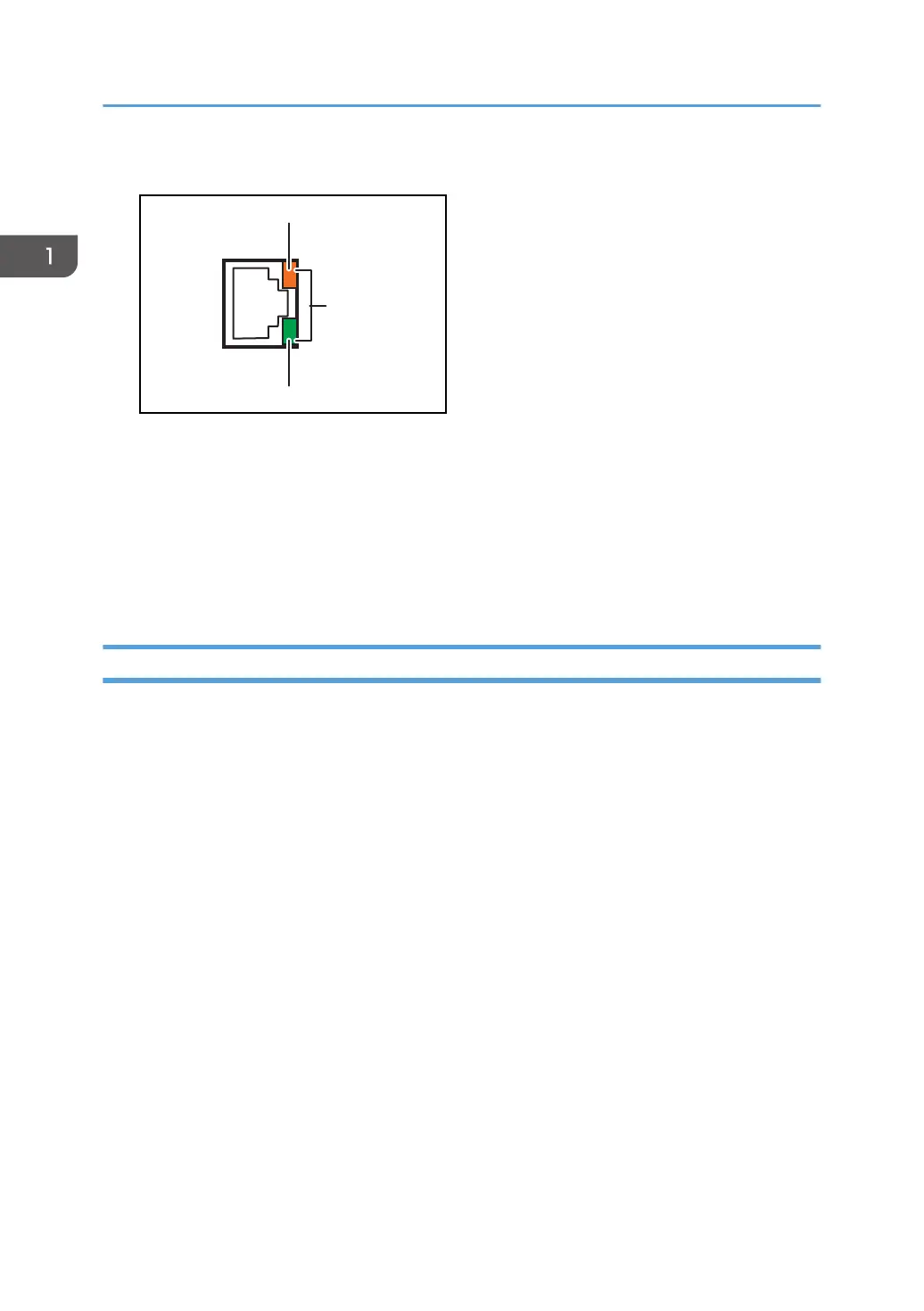5. Turn on the main power switch of the machine.
1. Indicator (orange)
When 100BASE-TX is operating, the LED is lit orange.
2. Indicator (green)
When 10BASE-T is operating, the LED is lit green.
3. Indicators (both orange and green)
When 1000BASE-T is operating, both LEDs are lit.
Specifying an IP address for the USB Device Server
Specify the IP address for the USB device server manually.
You can share the machine among multiple networks by specifying an IP address of a segment different
from that of the machine.
The default network settings of the USB device server are as follows:
• DHCPv4: Disable
• IPv4 address: 192.168.100.100
• Subnet Mask: 255.255.255.0
• Default Gateway: 0.0.0.0
• Network PnP: Enable
• mDNS: Enable
• LAN Interface: Auto
• Primary WINS Server: 0.0.0.0
• Secondary WINS Server: 0.0.0.0
To change the IP address for the USB device server, access the setting screen for the machine using a
web browser. For details about the setting items, see the USB device server's Help.
1. Getting Started
54
