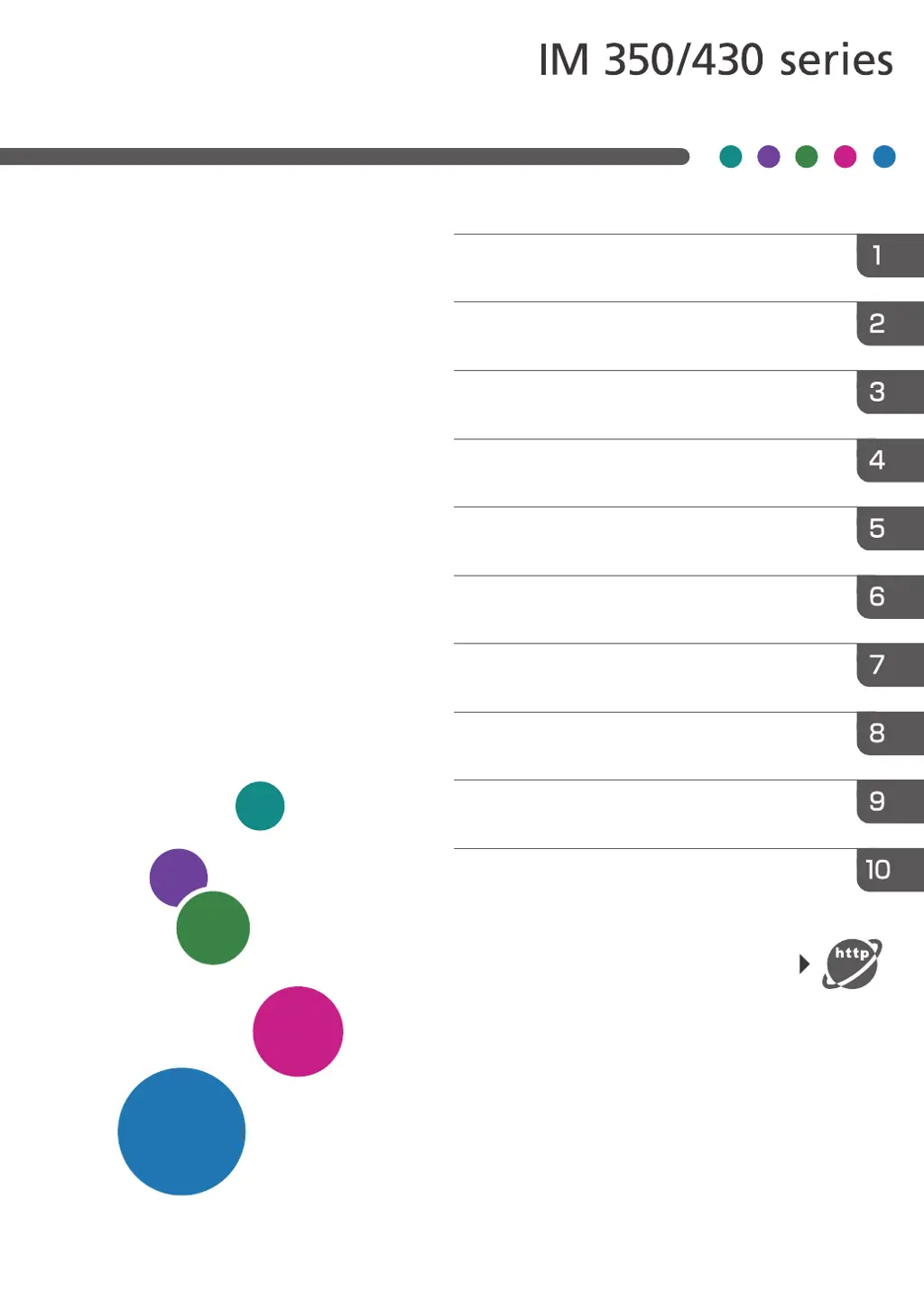Why do documents and reports not print out on my Ricoh All in One Printer?
- WWilliam PhillipsAug 17, 2025
Documents and reports might not print because the paper output tray is full. Remove the prints from the tray. Another reason could be that there is no paper left. In this case, load paper into the printer.