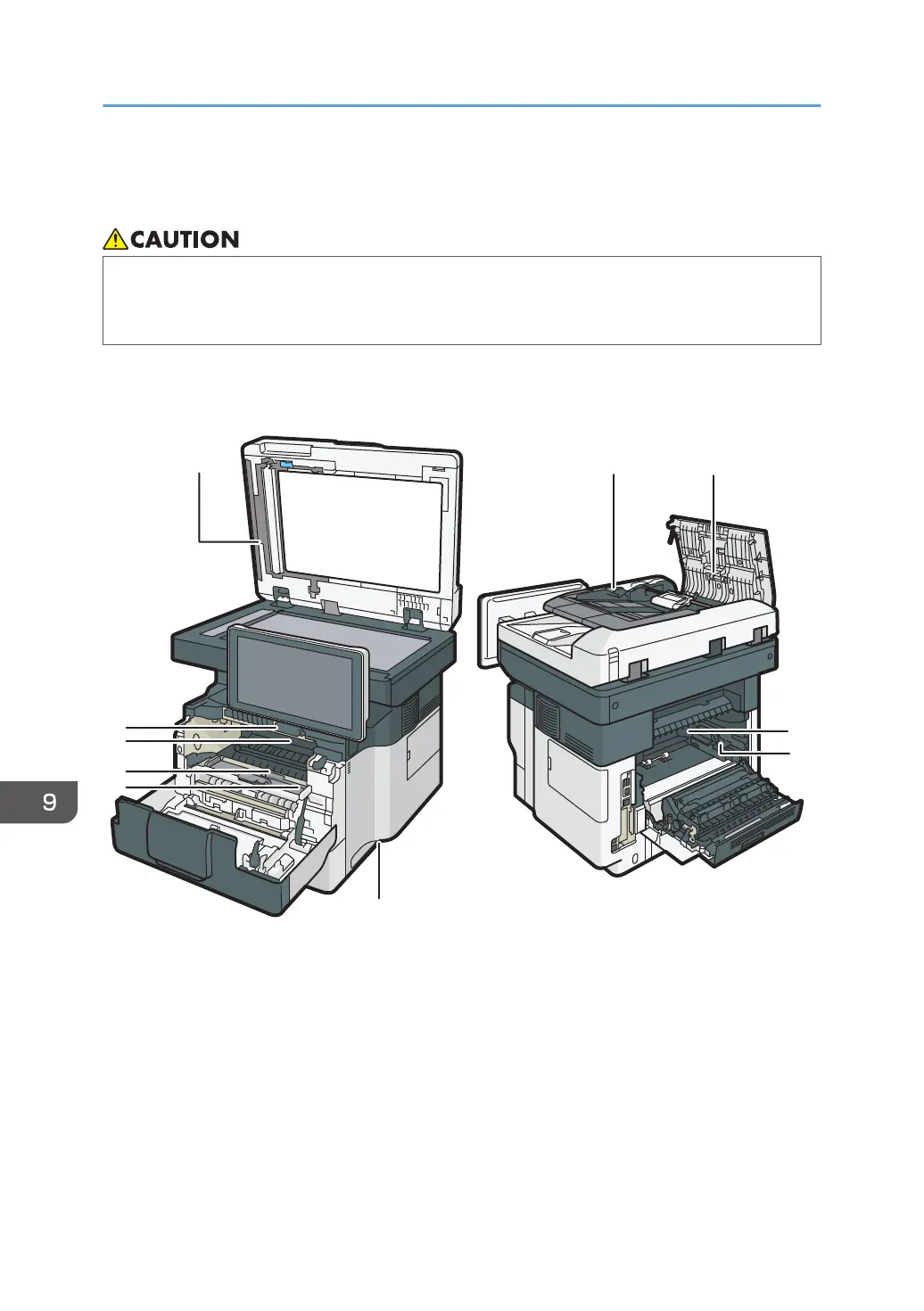Cautions in Removing Jammed Paper
• Some of the internal components of this machine might be fragile. When you remove jammed
paper, do not touch the sensors, connectors, or other fragile parts that are shown in this
manual. Doing so may cause malfunctions.
For the location of the sensors in the machine and extended options, see the following illustrations.
Main unit
1.
9. Troubleshooting
262
