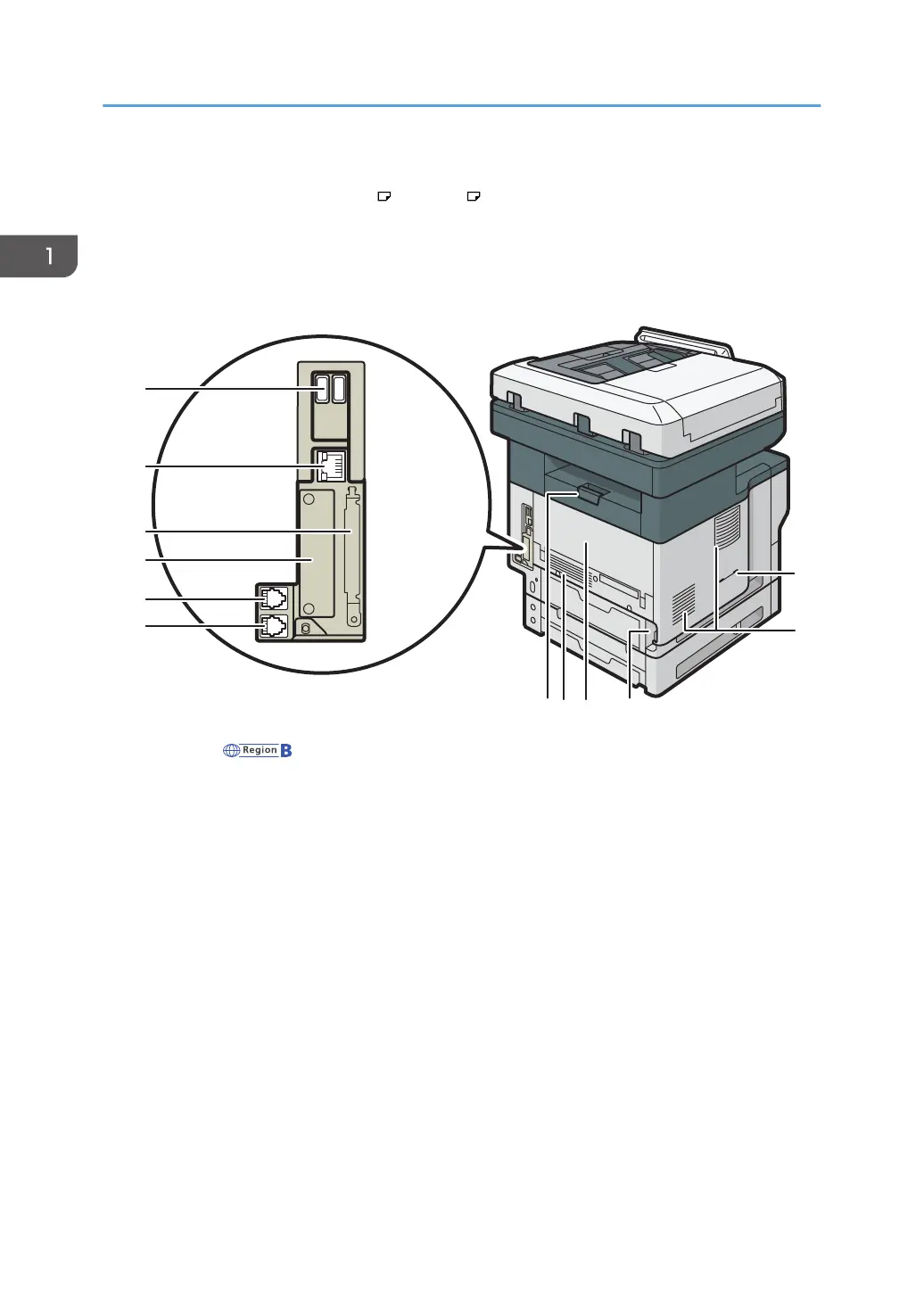21. Extender for the bypass tray
Pull this extender out when loading A4 , 8
1
/
2
× 11 or larger size paper in the bypass tray.
22. Paper guides
When loading paper in the bypass tray, align the paper guides flush against the paper.
Rear and left view
1. Handset slit (mainly North America)
Attach the handset bracket to the slit.
2. Vents
Prevent overheating.
3. Power connector
Connect the power cord to the machine. Insert the other end into an electrical outlet.
4. Rear cover
Open to access the inside of the machine and remove jammed paper.
Open here to replace the fusing unit.
5. Rear cover open lever
Pull this lever to open the rear cover.
6. External telephone connector
For connecting an external telephone.
7. G3 interface unit connector
For connecting a telephone line.
1. Getting Started
14
