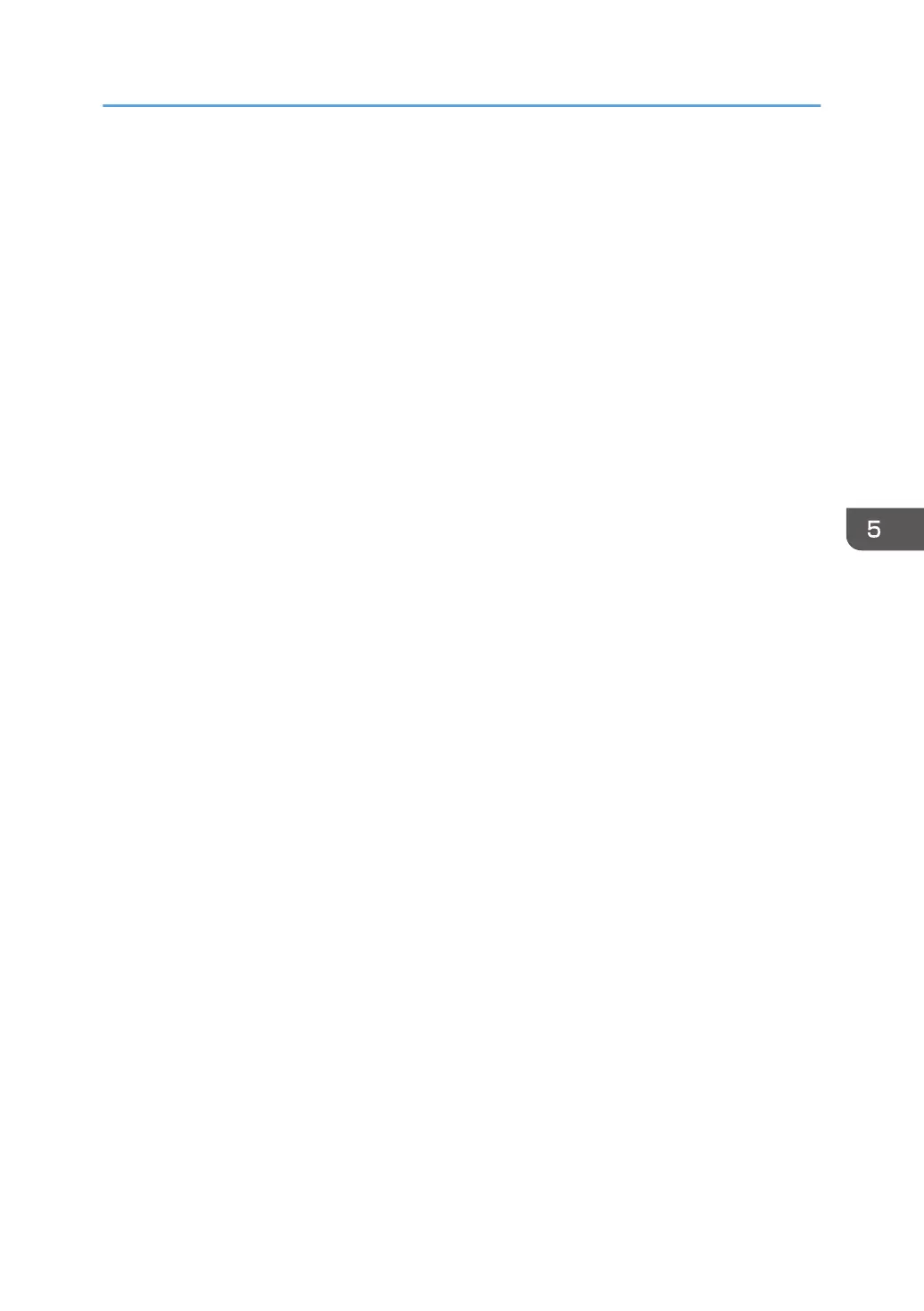3. From the list of stored files, select the file you want to check.
You can select more than one file.
For details about searching the stored document by user or document name, see "Searching by
user name" and "Searching by file name", Scan.
4. Press [Preview].
Basic Procedure for Storing Scan Files
163
