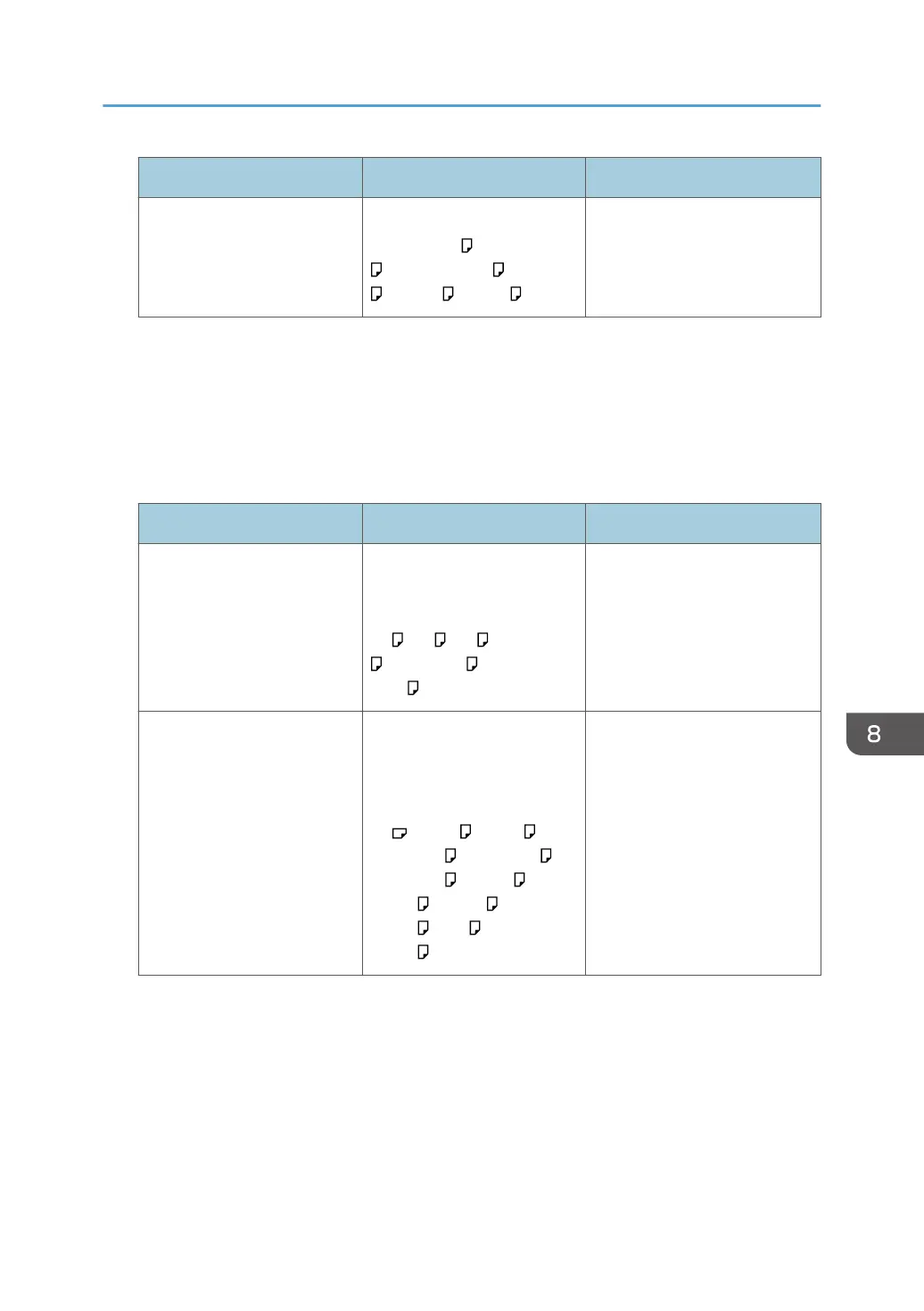Paper type and weight Paper size Paper capacity
Envelopes Select the paper size:
4
1
/
8
× 9
1
/
2
, 3
7
/
8
× 7
1
/
2
, 8
1
/
2
× 13
2
/
5
, C5 Env
, C6 Env , DL Env
*2
*1
When a print job is performed on A5 or 5
1
/
2
" × 8
1
/
2
" paper, it is recommended to set the paper
horizontally. While a print job is performed on paper that is loaded vertically, smearing may occur near
the edges of the printed paper. Also, use the bypass tray when printing on paper that is set horizontally.
*2 Do not stack over the limit mark. The number of sheets you can load in the paper tray varies
depending on the weight and condition of the paper.
Lower paper tray (250 sheets)
Paper type and weight Paper size Paper capacity
52-220 g/m
2
(14 lb. Bond -
80 lb. Cover)
Thin Paper–Thick Paper 3
Select the paper size using
the paper size dial on the
tray*1:
A4 , A5 , A6 , 8
1
/
2
× 14
, 8
1
/
2
× 11 , 5
1
/
2
×
8
1
/
2
275 sheets
(When using Plain Paper 1)
52-220 g/m
2
(14 lb. Bond -
80 lb. Cover)
Thin Paper–Thick Paper 3
Set the paper size dial on the
tray to "Asterisk", and select
the paper size with the control
panel:
A5 , B5 JIS , B6 JIS ,
8
1
/
2
× 13 , 8
1
/
4
× 14 ,
8
1
/
4
× 13 , 8 × 13 , 8 ×
10
1
/
2
, 8 × 10 , 7
1
/
4
×
10
1
/
2
, 16K , 8
1
/
2
×
13
2
/
5
275 sheets
(When using Plain Paper 1)
Recommended Paper
187
