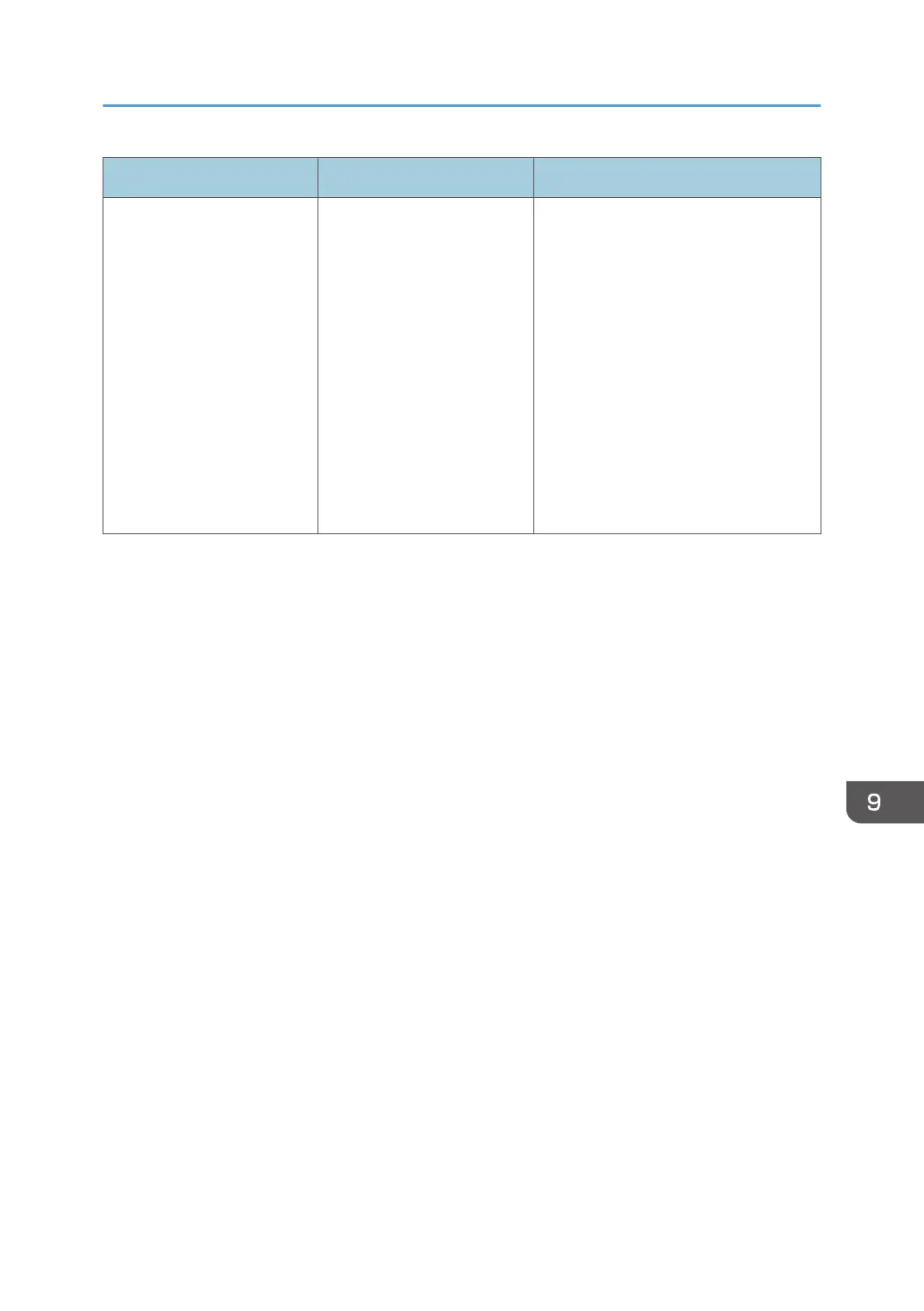Message Cause Solution
"Scanner is not available.
Check the scanner
connection status."
Network communication is
not available because the
machine's IP address could
not be obtained from the
host name. If only "IPv6" is
set to [Active], the IPv6
address might not be
obtained.
• Check whether the machine's host
name is specified in the Network
Connection Tool. For the WIA
driver, check the [Network
Connection] tab in the properties.
• Use Web Image Monitor to set
"LLMNR" of "IPv6" to [Active].
(Web Image Monitor is a
management tool installed on this
machine to monitor this machine
or configure settings for this
machine by using a web
browser.)
Messages Displayed on the Client Computer When You Use the Scanner Function
253
