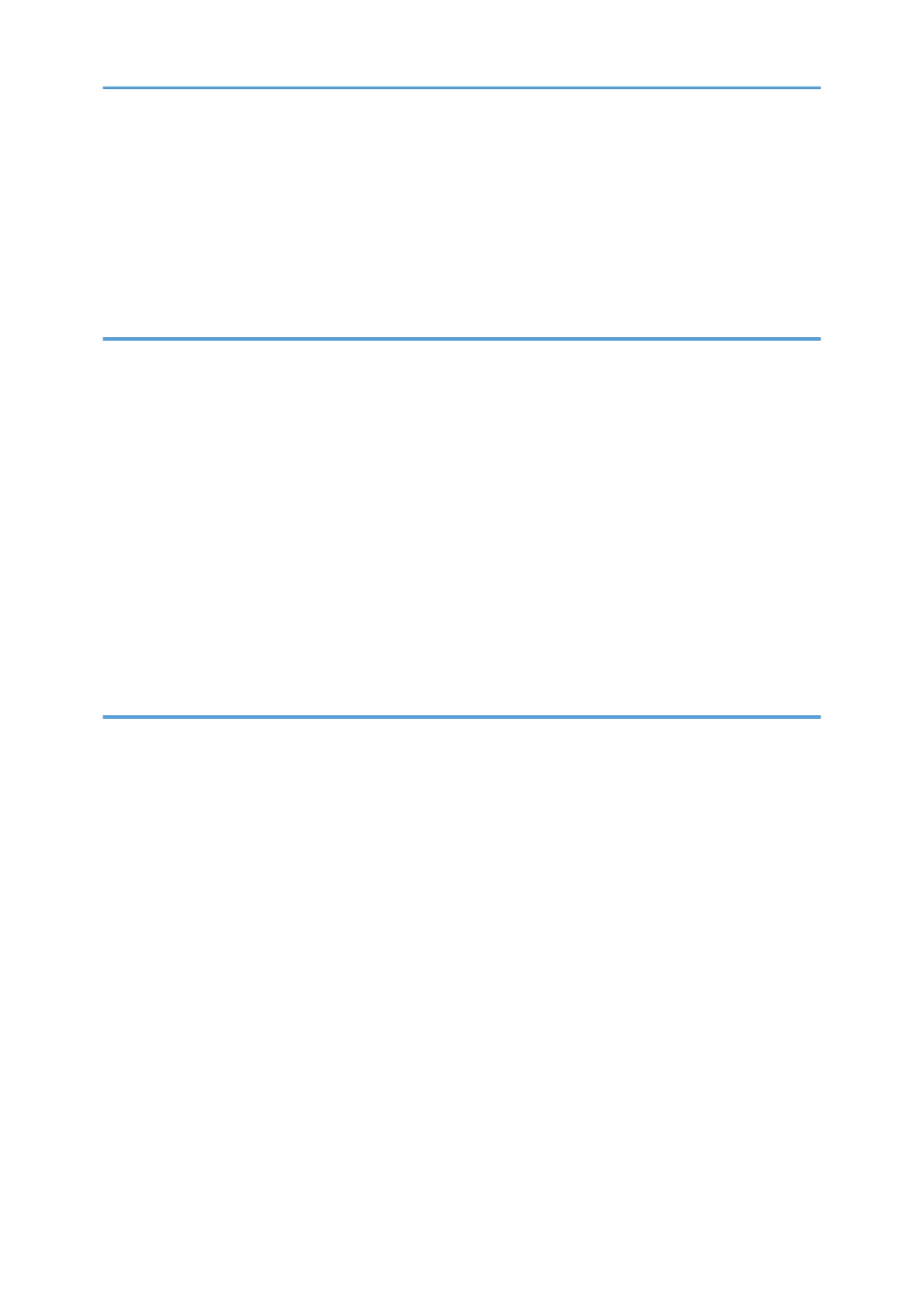Copying Onto Custom Size Paper...............................................................................................................106
Copying onto Envelopes...............................................................................................................................107
Sort..................................................................................................................................................................108
Changing the Number of Sets..................................................................................................................108
Storing Data in the Document Server...........................................................................................................109
3. Fax
Basic Procedure for Fax Transmissions (Memory Transmission)................................................................111
Registering a Fax Destination................................................................................................................... 111
Changing or Deleting a Fax Destination................................................................................................. 114
Transmitting while Checking Connection to Destination (Immediate Transmission).................................116
Canceling a Fax Transmission...................................................................................................................... 117
Canceling a Transmission Before the Original Is Scanned....................................................................117
Canceling a Transmission While the Original Is Being Scanned.......................................................... 117
Canceling a Transmission After the Original Is Scanned.......................................................................117
Storing a Fax Document................................................................................................................................119
Sending Stored Fax Documents...............................................................................................................120
Printing the Records Manually......................................................................................................................122
4. Print
Installing the Printer Driver for Network Connection (Windows)...............................................................123
Installing the PCL 6 Printer Driver from the CD-ROM.............................................................................123
Installing the Printer Driver for USB Connection (Windows)......................................................................127
Installing the Printer Driver from the CD-ROM........................................................................................127
Displaying the Printer Driver Properties........................................................................................................130
Standard Printing........................................................................................................................................... 131
When Using the PCL 6 Printer Driver....................................................................................................... 131
Printing on Both Sides of Sheets................................................................................................................... 135
How to Print on Both Sides of the Paper (When Using the PCL 6 Printer Driver)................................. 135
Combining Multiple Pages into Single Page............................................................................................... 136
How to Print Multiple Pages onto a Single Sheet (When Using the PCL 6 Printer Driver)...................136
Printing on Envelopes.................................................................................................................................... 138
Configuring Envelope Settings Using the Control Panel........................................................................ 138
Printing on Envelopes Using the Printer Driver........................................................................................ 138
Saving and Printing Using the Document Server.........................................................................................139
3
