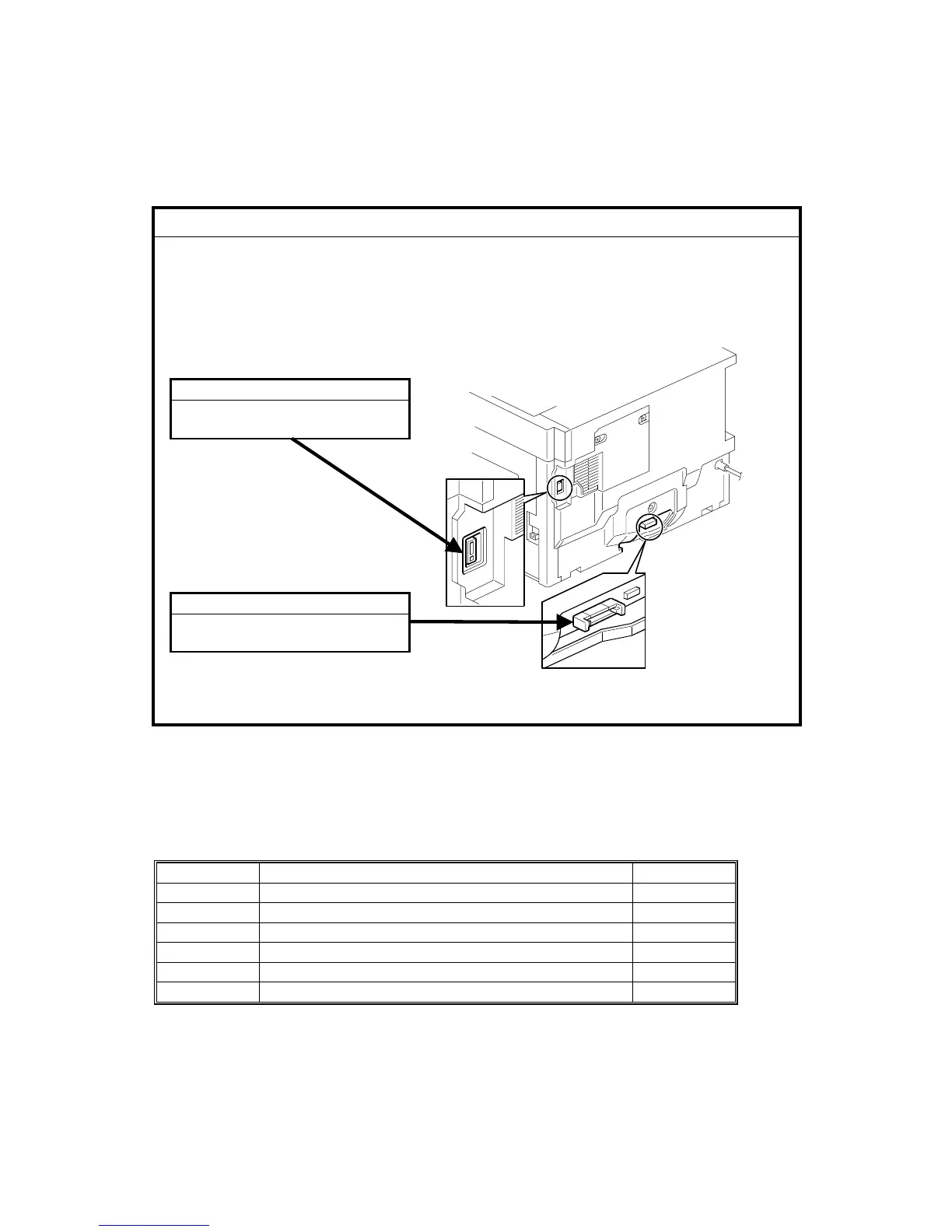COPIER INSTALLATION 20 February, 2001
1-4
1.2 COPIER INSTALLATION
1.2.1 POWER SOCKETS FOR PERIPHERALS
!
CAUTION
Rated voltage for peripherals
Make sure to plug the cables into the correct sockets.
B039I119.WMF
1.2.2 ACCESSORY CHECK
Check that you have the accessories indicated below.
No. Description Q’ty
1 Operation Instructions - System Settings 1
2 Operation Instructions - Copy Reference 1
3 NECR - English (-10, -17) 1
4 NECR - Multi Language (-19, -27, -29, -69) 1
5 Model Nameplate (-10, -17, -22) 1
6 Model Name Decal (-22) 1
ADF/ARDF
Rated voltage output connector
for accessory Max. DC24 V
Paper Tray Unit
Rated voltage output connector
for accessory Max. DC24 V
