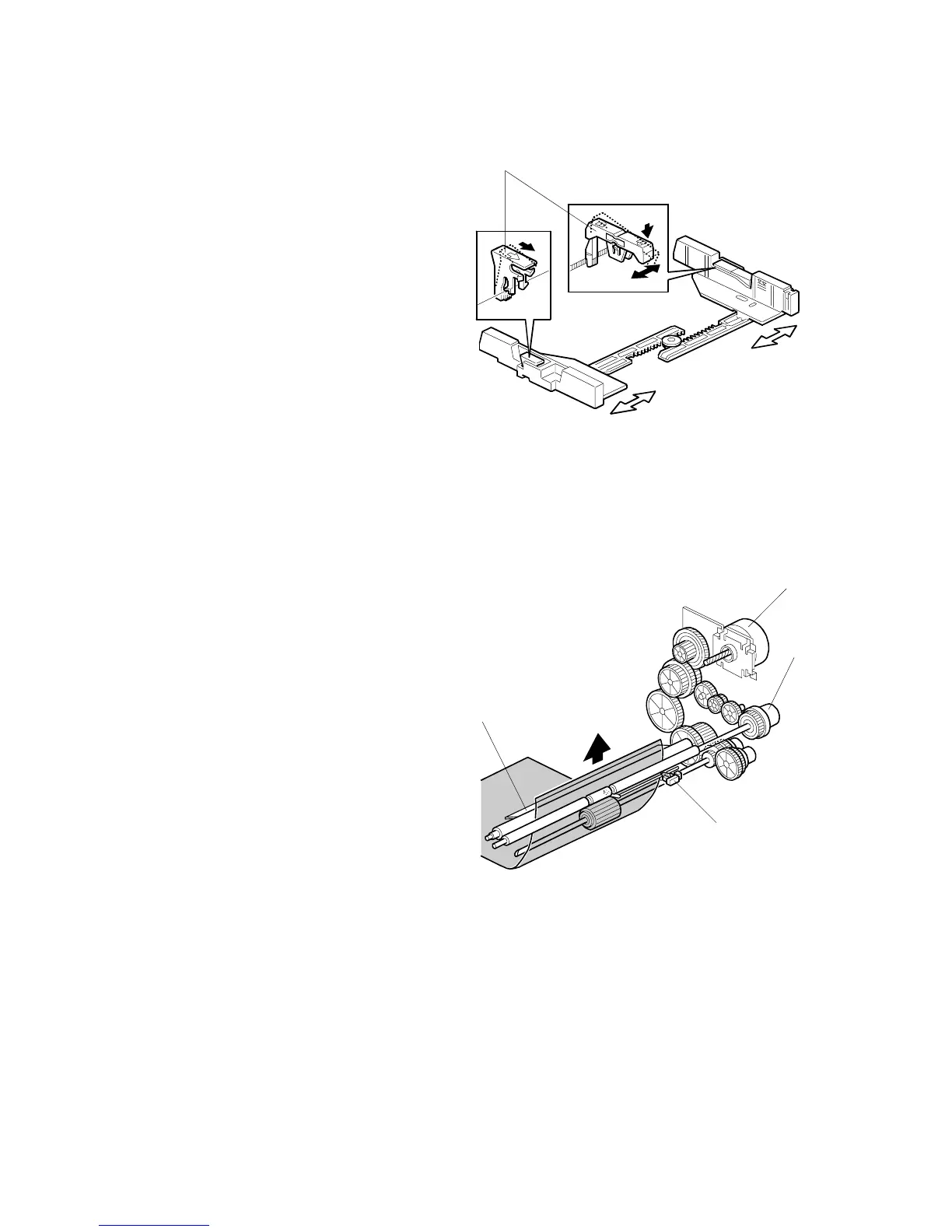PAPER FEED 20 February, 2001
6-56
6.11.7 SIDE FENCES
If the tray is full of paper and it is
pushed in strongly, the fences may
deform or bend. This may cause the
paper to skew or the side-to-side
registration to be incorrect. To correct
this, each side fence has a stopper [A]
attached to it. Each side fence can be
secured with a screw, for customers
who do not want to change the paper
size.
6.11.8 PAPER REGISTRATION
The drive from the main motor [A] is
transmitted to the registration roller
through the registration clutch gear [B].
The registration sensor [C] is used for
correcting paper skew and for
detecting paper misfeeds.
The cleaning mylar [D] contacts the
registration roller. It removes paper
dust from the registration roller so that
this dust will not transfer into the
development unit through the drum
cleaning unit.
The amount of paper buckle at the
registration roller to correct skew can
be adjusted with SP1-003.
If jams frequently occur after registration, SP1-903 can be used to activate the
relay clutch so that the relay roller assists the registration roller in feeding the paper
along. When feeding from the by-pass tray, the by-pass feed clutch is activated,
turning the by-pass feed roller. This feature may be needed when feeding thick
paper, and cannot be used for the first paper feed tray.
B039D705.WMF
B039D709.WMF
[A]
[A]
[D]
[C]
[B]
