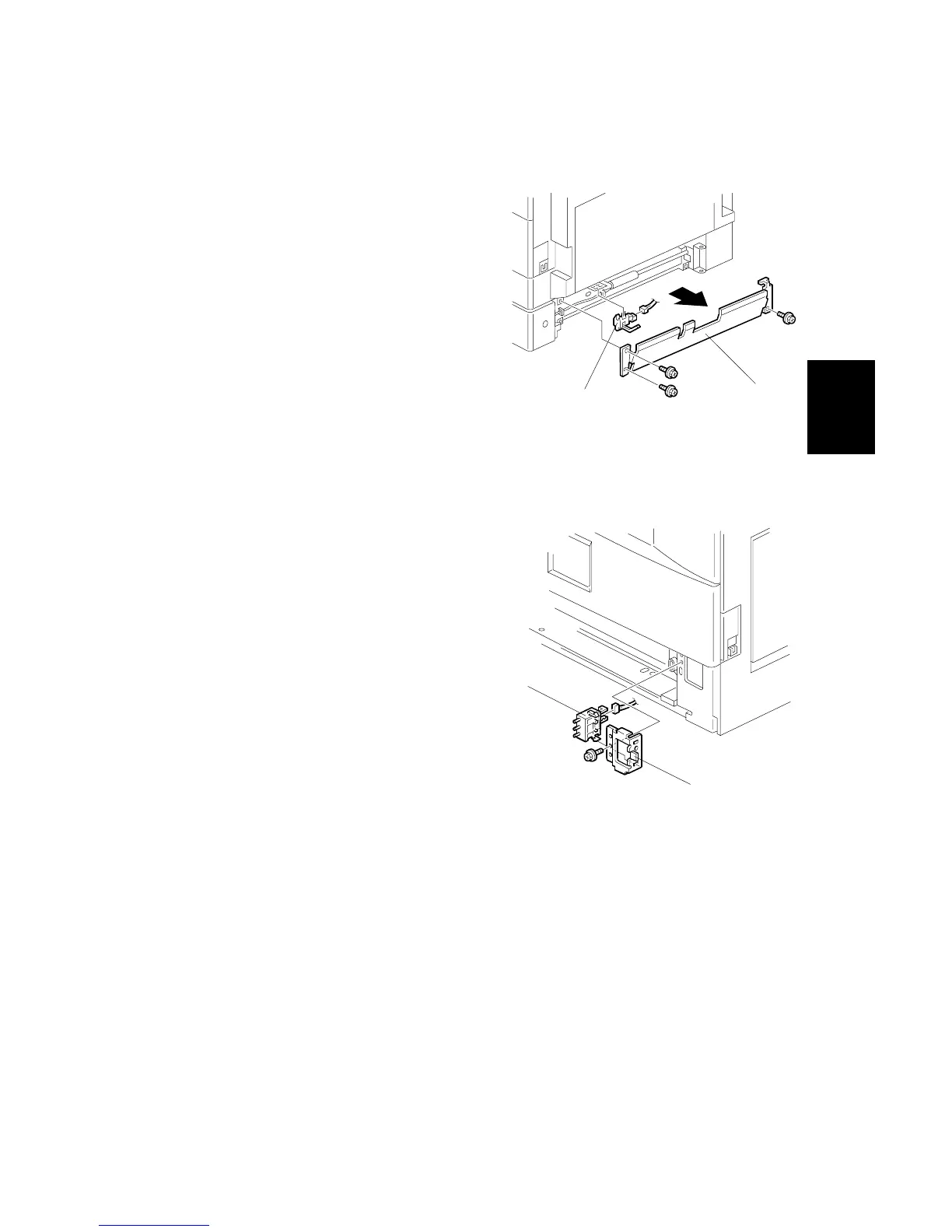20 February, 2001 PAPER FEED SECTION
3-35
Replacement
Adjustment
3.8.14 VERTICAL TRANSPORT SENSOR (TWO-TRAY MODELS
ONLY)
1. Open the right lower cover.
2. Metal plate [A] (! x 3)
3. Vertical transport sensor [B] (" x 1)
3.8.15 PAPER SIZE SWITCH
1. Open the appropriate paper tray.
2. Switch cover [C] (! x 1)
3. Paper size switch [D] (" x 1)
B039R938.WMF
B039R913.WMF
[B]
[D]
[A]
[C]
