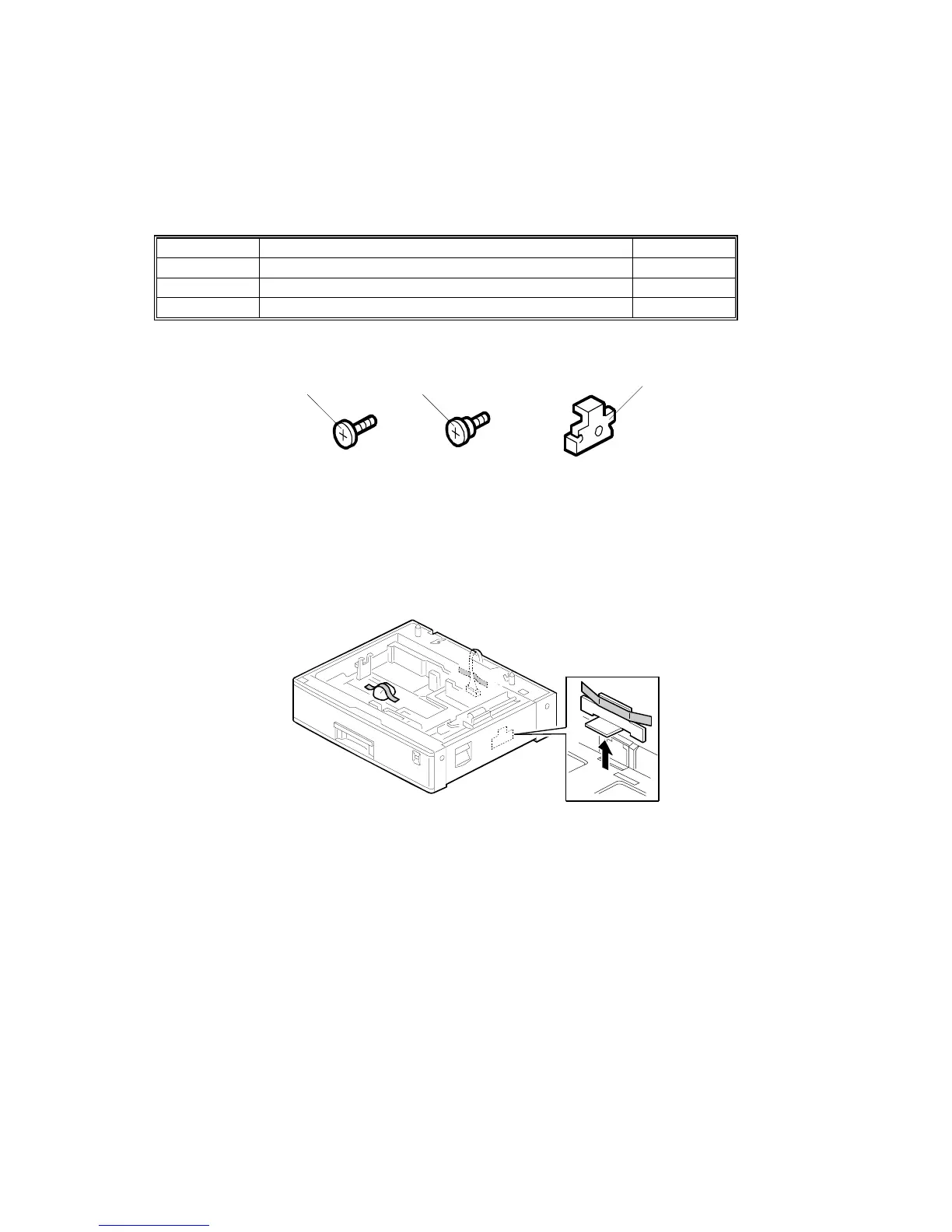ONE-TRAY PAPER TRAY UNIT INSTALLATION 20 February, 2001
1-16
1.7 ONE-TRAY PAPER TRAY UNIT INSTALLATION
1.7.1 ACCESSORY CHECK
Check the quantity and condition of the accessories against the following list.
No. Description Q’ty
1 Screw – M4x10 2
2 Stepped Screw – M4x10 2
3 Unit Holder 2
1.7.2 INSTALLATION PROCEDURE
1. Remove the strips of tape.
NOTE: After removing the tape that secures the peripheral components and
cardboard to the paper tray, make sure that there is no tape and/or
tape residue remaining on the tray.
B385I500.WMF
B385I159.WMF
1 2
3
