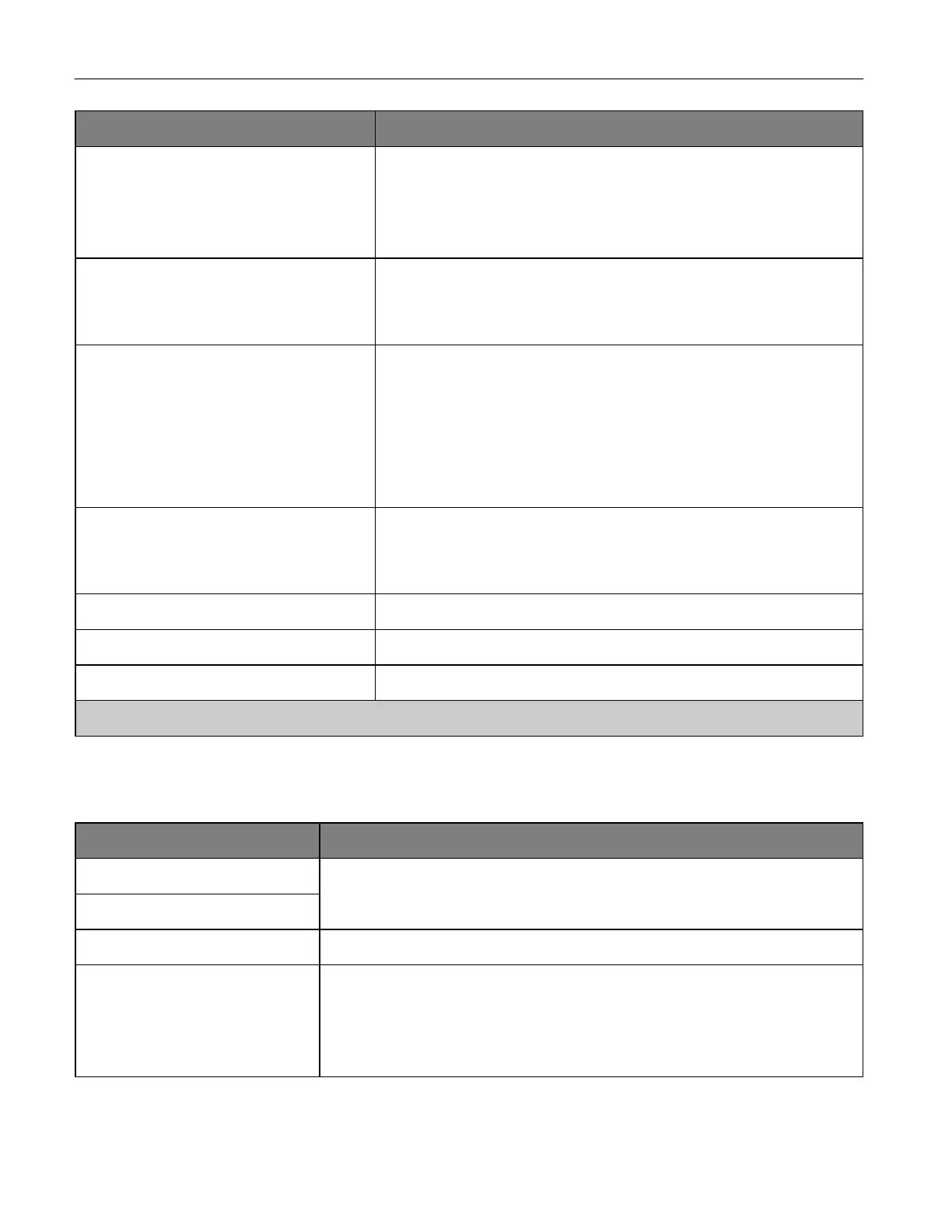Use printer menus 105
Disabled*
Negotiate
Required
Specify whether to send e-mail using an encrypted link.
Require Trusted Certificate
On*
Off
Require a trusted certificate when accessing the SMTP server.
SMTP Server Authentication
No authentication required*
Login / Plain
NTLM
CRAM-MD5
Digest-MD5
Set the authentication type for the SMTP server.
None*
Use Device SMTP Credentials
Specify whether credentials are required for device-initiated e-mail.
Specify the user ID and password to connect to the SMTP server.
Specify the domain name for the NTLM security protocol.
Note: An asterisk (*) next to a value indicates the factory default setting.
E-mail Defaults
Specify the e-mail subject and message.
Specify the filename for the scanned image.
PDF (.pdf)*
TIFF (.tif)
JPEG (.jpg)
Specify the file format for the scanned image.
