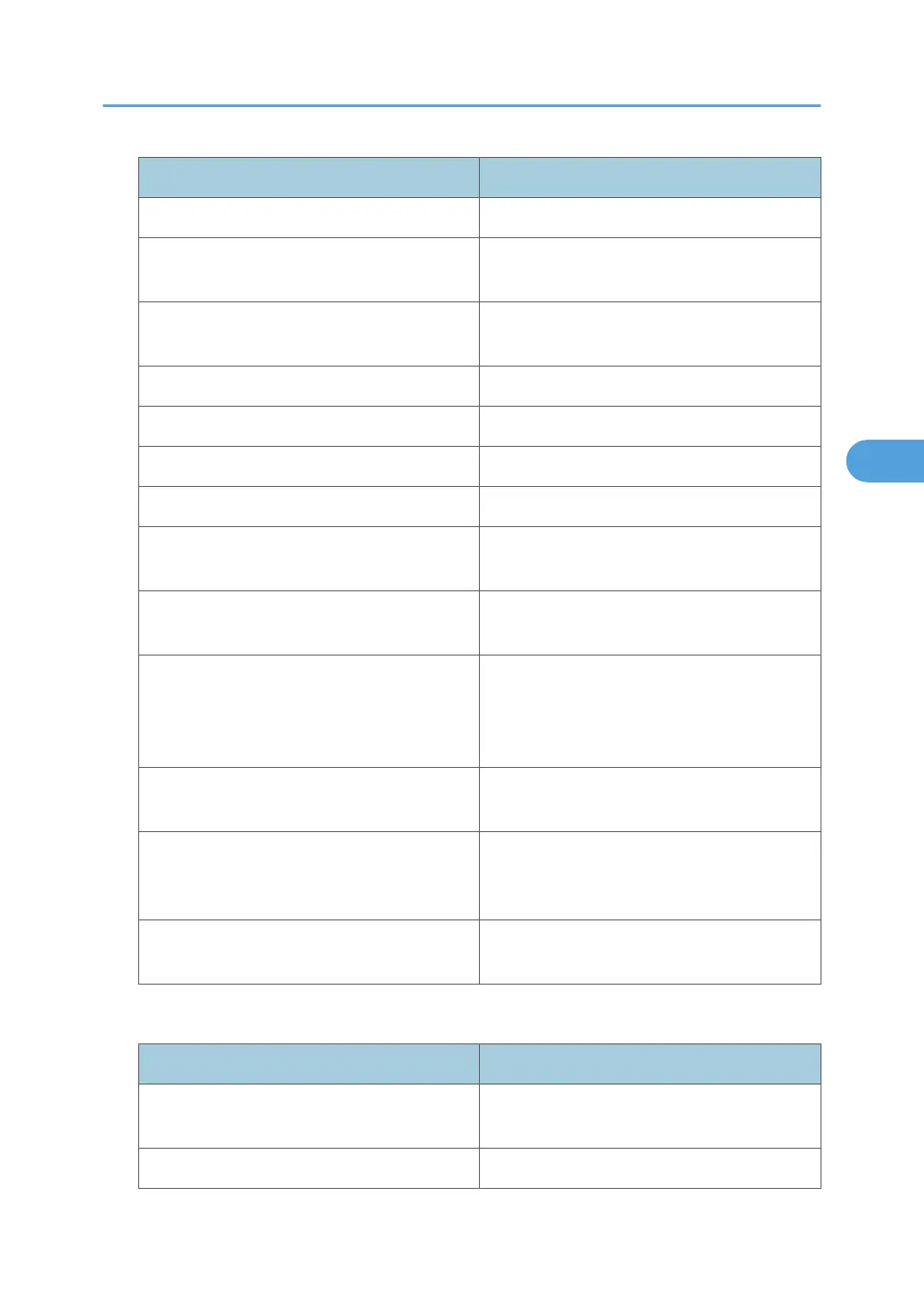Menu Description
Ethernet Speed Set the access speed for networks.
LAN Type When you have installed the IEEE 802.11a/g
interface unit, select the method of connection.
Ping Command Check the network connection with ping
command using given IP address.
Permit SNMPv3 Communication Set the encrypted communication of SNMP v3.
Permit SSL / TLS Communication Set the encrypted communication of SSL/TLS.
Host Name Specify the host name.
Machine Name Specify the machine name.
Communication Mode Specifies the communication mode of the
wireless LAN.
SSID Setting Specifies SSID to distinguish the access point in
infrastructure mode or 802.11 ad hoc mode.
Ad-hoc Channel Specify the channel to use when [802.11 Ad-
hoc Mode] has been selected. Set the channel
that matches the type of wireless LAN being
used.
Security Method Specifies the encryption of the IEEE 802.11a/g
(wireless LAN).
Wireless LAN Signal When using in infrastructure mode, you can
check the machine's radio wave status using the
control panel.
Restore Factory Defaults You can return the wireless LAN settings to their
defaults.
File Transfer Settings
Menu Description
Delivery Option
Enables or disables sending stored or scanned
documents to the ScanRouter delivery server.
Capture Server IPv4 Address Specify the capture server IPv4 address.
Setting Up the Machine on a Network
157