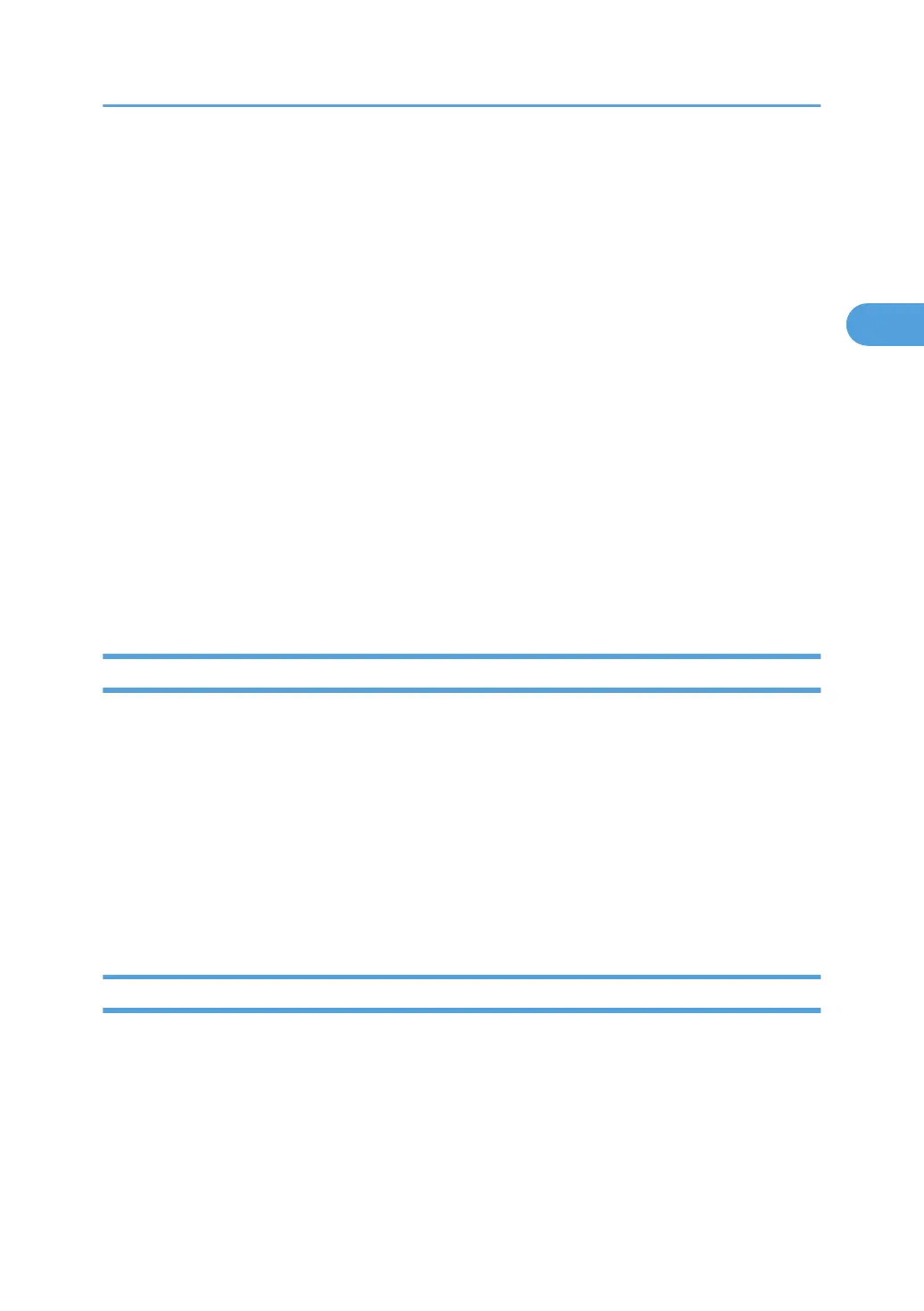IPP user authorization configuration
Use IPP user authorization to restrict users to print with IPP. The default is “off”.
msh> ipp auth {basic|digest|off}
• User authorization settings are “basic” and “digest”.
• If user authorization is specified, register a user name. You can register up to 10 users.
IPP user name configuration
Configure IPP users according to the following messages:
msh> ipp user
The following message appears:
msh> Input user number (1 to 10):
Enter the number, user name, and password.
msh> IPP user name:user1
msh> IPP :*******
After configuring the settings, the following message appears:
User configuration changed.
ipv6
Use the “ipv6” command to display and configure IPv6 settings.
View Setting
msh> ipv6
IPv6 stateless address
msh> ipv6 stateless {on|off}
If “on” is selected, IPv6 requests information required for maintaining stateful connection to the router
for as long as the printer power is turned on. This setting allows information from the router to be
obtained constantly, and periodically refreshes the effective period of the stateless address.
lpr
Use the “lpr” command to view and configure LPR settings.
View Setting
msh> lpr
Checking host name when deleting the job
msh> lpr chkhost {on|off}
Remote Maintenance by telnet
75