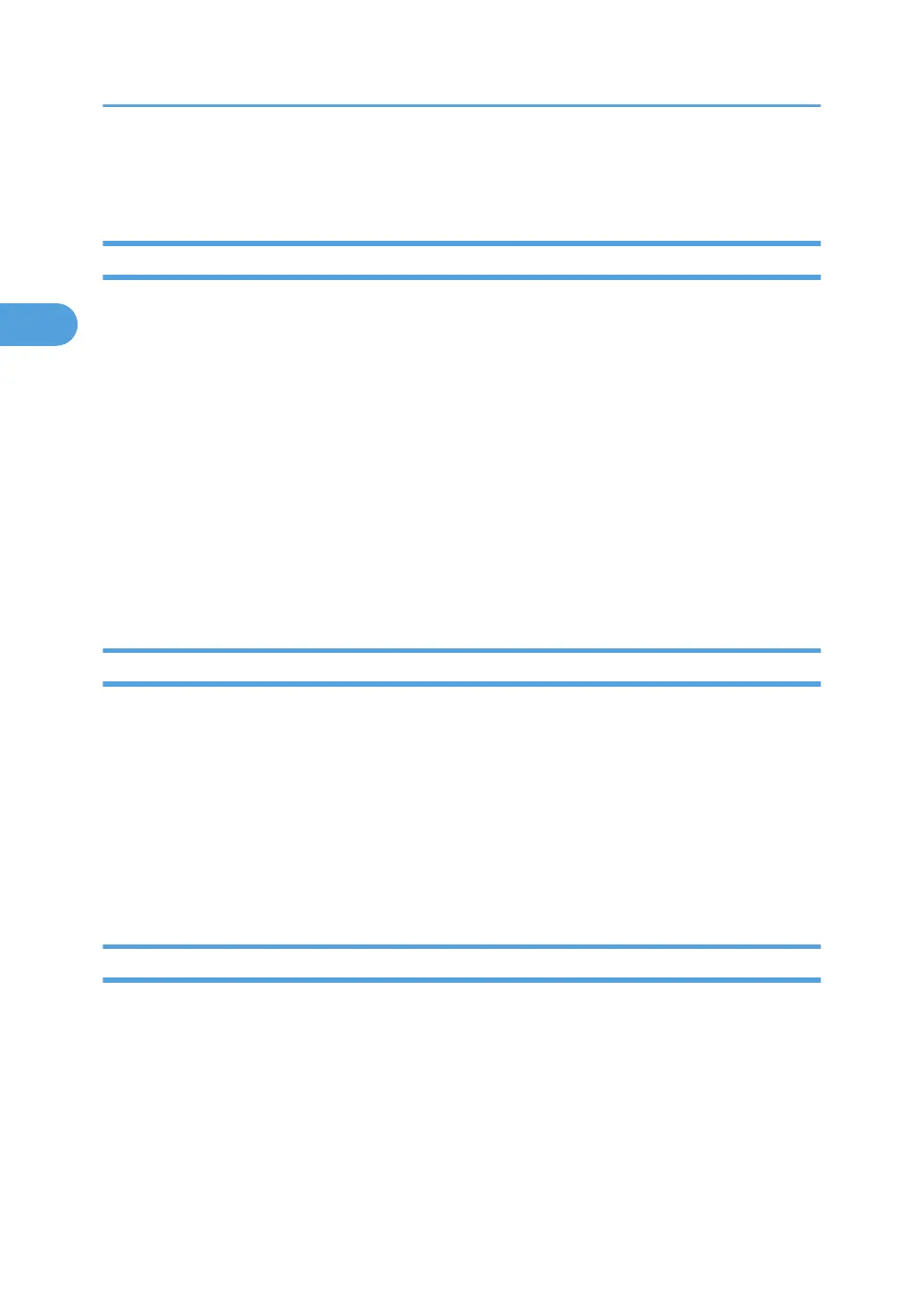• The password can be entered using up to 32 alphanumeric characters. s are case-sensitive. For
example, “R” is not the same as “r”.
pathmtu
Use the “pathmtu” command to display and configure the PathMTU Discovery service function.
View settings
msh> pathmtu
Configuration
msh> pathmtu {on|off}
• The default is “on”.
• If the MTU size of the sent data is larger than the router's MTU, the router will declare it
impassable, and communication will fail. If this happens, selecting the “pathmtu” to “off”
optimizes the MTU size and prevents data output failure.
• Depending on the environment, information might not be obtained from the router, and
communication will fail. If this happens, select the “pathmtu” to “off”.
prnlog
Use the “prnlog” command to obtain printer log information.
Print logs display
msh> prnlog
• Display previous print jobs.
msh> prnlog “ID Number”
• Specify the ID number of the displayed print log information to display additional details about
a print job.
route
Use the “route” command to view and control the routing table.
Specified route information display
msh> route get “destination”
• Specify the IPv4 address to destination.
“0.0.0.0” cannot be specified as destination address.
2. Monitoring and Configuring the Printer
78