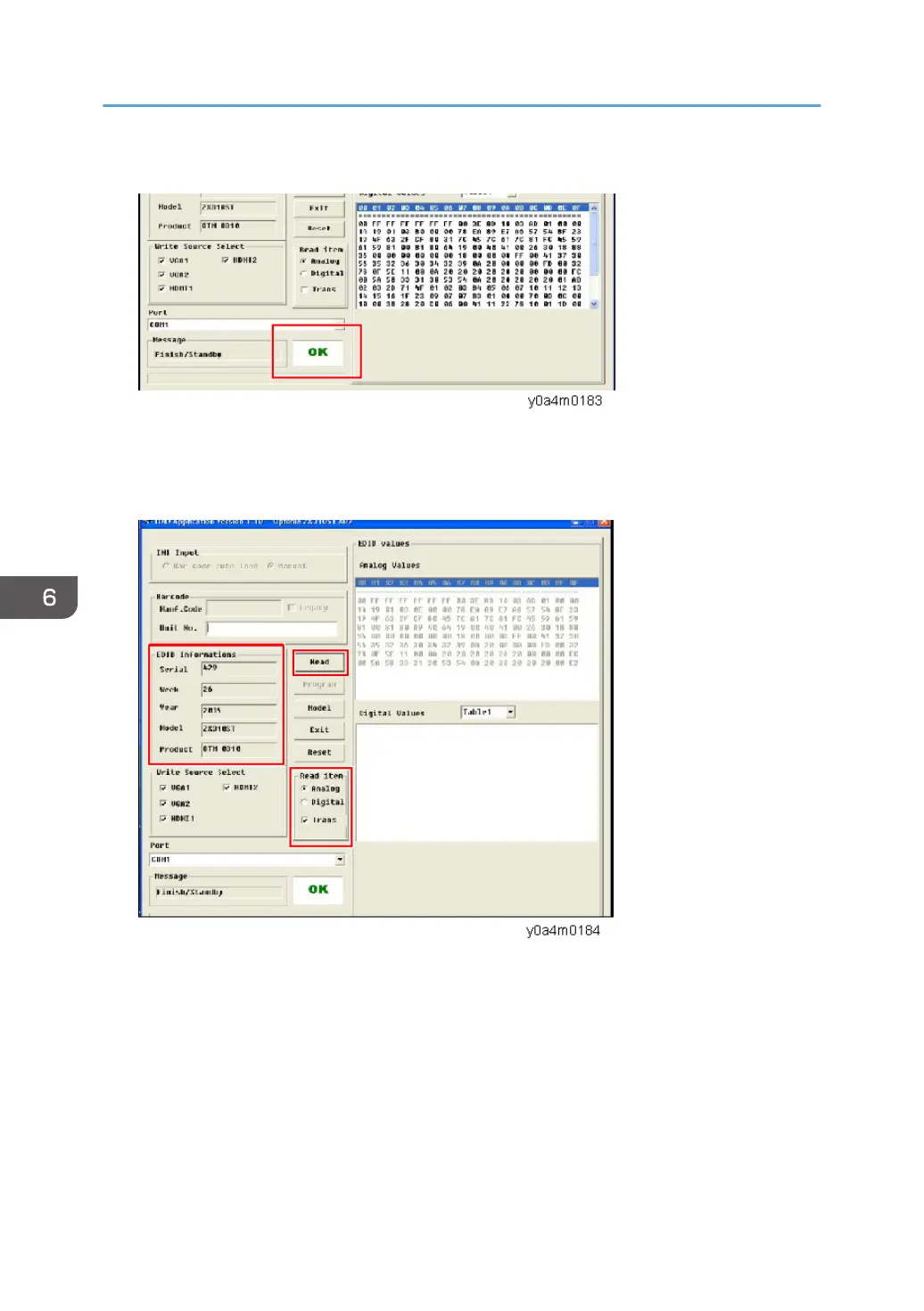3. When the EDID program is completed, a message "OK" will appear on the screen.
4. Read EDID "VGA" information.
In the Read, select "Analog" and "Trans", and then click "Read".
EDID information will show the result.
5. Read EDID "HDMI" information.
In the Read, select "Digital" and "Trans", and then click "Read".
EDID information will show the result.
6. Firmware Update
118
