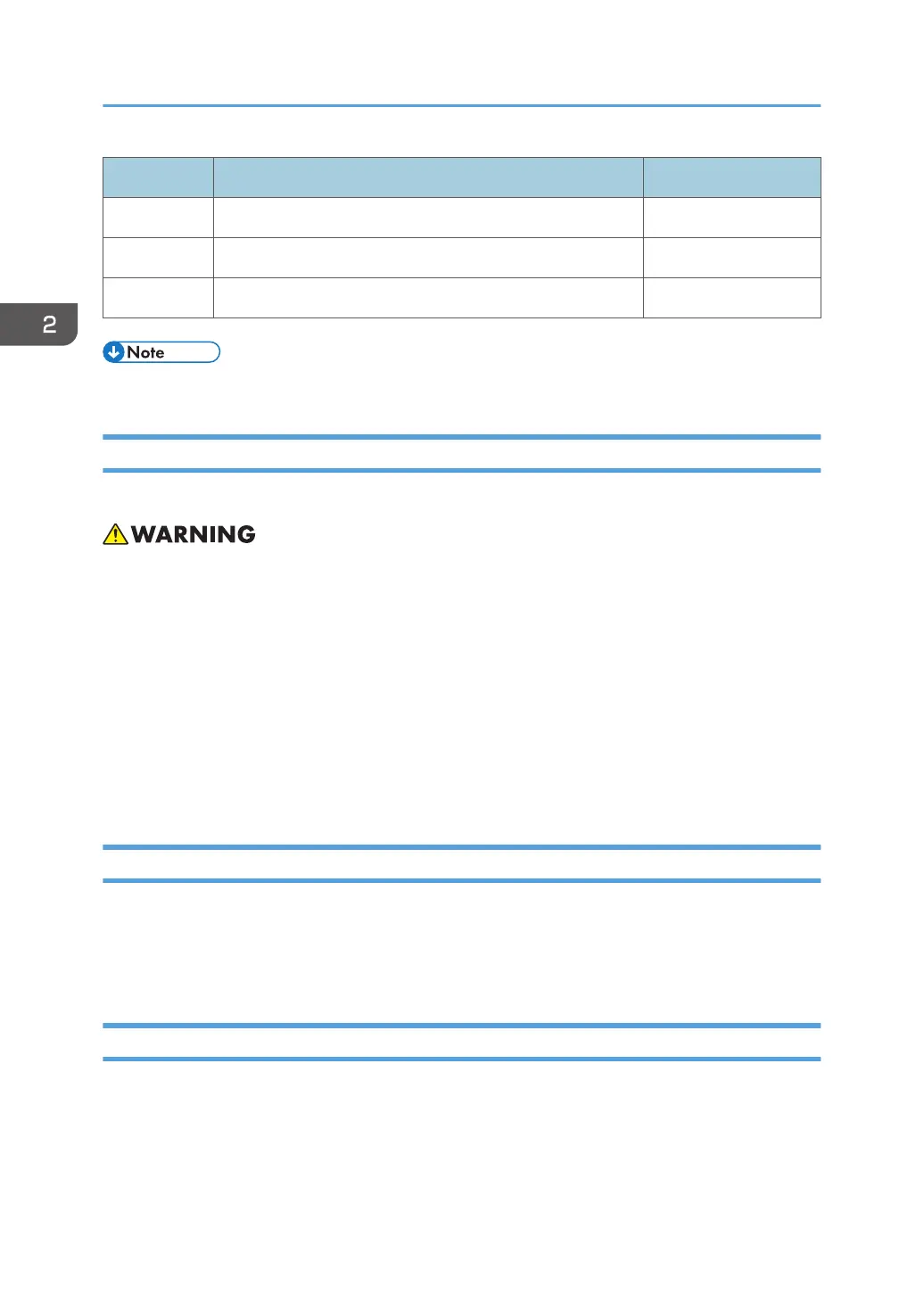No Description Q’ty
5 User Manual (CD-ROM) 1
- Warranty Card 1
- Read This First (Paper) 1
• Due to different applications in each country, some regions may have different accessories.
Precautions
Please follow all warnings, precautions and maintenance as recommended in this manual.
• Do not stare into the beam when the projector is ON. The bright light may result in permanent eye
damage.
• To reduce the risk of fire or electric shock, do not expose this projector to rain or moisture.
• When switching the projector OFF, please ensure the cooling cycle has been completed before
disconnecting power. Allow 60 seconds for the projector to cool down.
• Do not use the lens cap when the projector is in operation.
• Do not look into or point the laser pointer on your remote control into your or someone’s eyes.
Laser pointers can cause permanent damage to eyesight.
• Do not transport the projector with any lens installed.
Do
• Turn OFF and unplug the power plug from the AC outlet before cleaning the product.
• Use a soft dry cloth with mild detergent to clean the display housing.
• Disconnect the power plug from AC outlet if the product is not being used for a long period of time.
Do not
• Block the slots and openings on the unit provided for ventilation.
• Use abrasive cleaners, waxes or solvents to clean the unit.
• Use under the following conditions:
• In extremely hot, cold or humid environments.
2. Installation
28
