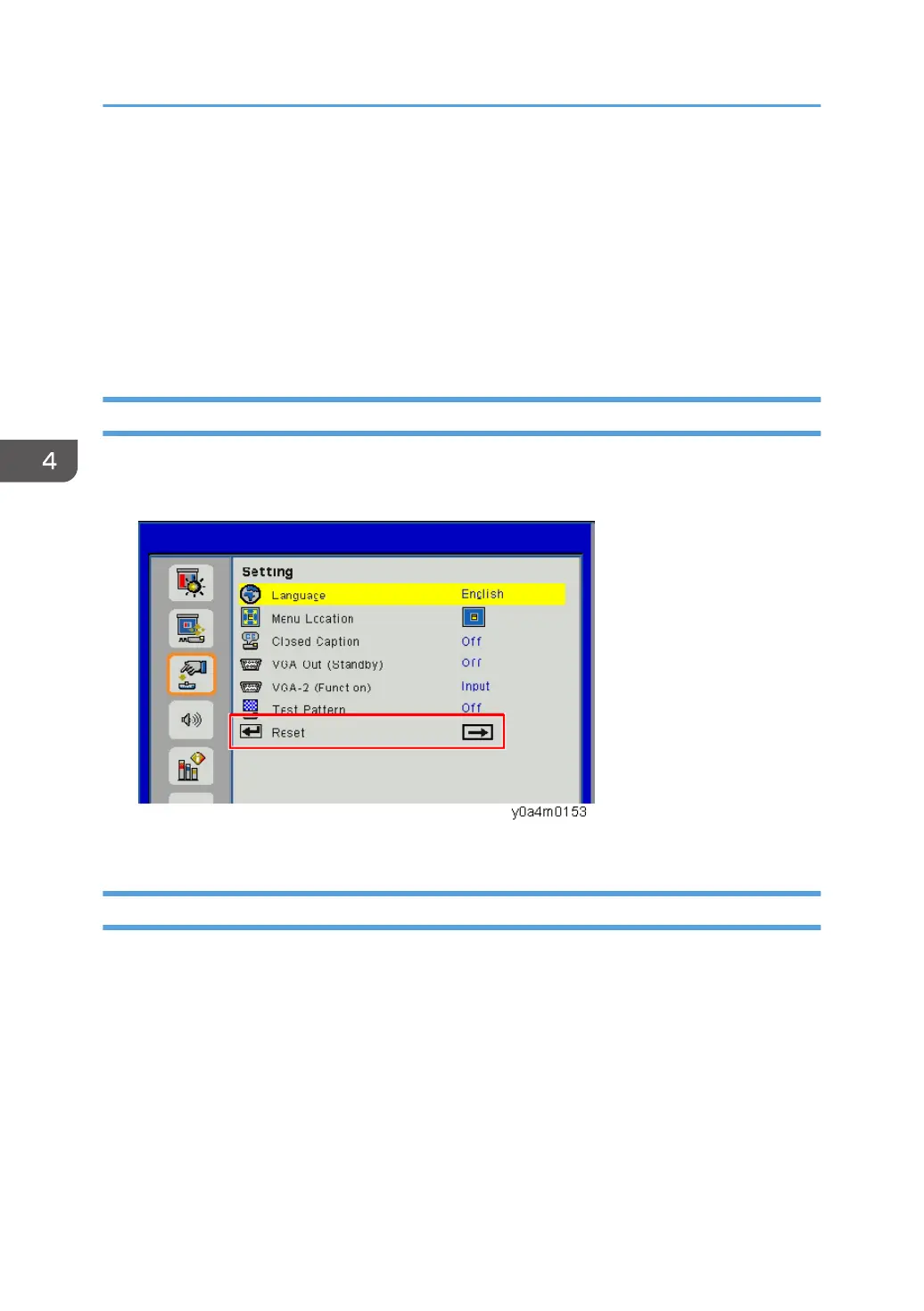Factory Reset
Factory Reset allows you to erase all OSD menu settings and restore the default setting (except the
service mode).
There are two ways to do Factory Reset. Either way, the settings to be reset are the same.
After replacing the main board, Factory Reset must be done.
Also, after testing or checking the projector, OSD menu settings must be reset to factory default.
Factory Reset Procedure (OSD menu)
1. Press the [Menu] key to enter the OSD menu.
2. Select [Setting] -> [Reset].
3. Select "Yes", and then press the [Enter] key.
Factory Reset Procedure (Service Mode)
1. Enter the service mode. (page 73)
4. Adjustment
82
