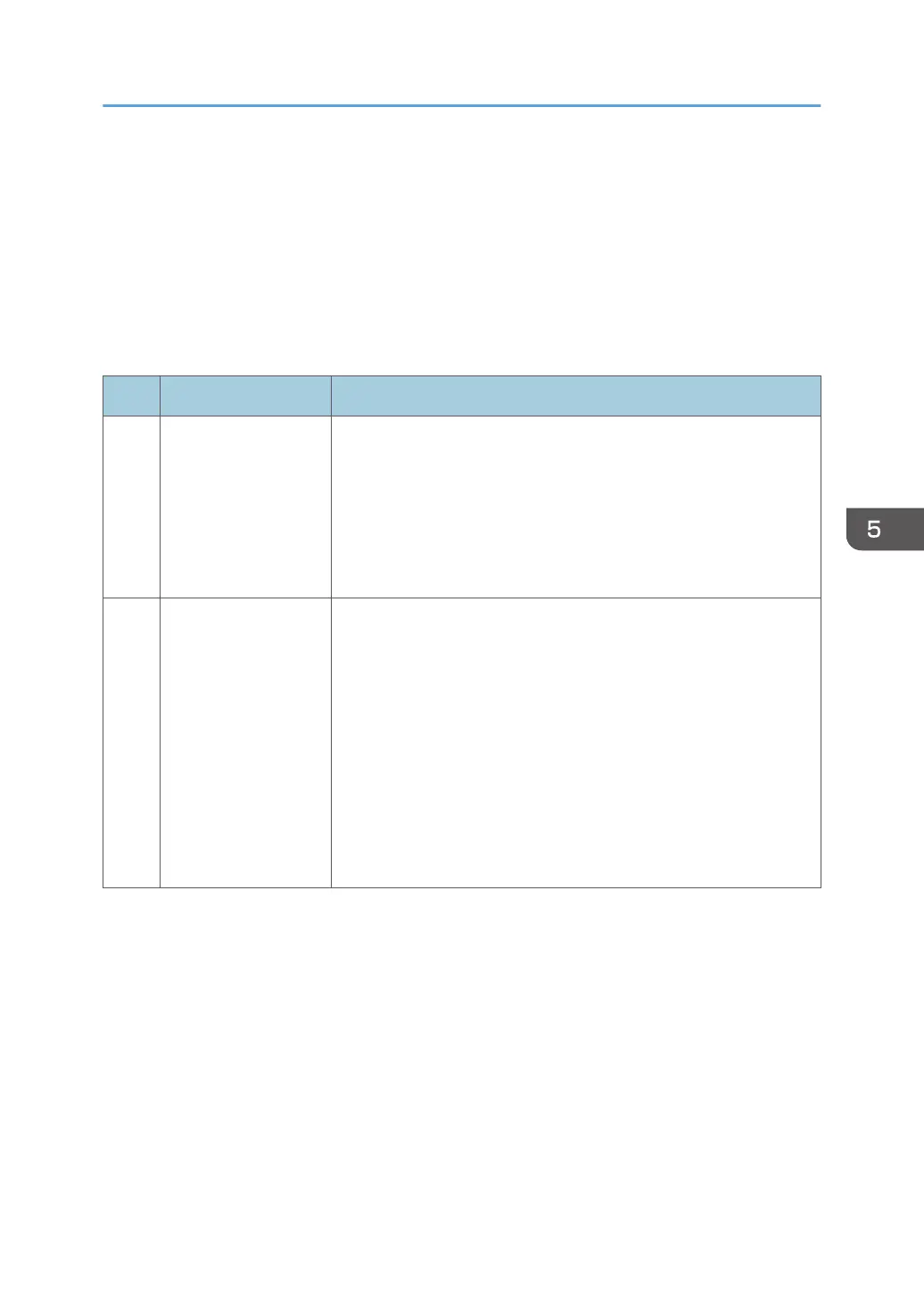Troubleshooting
First, check the items below.
• Make sure you have connected the projector properly to the peripheral equipment.
• Make sure all equipment is connected to an AC outlet and the power is turned on.
• If the projector does not project an image while being operated with a computer, restart the
computer.
No. Symptom Solution procedure
1 No Power
1. Ensure the Power Cord and AC Power Outlet are securely
connected.
2. Make sure that Keypad Board is not defective.
3. Ensure all connectors are securely connected and are not
broken.
4. Make sure that PSU is not defective.
2 Auto Shut Down
1. Ensure the projector is under Operation temperature.
2. Check LED status.
If Temp LED Flash Red: 3 sec.
• Check the Fan.
• Check the Main Board.
If Temp LED lit Red
• Clean the dust and replace Filter Module.
• Check the Fan.
• Check the Main Board.
Troubleshooting
87
