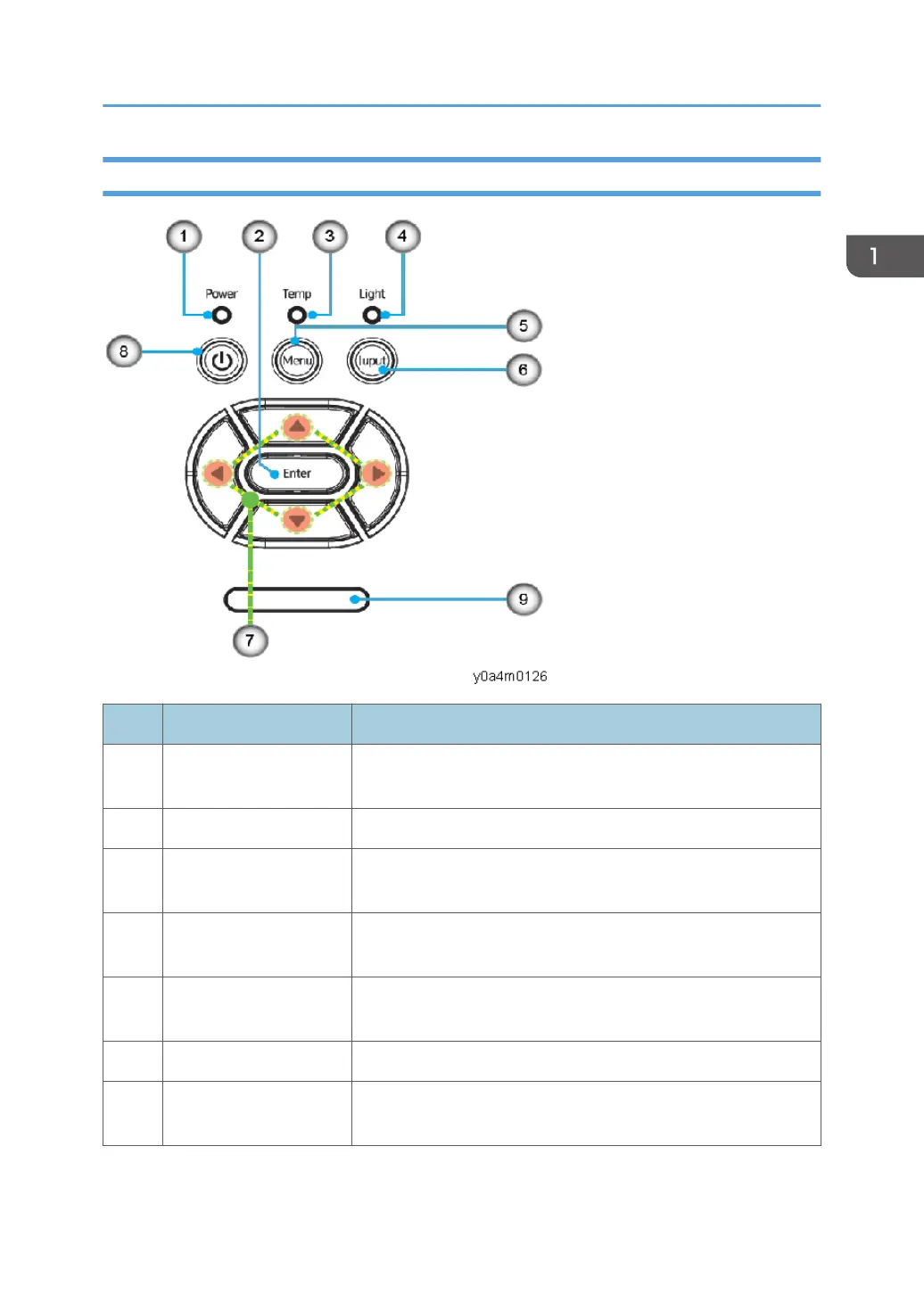Control Panel
Ind. Part Name Description
1 Power LED
Refer to the LED indicator of the projector power status. See
page 85 "LED Indicators".
2 Enter Confirm your item selection.
3 Temp LED
Refer to the LED indicator of the projector temperature status. See
page 85 "LED Indicators".
4 Light LED
Refer to the LED indicator of the projector light source status. See
page 85 "LED Indicators".
5 Menu
Press "MENU" to launch the on-screen display (OSD) menu. To
exit OSD, press "MENU" again.
6 Input Press "INPUT" to select an input signal.
7
Four Directional Select
Keys
Select items or make adjustments to your selection.
Overview
13
