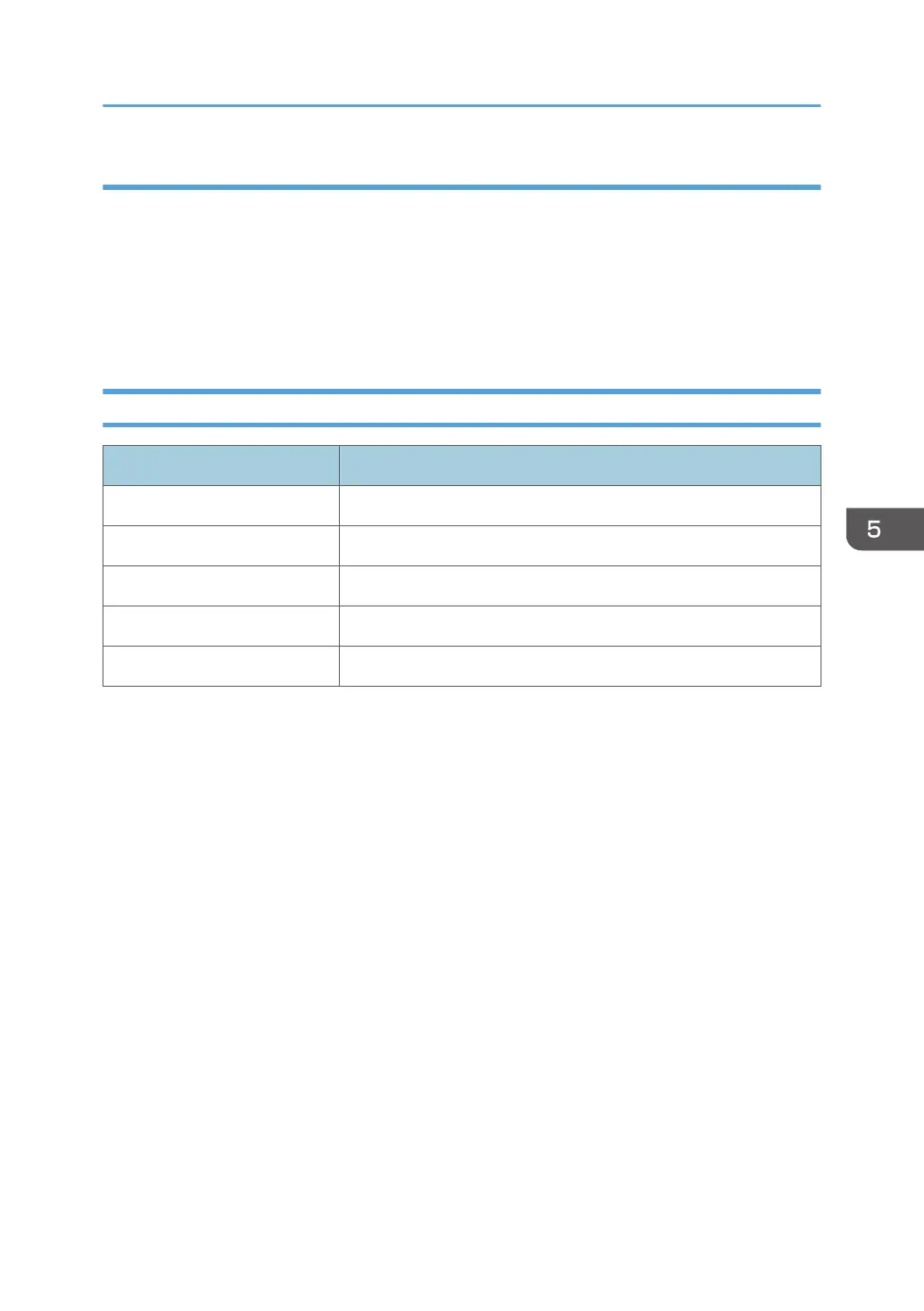USB Performance Test
• Test equipment: USB Memory with video files
1. Plug USB memory into USB port, and then search multimedia.
2. Select "USB Disk" on OSD menu, and then click "Video" to test.
Criteria
Check whether sound and video is satisfactory.
Check points
Check item Check point
Firmware version All firmware version must be the latest version.
Exterior covers The exterior covers are not broken.
Logo Missing logo, missing prints and blurry prints are unacceptable.
Zoom in/out The function should work smoothly.
Keypad All keypad buttons must operate smoothly.
Test and Inspection
95
