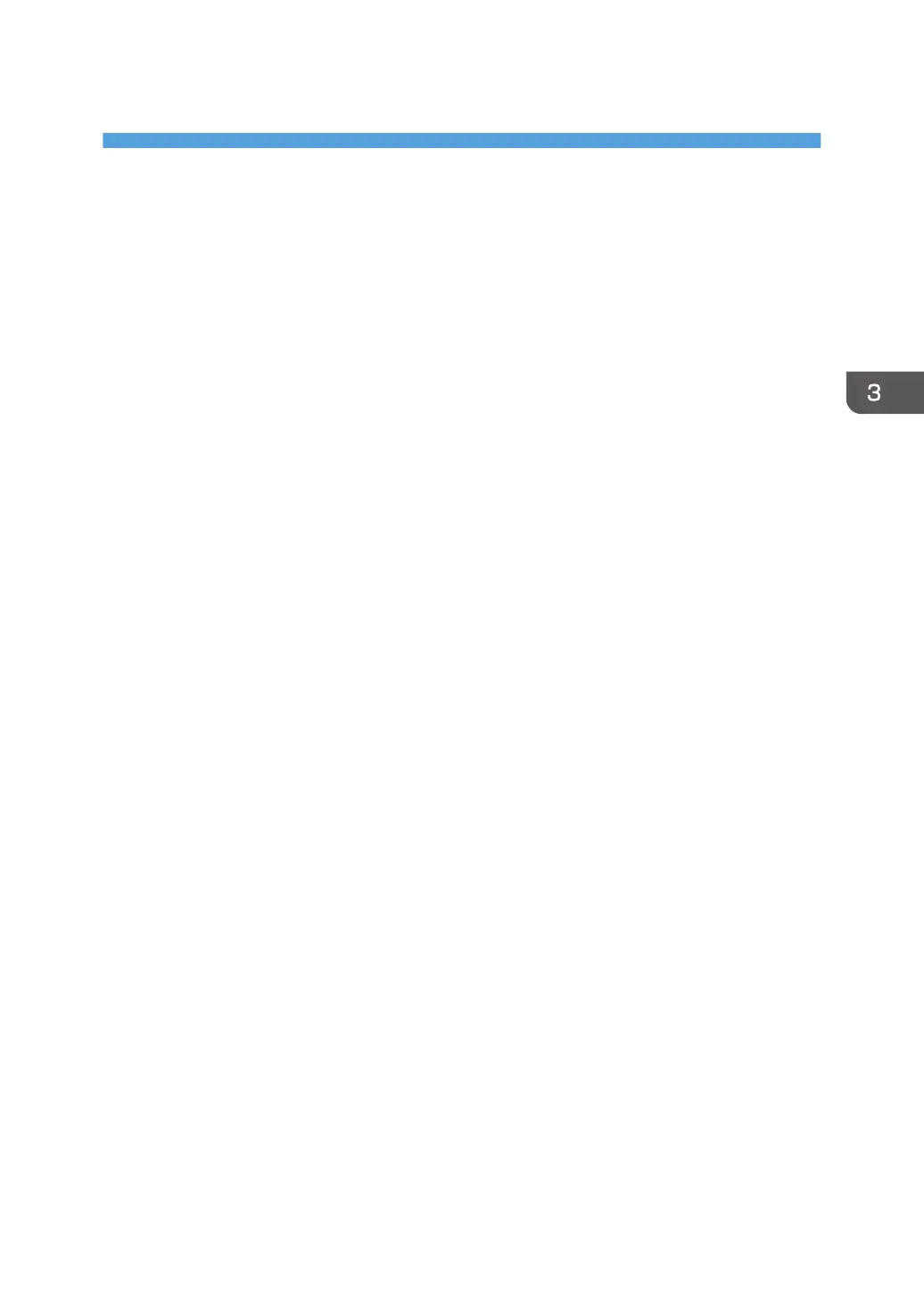3. Replacement
Special Tools
Make sure that engineers are equipped with the following tools, which will be necessary in order to
update the firmware, and to perform adjustments that are necessary after replacing the optical engine
and other service parts. For details about what engineers should do, see page 72 "Required Action
after Replacing Parts ".
1. PC or Laptop (with terminal emulator software, which is required for collecting error logs and
updating firmware)
2. RS-232C cable (cross, 9pin - 9pin)
3. USB cable (Type A to Mini B)
4. DLP composer Lite software (will delivery with firmware)
5. nuMicro ISP Programming Tool (will delivery with firmware)
31
