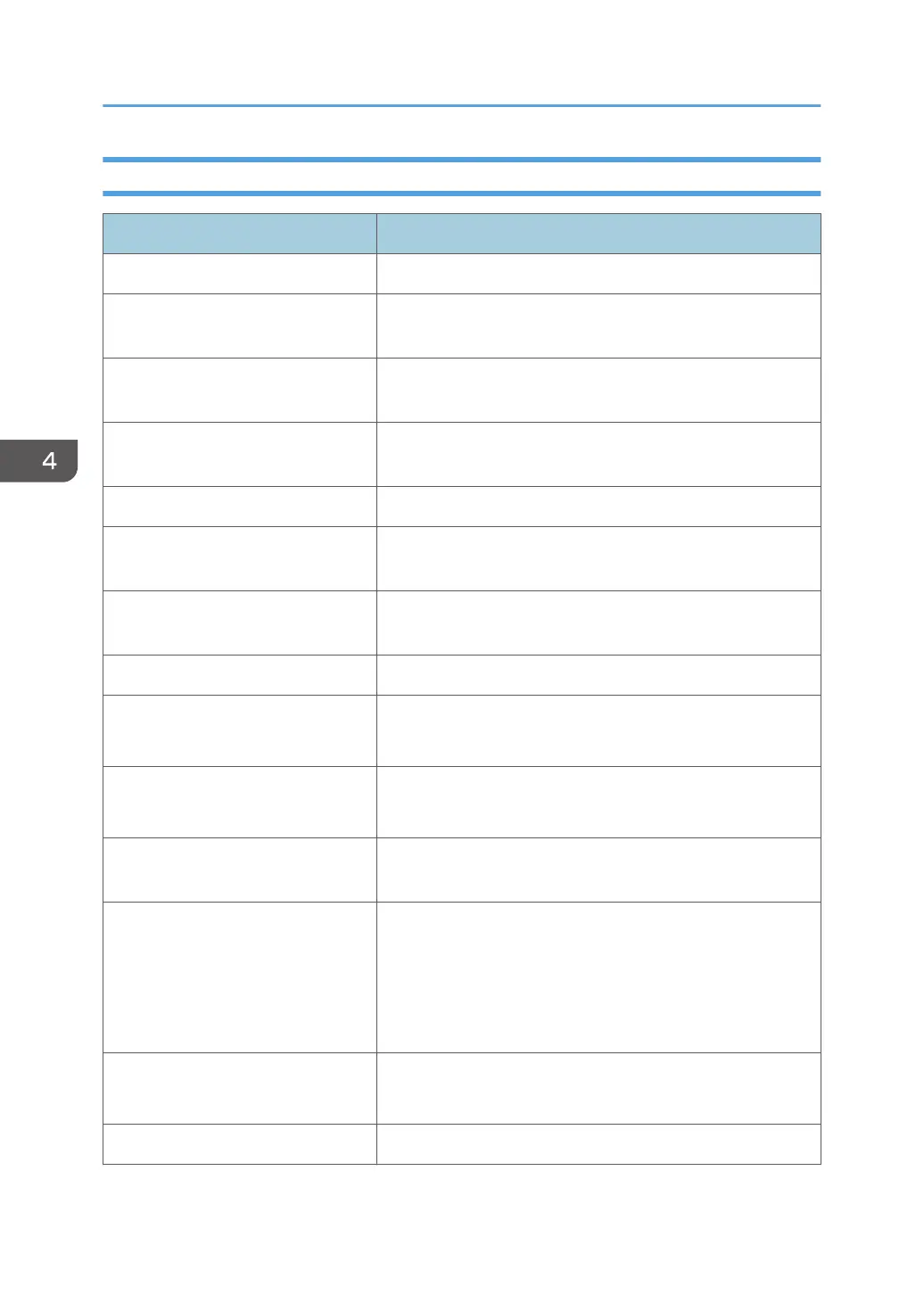Service Mode Settings
Setting Items Descriptions
Over Temp Use this to display the high temperature error.
Fan Lock
Use this to display the details of fan error, such as fan name
error occurred and fan speed.
LD Fail
Use this to display the details of LD error, and reset/change
the LD counter in each power mode.
Test Pattern
Use this to select the test pattern for each inspection, or
adjustment.
Burn In Test DFU*1
VGA-1 ADC Calibration
Use this to execute the ADC calibration of VGA-IN1(Source
from VGA-IN1) Port.
VGA-2 ADC Calibration
Use this to execute the ADC calibration of VGA-IN2(Source
from VGA-IN2) Port.
SNID Read Display the Serial Number IDentification (SNID)
Thermal Detect
Disable/ Enable
DFU*1
Debug Message
On/Off
DFU*1
Fan Menu
Display the fan status such as fan speed, voltage, and
temperature.
Laser Operation Mode
Normal/Eco
This is the same function as "Laser Power Mode" on OSD
menu.
Use this to switch the power mode when getting the fan
parameter in each mode.
Simulate Temperature on/off
On/Off
DFU*1
LD Menu Use this to display the status of Laser Diode.
4. Adjustment
74
