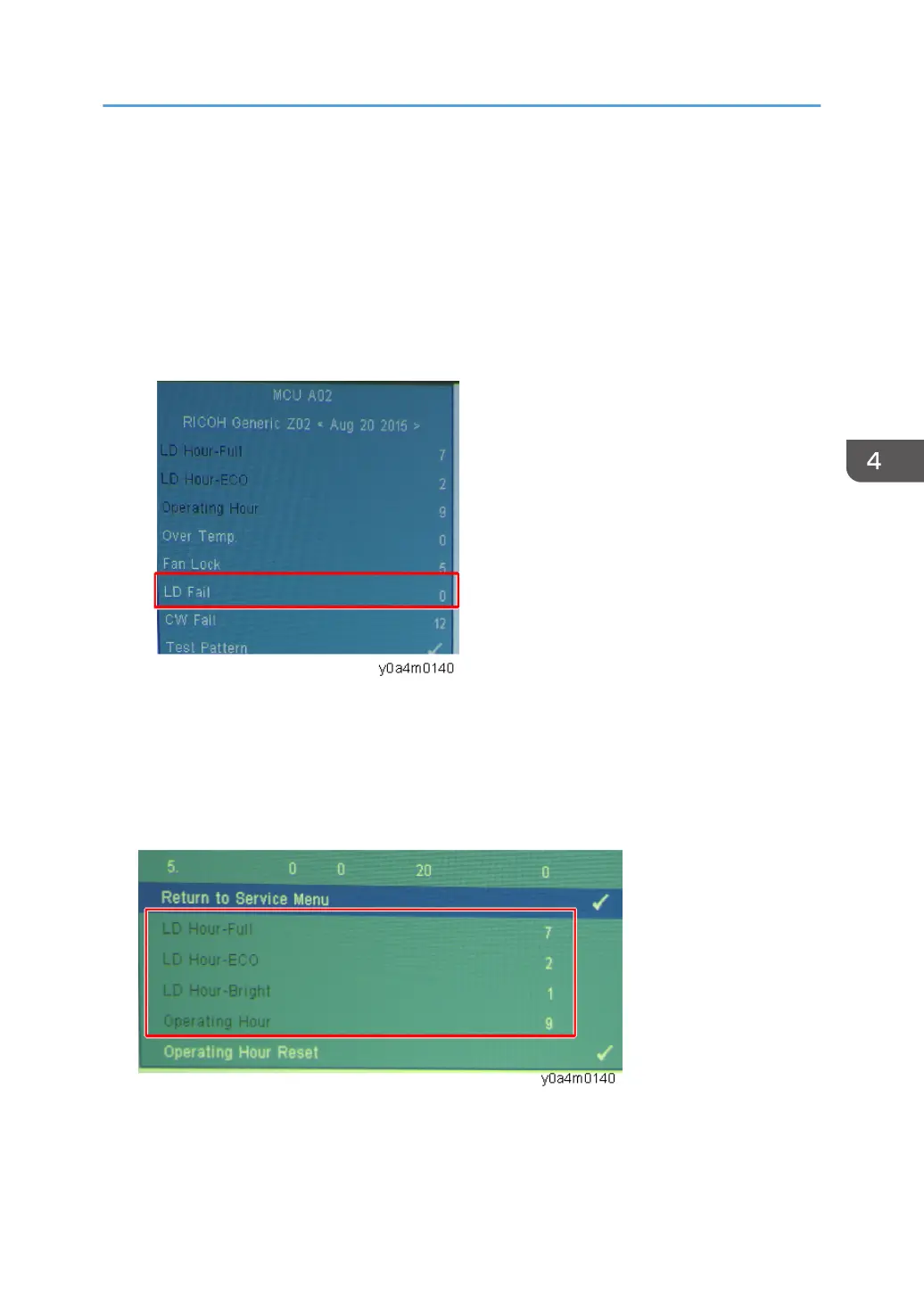Changing the LD/Projector Hours
After replacing the main board, or combiner unit, you must rewrite the LD/projector operation hours.
Write down the LD/projector operation hours before the replacement and put back the same value after
replacing.
1. Enter the Service mode. (page 73)
2. Select [LD Fail], and then press [Enter] key.
3. Select the setting item that you want to change hours.
• Full: Usage time when "Laser Power Mode" is set to "Normal".
• ECO: Usage time when "Laser Power Mode" is set to "ECO".
• Bright: Usage time when "Color Mode" is set to "Bright".
• Operating Hour: Total hours of projector operation.
4. Change the LD Hour by using [Left] or [Right] key.
• "Left" key: Decrease LD/projector hours.
• "Right" key: Increase LD/projector hours.
Changing the LD/Projector Hours
79
