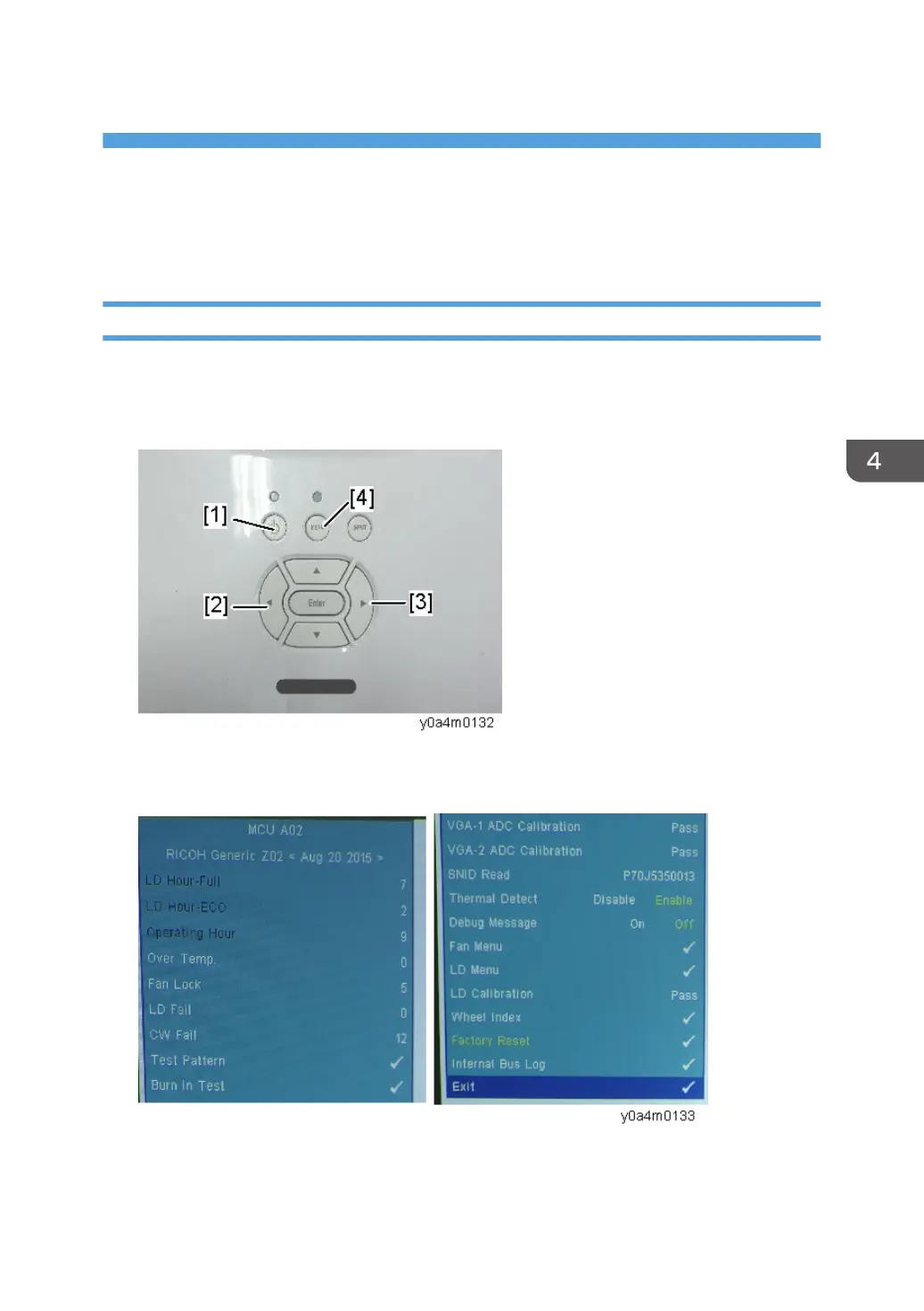4. Adjustment
Service Mode
How to enter the Service Mode
1. Turn on the projector.
2. Press the [Power [1]] key, and then, press the [Left [2]], [Right [3]], and [Menu [4]] keys
sequentially to enter the service mode.
You can enter the service mode by using the remote controller.
The service mode menu appears.
73
