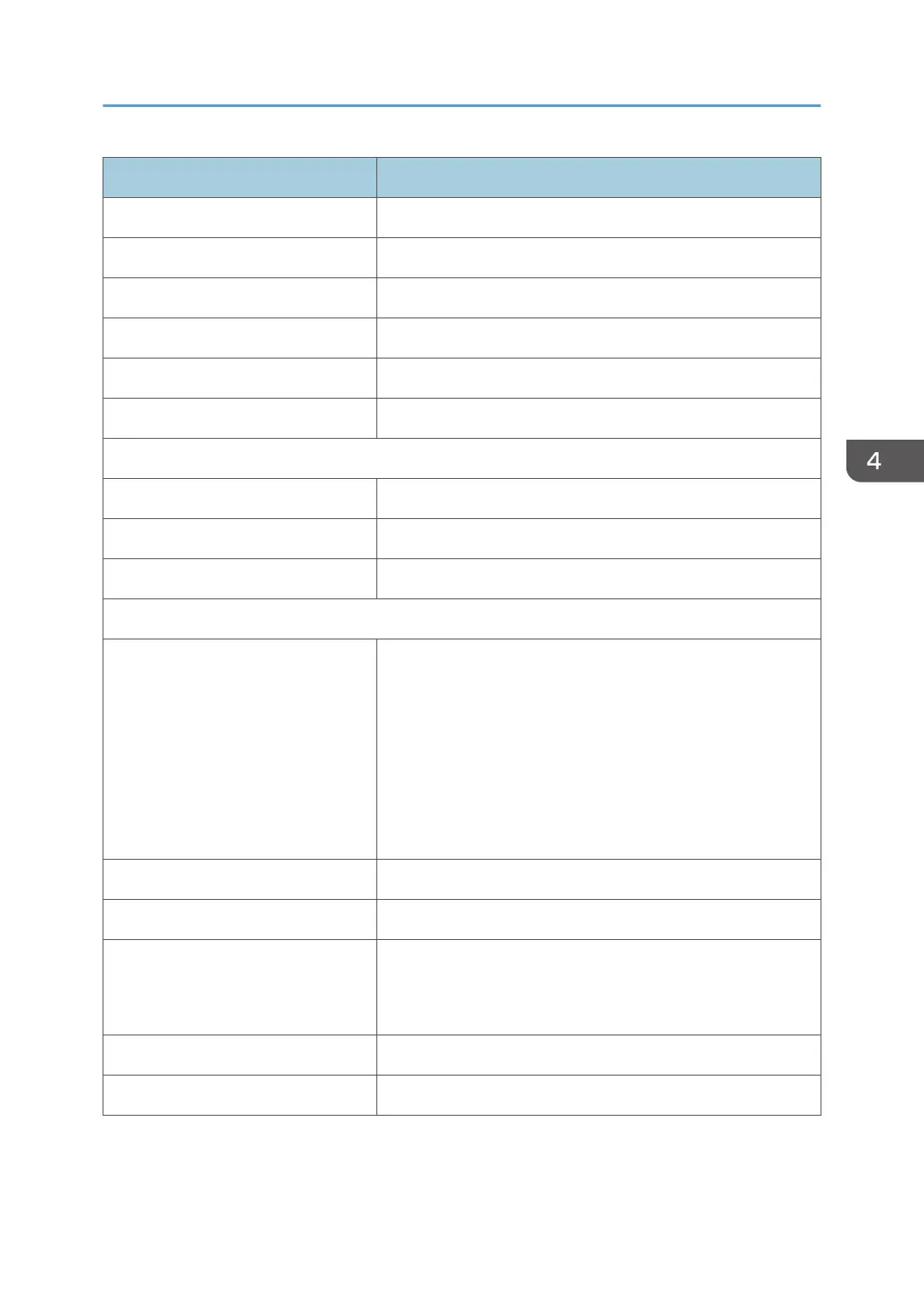Setting Items Descriptions
Red PWM DFU*1
Green PWM DFU*1
Blue PWM DFU*1
Yellow PWM DFU*1
LD (1to3) Enable DFU*1
LD Demo Mode DFU*1
LD Calibration
CALIBRATION Use this to execute the LD calibration.
CALIBRATION Reset Use this to reset the value of calibration data.
CALIBRATION DATA Use this to display the detailed value of LD calibration.
Wheel Index
DISPLAY MODE
Use this to select the display mode for wheel index
adjustment.
• BRIGHT
• PRESENTATION
• MOVIE
• sRGB
• DEBUG
P-Wheel Index Phosphor Wheel Index Adjustment
F-Wheel Index Filter wheel index Adjustment
Factory Reset
Yes/No
Use this to reset all the settings in the OSD menu (except for
the service mode).
Internal Bus Log Use this to display Internal Bus Log.
Exit Go back to user mode.
* 1 DFU: Design/ Factory Use only
Service Mode
75
