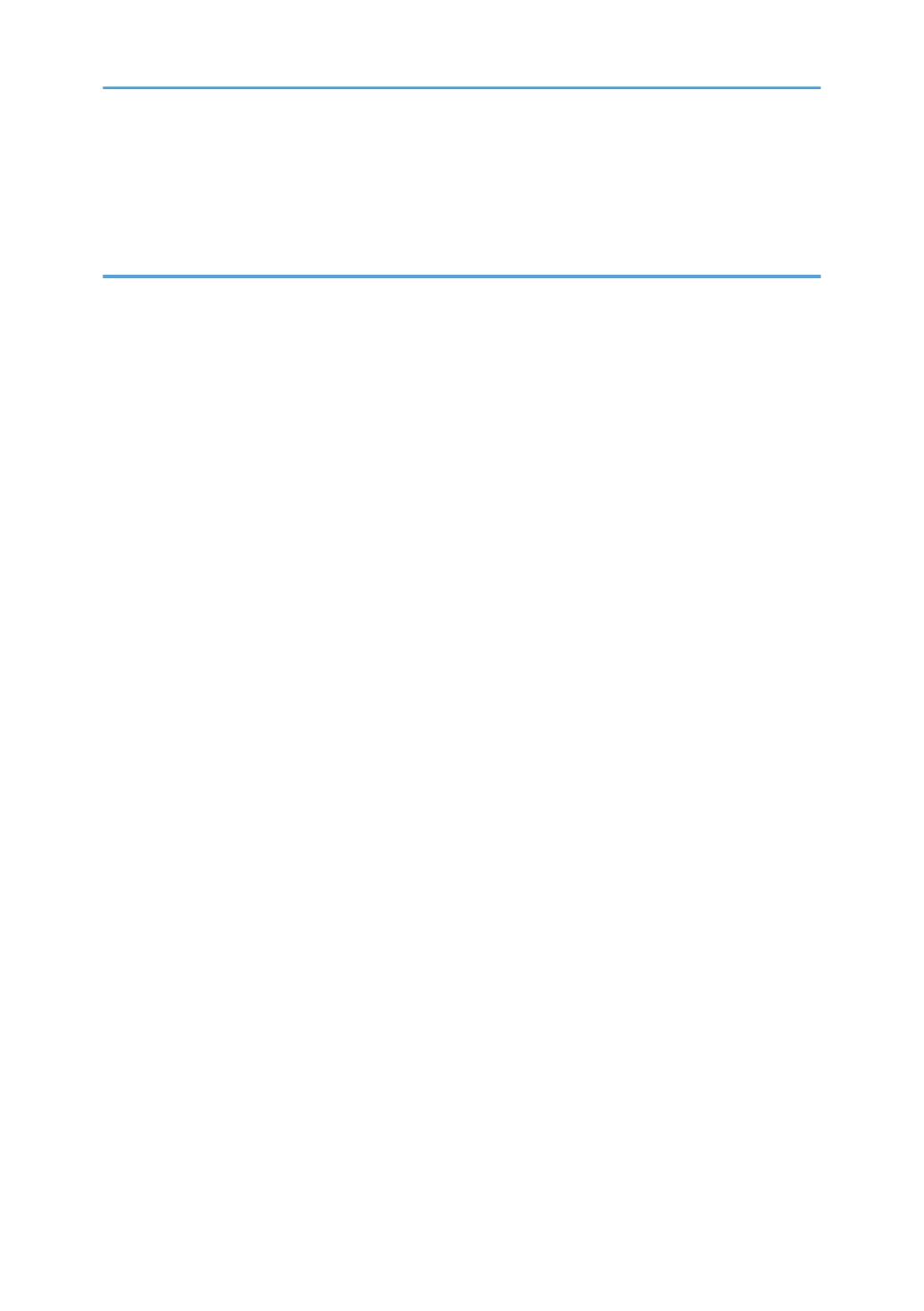Precautions................................................................................................................................................... 28
Do..................................................................................................................................................................28
Do not........................................................................................................................................................... 28
3. Replacement
Special Tools.................................................................................................................................................... 31
Equipment Needed..........................................................................................................................................32
Parts List.............................................................................................................................................................33
Service Parts List........................................................................................................................................... 33
Part Replacement..............................................................................................................................................39
Dust Filters.....................................................................................................................................................39
Exterior Covers.............................................................................................................................................40
Top Cover............................................................................................................................................ 41
IO Cover..............................................................................................................................................44
Front Cover.......................................................................................................................................... 45
Left Cover.............................................................................................................................................46
Right Cover.......................................................................................................................................... 46
Keypad Board, Keypad Buttons.................................................................................................................47
Main Board.................................................................................................................................................. 48
Connection List.....................................................................................................................................51
IO Board, Audio Board...............................................................................................................................52
Fan 1, Fan 2, and Fan 3............................................................................................................................. 53
Notes on Installation........................................................................................................................... 55
LD Driver Board............................................................................................................................................56
Speaker........................................................................................................................................................ 57
Interlock Switch, PSU...................................................................................................................................57
Front IR Sensor............................................................................................................................................. 62
Notes on Installation........................................................................................................................... 63
Optical Engine, DMD Fan.......................................................................................................................... 63
Engine Unit, Filter Wheel, Combiner Unit..................................................................................................65
Power Socket................................................................................................................................................67
Adjustable Foot............................................................................................................................................ 69
Bottom Cover.......................................................................................................................................70
Required Action after Replacing Parts ...........................................................................................................72
7
