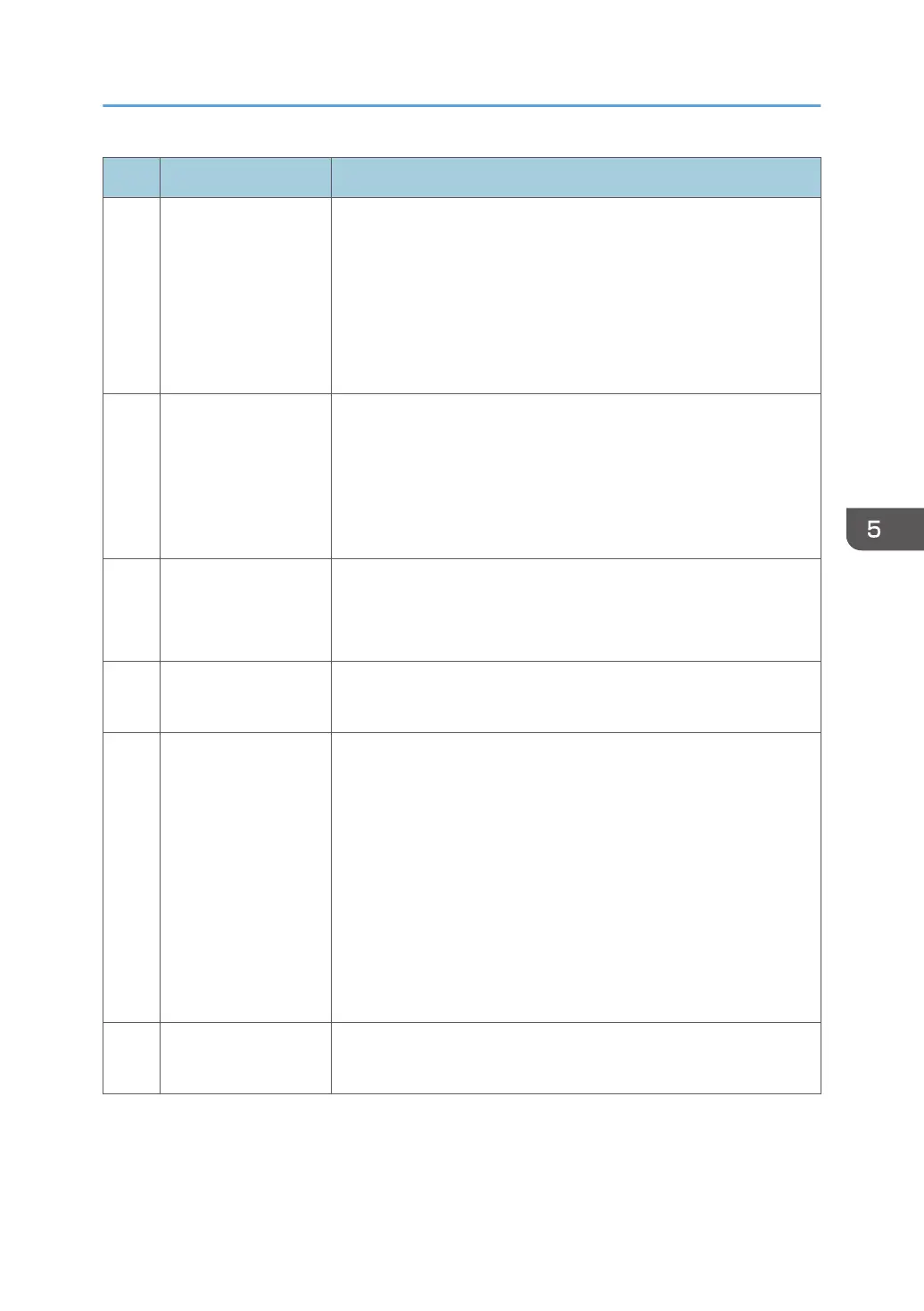No. Symptom Solution procedure
8 Color Unusual
1. Do "Reset" under "Settings" of the OSD Menu.
2. Execute LD Calibration.
3. Adjust Wheel Index.
4. Check the Main Board.
5. Check the Filter Wheel Module.
6. Check the Combiner Module.
9
Poor Uniformity/
Shadow
1. Ensure the projection screen without dirt.
2. Ensure the projection lens is clean.
3. Ensure the Brightness is within spec.
4. Check the Optical Engine.
5. Check the Photo Sensor and Filter Wheel
10
Dead Pixel/Dust
(Out of spec.)
1. Ensure the projection screen without dirt.
2. Ensure the projection lens is clean
3. Check the Optical Engine.
11 Garbage Image
1. Ensure that the signal cables and source work as well.
2. Check Main Board.
12
Remote
Controller/Control
Panel Failed
Remote Control
1. Check the Battery.
2. Check the Remote Controller.
3. Check the IR Sensor Board.
4. Check the Main Board.
Control Panel
1. Check the FFC cable.
2. Check the Keypad module.
3. Check the Main Board.
13 Function Unusual
1. Do "Reset" under "Settings" of the OSD Menu.
2. Check the Main Board.
Troubleshooting
89
