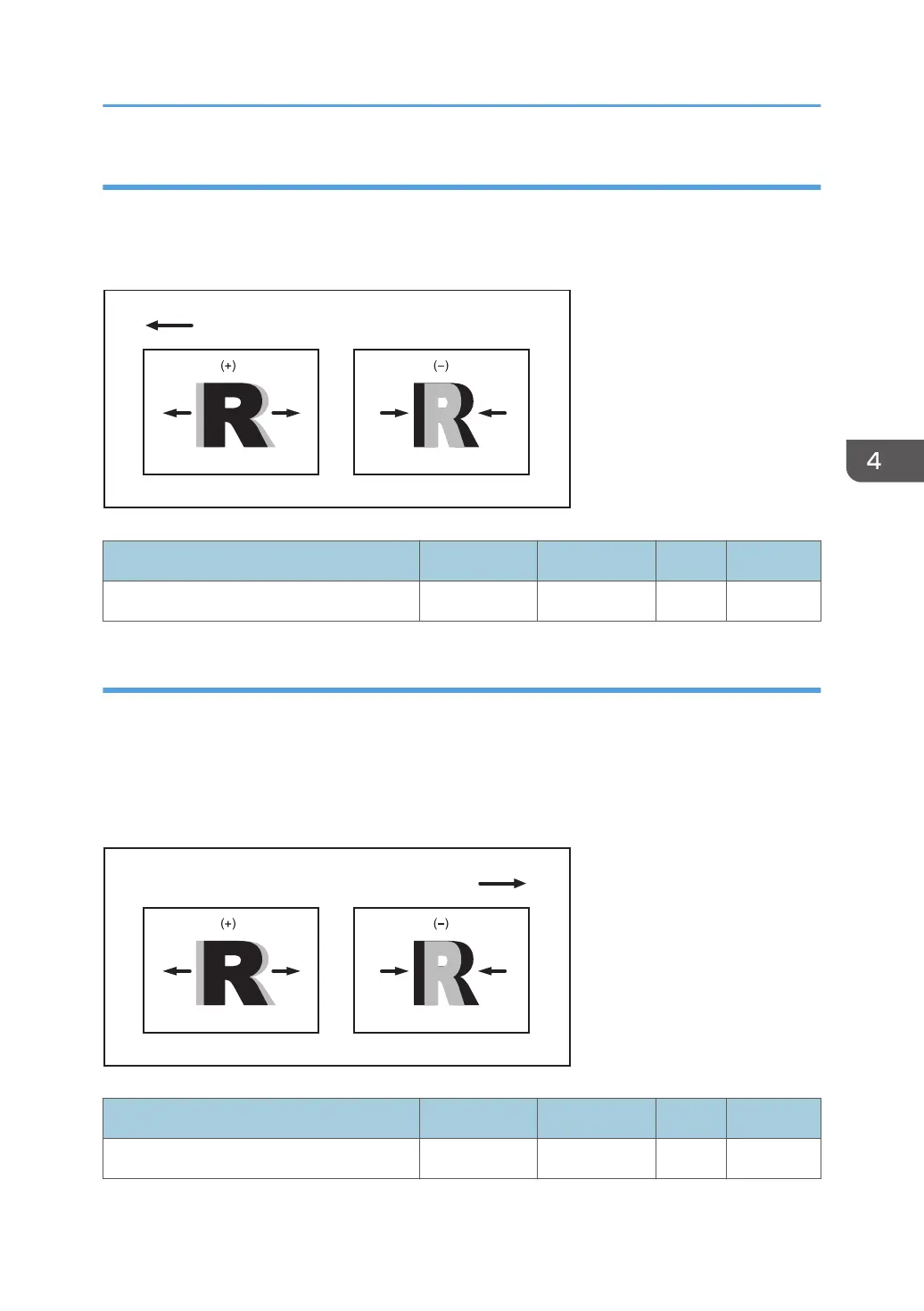007: [Magnification: With Feed: Side 1]
Adjust the horizontal image scaling on Side 1 of the paper according to the paper expansion or
shrinkage.
Press [+] to increase the scaling and [−] to reduce it.
DSN007
Paper feed direction
Setting Items Max. Value Min. Value Step Unit
[Magnification: With Feed: Side 1] 0.500 -0.500 0.025 %
008: [Magnification: With Feed: Side 2]
Adjust the horizontal image scaling on Side 2 of the paper according to the paper expansion or
shrinkage.
In duplex printing, this allows you to reduce the scaling error on Side 2 of the paper and so minimize the
resultant difference in print size between the front and the back.
Press [+] to increase the scaling and [−] to reduce it.
CEZ025
Paper feed direction
Setting Items Max. Value Min. Value Step Unit
[Magnification: With Feed: Side 2] 0.500 -0.500 0.025 %
Setting Values
117
