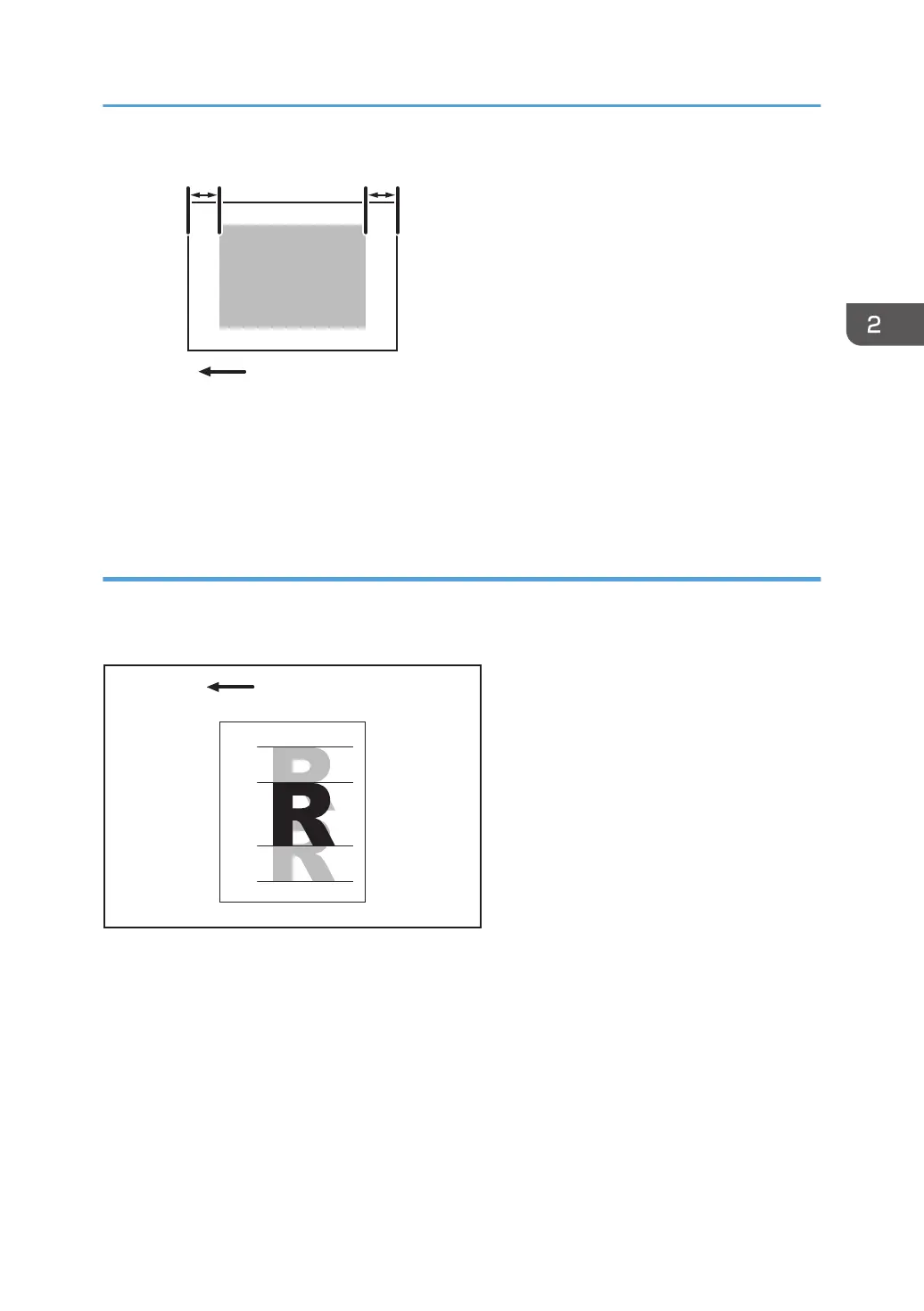Paper feed direction
Leading-edge margin Trailing-edge margin
CEZ586
• For printing from a paper tray with custom paper, the values specified in [Adj Image Position of
Side1 With Feed] and [Adj Image Position of Side2 With Feed] within [Advanced Setting] for the
custom paper will be added.
• This adjustment may have no effect, depending on how this machine is configured.
0102: [Image Position: Across Feed]
Adjust the vertical position of the print image.
Side 1
(Leading edge) (Trailing edge)
Left Right
Paper feed direction
CEZ015
(+)
(-)
Default
Top
Bottom
Press [+] to shift the image to the top.
Press [−] to shift the image to the bottom.
Setting Values
29
