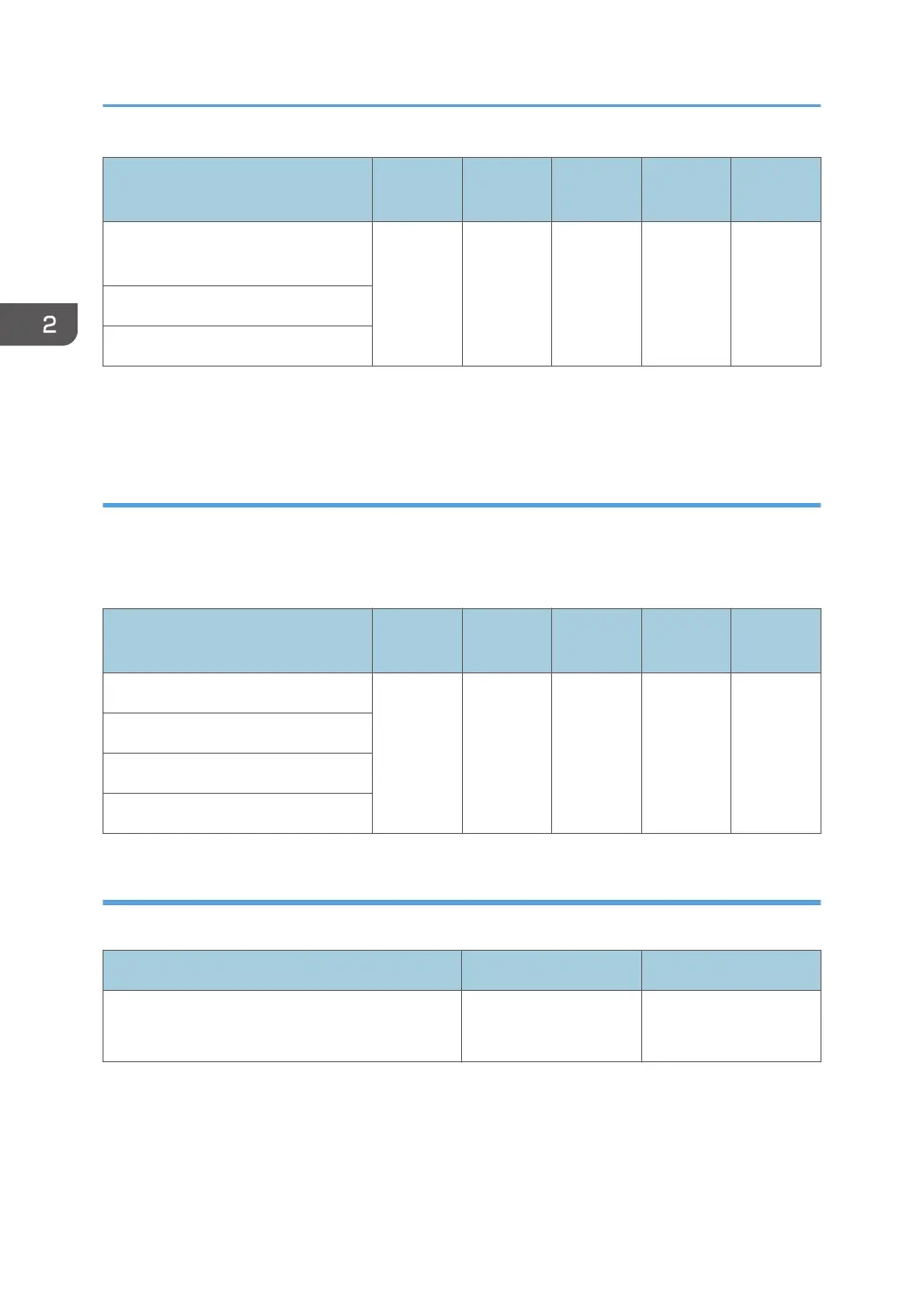Setting Items
Default
Value
Max.
Value
Min.
Value
Step Unit
[Coefficient of Quadratic Function:
k]
0
*1
30000 -30000 1 None
[Coefficient of Linear Function: l]
[Constant Term: m]
*1 Values vary depending on the machine model. If you replace the fusing unit, enter the number shown
on the label attached to the new fusing unit.
0213: [PCU Potential]
Adjust the electric potential of the photoconductor unit.
Increase the value to prevent the background from being stained. Depending on the value, white spots
may appear.
Setting Items
Default
Value
Max.
Value
Min.
Value
Step Unit
[Black] 0 5 0 1 None
[Cyan]
[Magenta]
[Yellow]
2014: [Fusing Belt Smoothing Setting: Uneven Gloss]
Specify whether or not to automatically execute [For Uneven Gloss (Short Time)] for smooth fusing belt.
Setting Items Values Default Value
[Control Method] [Off]
[Auto]
[Off]
2. Details of Menu Items in Adjustment Settings for Skilled Operators
38
