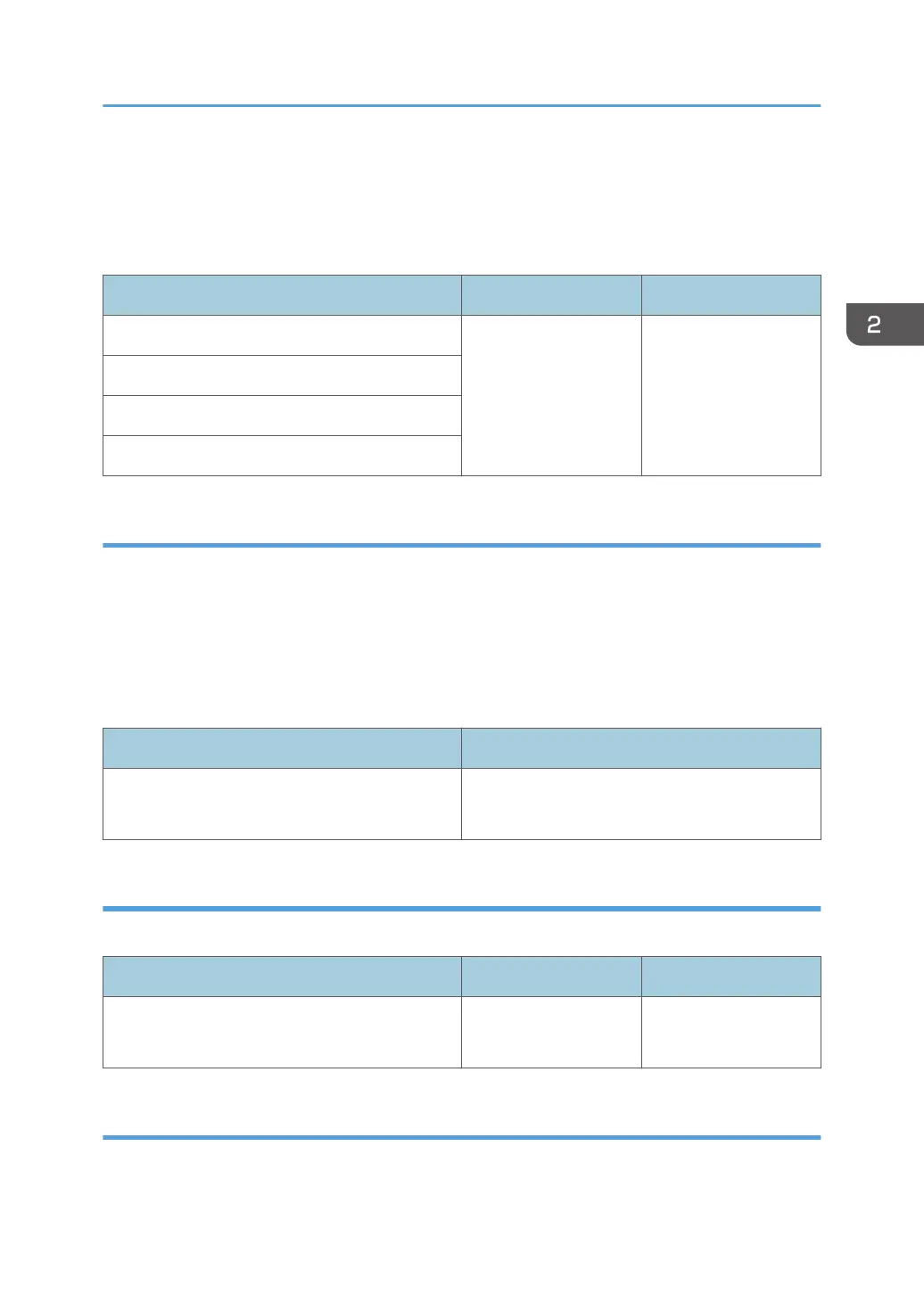In [Special Mode], the replacement cycle of the cleaning unit for the PCU is shorter because of the
increased amount of lubricant that is applied.
If you reset the counter after replacing the cleaning unit for the PCU, [Special Mode] is reset to its factory
setting.
Setting Items Values Default Value
[Special Mode Selection: Black] [Default]
[Special Mode]
[Default]
[Special Mode Selection: Cyan]
[Special Mode Selection: Magenta]
[Special Mode Selection: Yellow]
0210: [Smooth Fusing Belt]
Remove vertical and horizontal lines from the printouts.
Vertical or horizontal lines may appear when printing on paper that is larger than the paper used
immediately before it.
In such case, press [OK] to cause a roller to press on the fusing belt and prevent vertical and horizontal
lines. Select [For Belt Scratches] if vertical or horizontal lines appear on the edges of the paper. Select
[For Uneven Gloss (Short Time)] if there are patches of uneven glossiness.
Setting Items Values
[For Belt Scratches]
[For Uneven Gloss (Short Time)]
Press [OK].
0211: [Fusing Ability by Feed Speed]
Specify appropriately to improve transferability to thick paper.
Setting Items Values Default Value
[Paper Feed Speed Mode] [Standard]
[Thick Paper Priority]
[Standard]
0212: [Slope for Envelope Nip Width]
Adjust the slope for nip width between the fusing belt and the pressure roller when an envelope is being
fed.
Setting Values
37
