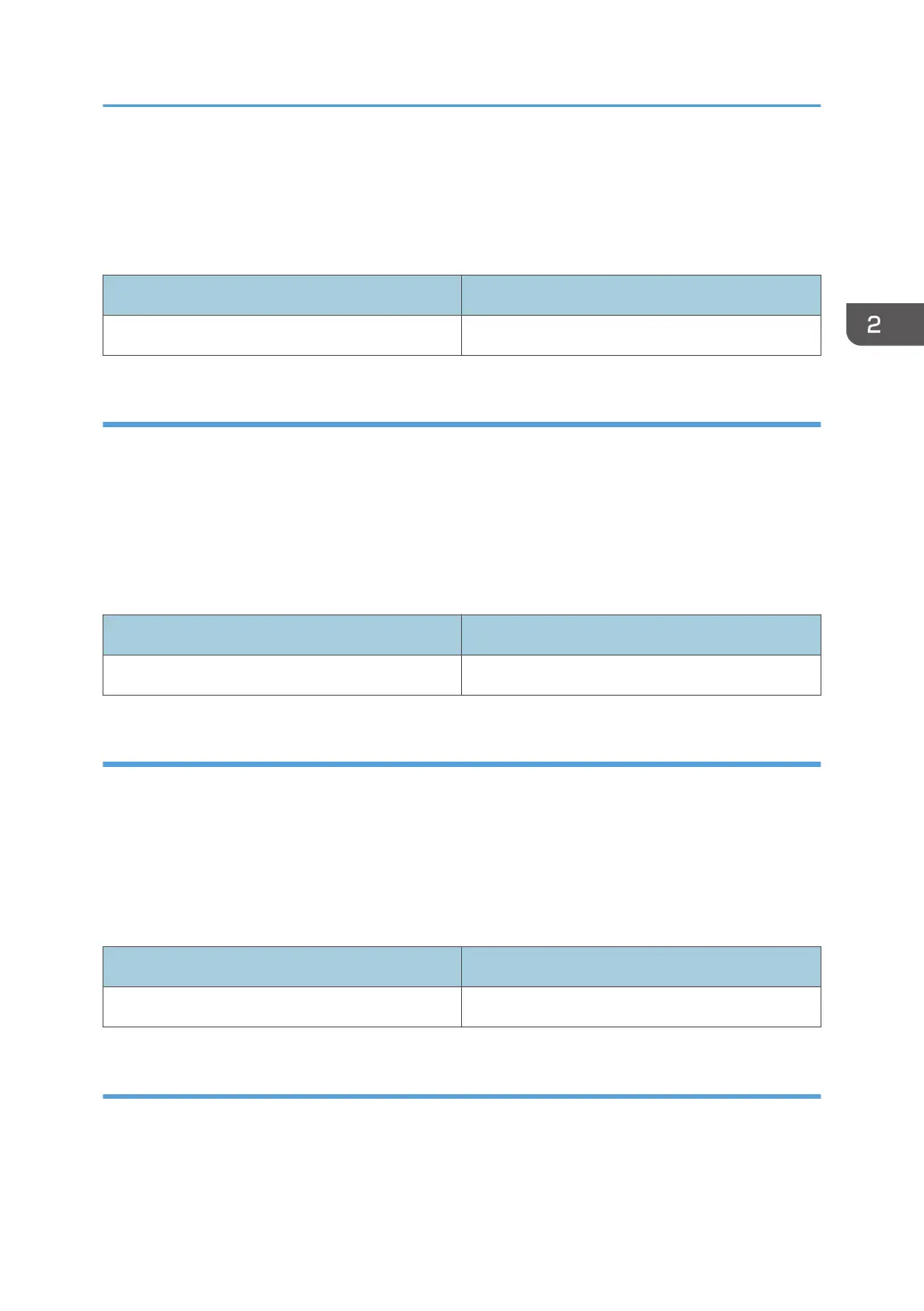Perform this after replacing the drum unit, cleaning unit for the PCU, charge roller unit, transfer unit, or
cleaning unit for intermediate transfer belt. For details about replacing units, see the Replacement Guide.
This operation takes one or two minutes. During this operation, a message appears on the control panel.
Do not pull out the drawer while the message is being displayed.
Setting Items Values
[All Colors] Press [OK].
0303: [ITB Manual Lubrication]
Lubricate the intermediate transfer belt.
Lubrication makes the surface of the intermediate transfer belt smoother, which extends the life of the
cleaning unit for the intermediate transfer belt.
This operation takes about five minutes during which a message appears on the control panel.
After you have replaced the cleaning unit for the intermediate transfer belt, lubricate it. For details about
lubricating the unit, see Replacement Guide.
Setting Items Values
[Execute ITB Manual Lubrication] Press [OK].
0304: [Tighten Fuser Cleaning Unit at Replacement]
Tighten the cleaning web after replacing it.
If the cleaning web becomes loose, it may fail to perform cleaning properly and dust and toner will be
left on images. Tighten the unit after replacing the cleaning web. For details about replacing units, see
the Replacement Guide.
This operation takes about one minute. During this operation, a message appears on the control panel.
Do not pull out the drawer while the message is being displayed.
Setting Items Values
[Tighten Fusing Cleaning Unit] Press [OK].
0305: [Reset Replaceable Parts Counter]
Reset the counter for replaceable parts.
Replace a unit and then the counter for the unit. For details about replacing units, see the Replacement
Guide.
Setting Values
43
