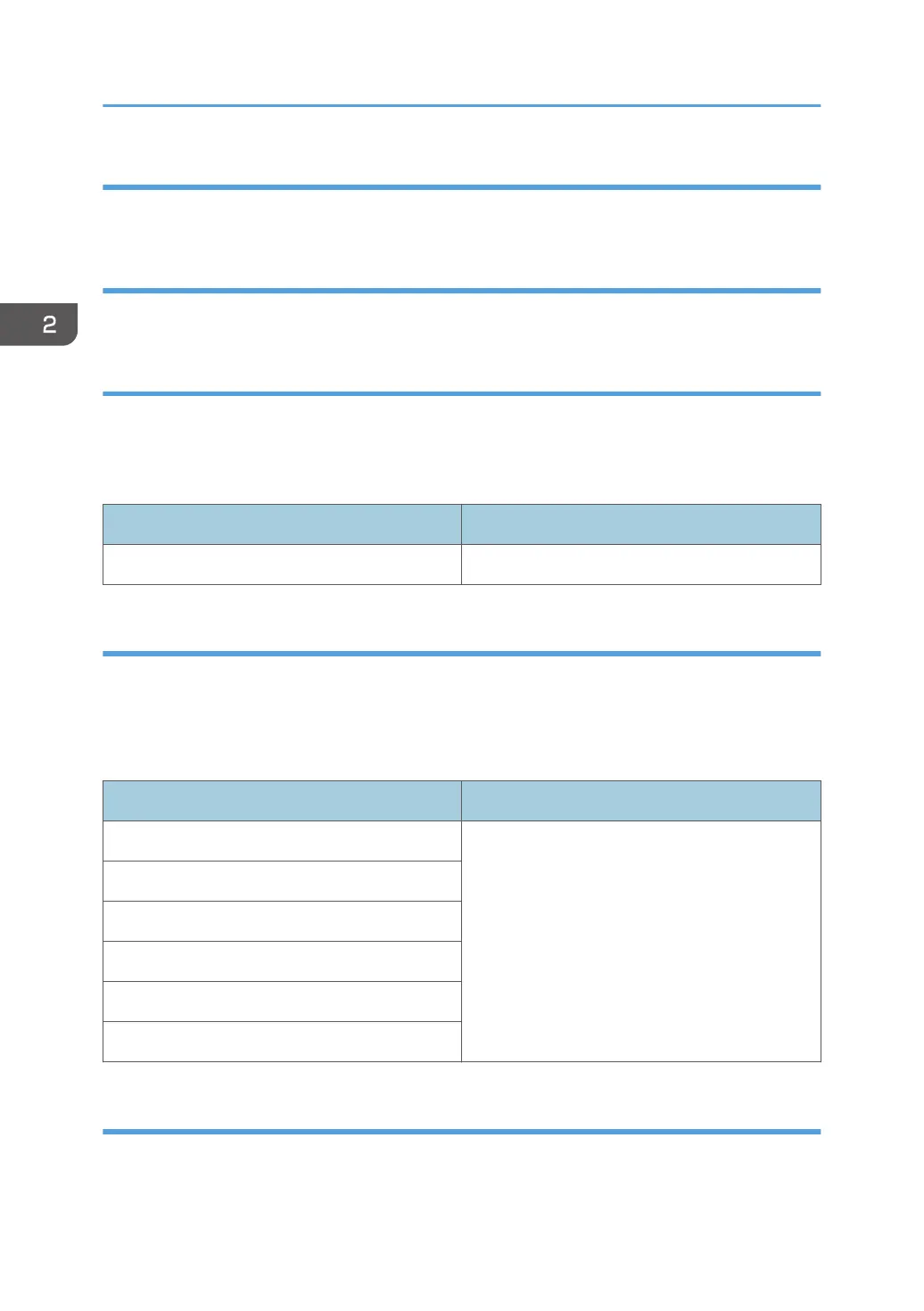0306: [Replaceable Parts Counter]
Display the counters for replaceable units.
0307: [Target Value for Replaceable Part]
Display the values at which replaceable units must be replaced.
0308: [Execute Charge Roller Cleaning]
Clean the charge roller unit.
If the printed copies have vertical creases, clean the charger. This may reduce the problem.
Do not open any covers during the operation.
Setting Items Values
[Execute Charge Roller Cleaning] Press [OK].
0309: [Execute Developer Refreshing]
Replenish the developer manually. Replace part of the developer in the development unit.
If this operation is suspended due to, for instance, the main unit cover is opened during the operation,
exit from the Adjustment Settings for Skilled Operators menu, and then open and close the cover to
make the machine resume operation.
Setting Items Values
[All Colors] Press [OK].
[Cyan, Magenta, Yellow]
[Black]
[Cyan]
[Magenta]
[Yellow]
0310: [Counter Settings for Fuser Unit Replacement]
Display the counter for the fusing unit replacement.
2. Details of Menu Items in Adjustment Settings for Skilled Operators
44
