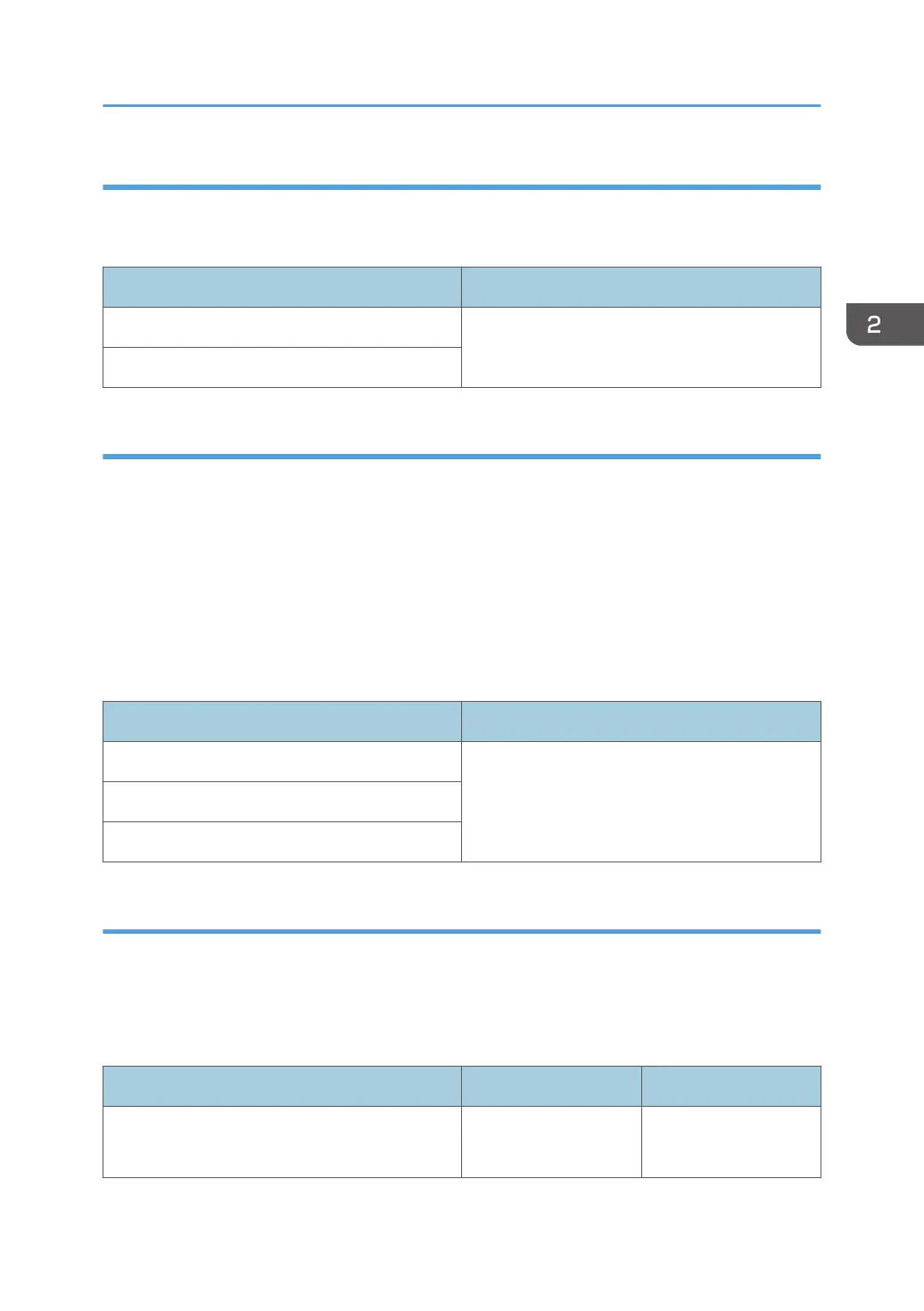0702: [Temperature / Humidity outside the Machine]
Display the external temperature and humidity.
If your service representative requests it, report this information.
Setting Items Remarks
[Temperature] Value display only.
[Humidity]
0703: [Back Up / Restore Custom Paper Data]
Back up and restore custom paper profiles.
With [Back Up Library Archive], custom paper profiles saved in [Library Archive] can be backed up to
the SD card inserted in the back of the machine.
With [Back Up Custom Paper Settings], custom paper profiles registered under the [Edit Custom Paper]
setting can be backed up to the SD card inserted in the side of the control panel.
With [Restore Custom Paper Settings], custom paper profiles backed up with [Restore Custom Paper
Settings] can be restored.
For details, see page 100 "Backing up and Restoring Custom Paper Profiles".
Setting Items Remarks
[Back Up Library Archive] Press [OK].
[Back Up Custom Paper Settings]
[Restore Custom Paper Settings]
0704: [Switch Print Screen]
Switch to the print screen if you want to output an alignment pattern to check image misalignment with
the color controller connected.
To output an alignment pattern to check image misalignment, change this setting to [Printer].
When the color controller is not connected, this setting has no effect even if it is set to [Printer].
Setting Items Values Default Value
[Switch Print Screen] [Copier]
[Printer]
[Copier]
Setting Values
45
