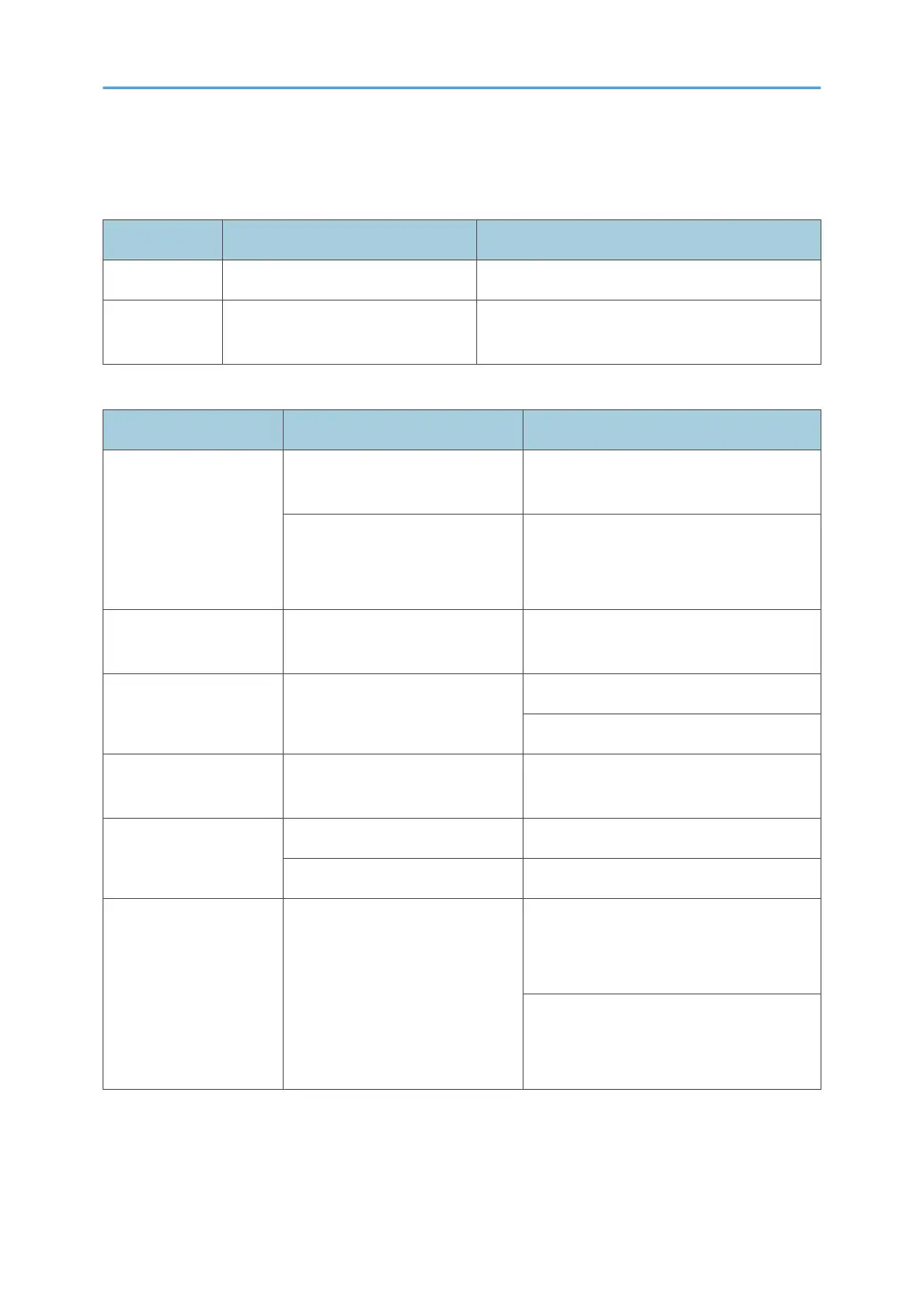Revision Lists
Version Section Details
1.00 Initial release of this document
1.10
Read This First > Safety and
Symbols
Changed some icons.
Replacement and Adjustment
Section Item Note
Exterior Cover
Front Cover, Front Left Side
Cover
Step before step 1 is deleted.
End Fence (D688 Only)
Number of hooks in step 3 is revised.
Picture “d689z0001” in step 3 is
replaced.
Boards
Main Board > When replacing
the main board
Step 5 and 6 are added.
Main Unit (Motor) Corner Stapling Unit
E-ring in step 5 is changed from clip.
E-ring in step 8 is changed from clip.
Main Unit (Sensor) Staple Tray Paper Sensor
Picture “d1351295” in step 3 is
replaced.
Booklet Unit
Booklet unit Step 7 is added.
Press Folding Motor E-ring in step 2 is changed from clip.
Punch Unit -
Step 2 is revised.
Picture “d146z0063” in step 2 is
replaced.
Step 3 is revised.
Picture “d146z0064” in step 3 is
replaced.
1